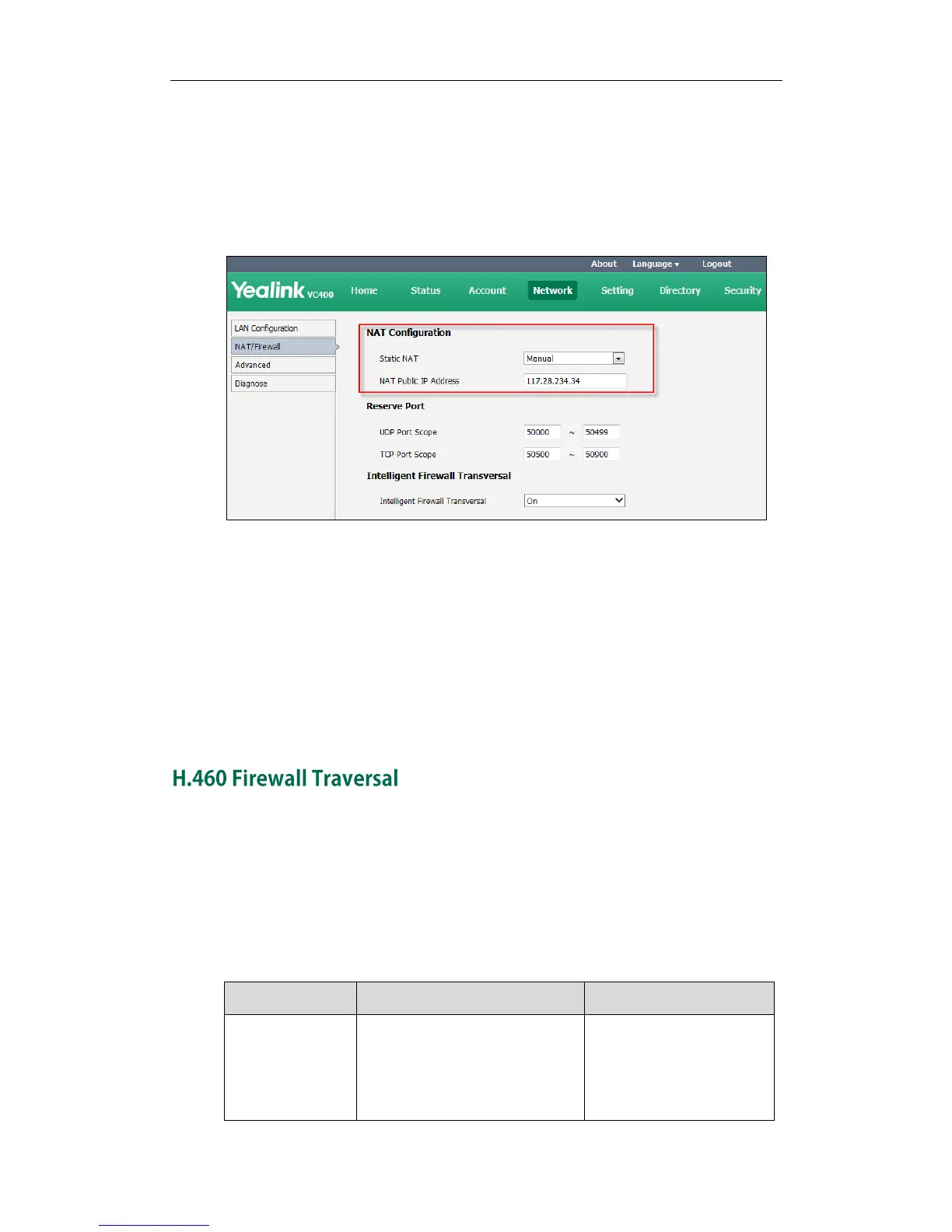Configuring Network
57
To configure NAT via the web user interface:
1. Click on Network->NAT/Firewall.
2. Select the desired value from the pull-down list of Static NAT.
3. Configure the NAT public address in the NAT Public IP Address field if Manual is
selected from the pull-down list of Static NAT.
4. Click Confirm to accept the change.
To configure NAT via the remote control:
1. Select Menu->Advanced (default password: 0000) ->NAT/Firewall.
2. Select the desired value from the pull-down list of Type.
3. Configure the NAT public address in the Public IP Address field if Manual Settings is
selected from the pull-down list of Type.
4. Press the Save soft key to accept the change.
H.460 is a set of extensions to the ITU H.323 standard that include methods to traverse
firewalls. Devices that use H.460, implement a set of security policies that a firewall can
be configured to accept. Therefore using H.460, video conferencing endpoints can
communicate across a firewall. You can configure the system to use standard-based
H.460.18 and H.460.19 firewall traversal, which allows the system to establish IP
connections across firewalls more easily.
The H.460 firewall traversal parameter is described below: