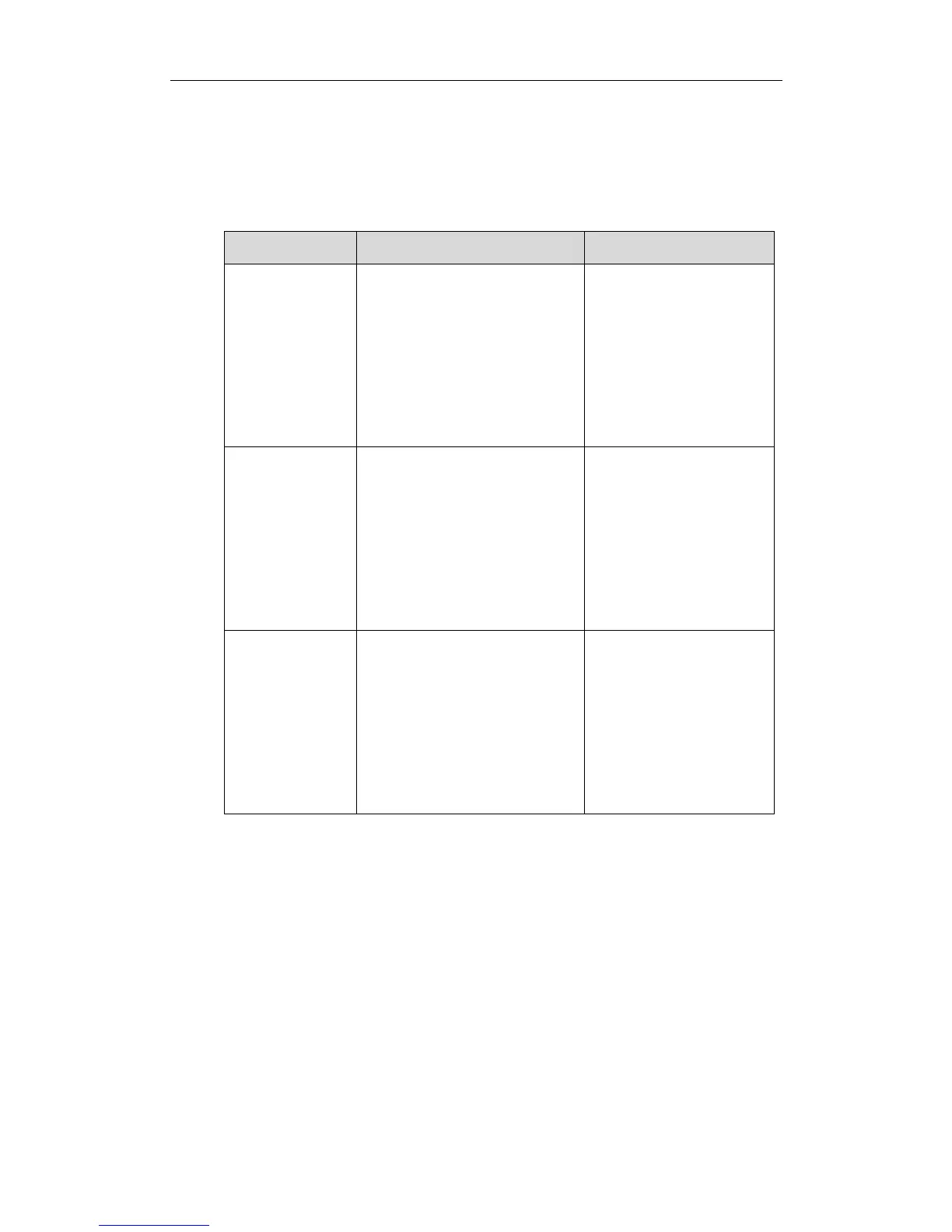Configuring Network
61
Data QoS
To ensure good call quality, data packets (e.g., SIP signaling and H.225 call signaling)
emanated from the system should be configured with a high transmission priority.
QoS feature parameters on the system are described below.
Specifies the DSCP value for
voice packets.
Valid Values: 0-63
Default: 63
Note: If you change this
parameter, the system will reboot
to implement the changes.
Remote Control
Web User Interface
Specifies the DSCP value for
video packets.
Valid Values: 0-63
Default: 34
Note: If you change this
parameter, the system will reboot
to implement the changes.
Remote Control
Web User Interface
Specifies the DSCP value for data
packets.
Valid Values: 0-63
Default: 63
Note: If you change this
parameter, the system will reboot
to implement the changes.
Remote Control
Web User Interface
To configure QoS via the web user interface:
1. Click on Network->Advanced.
