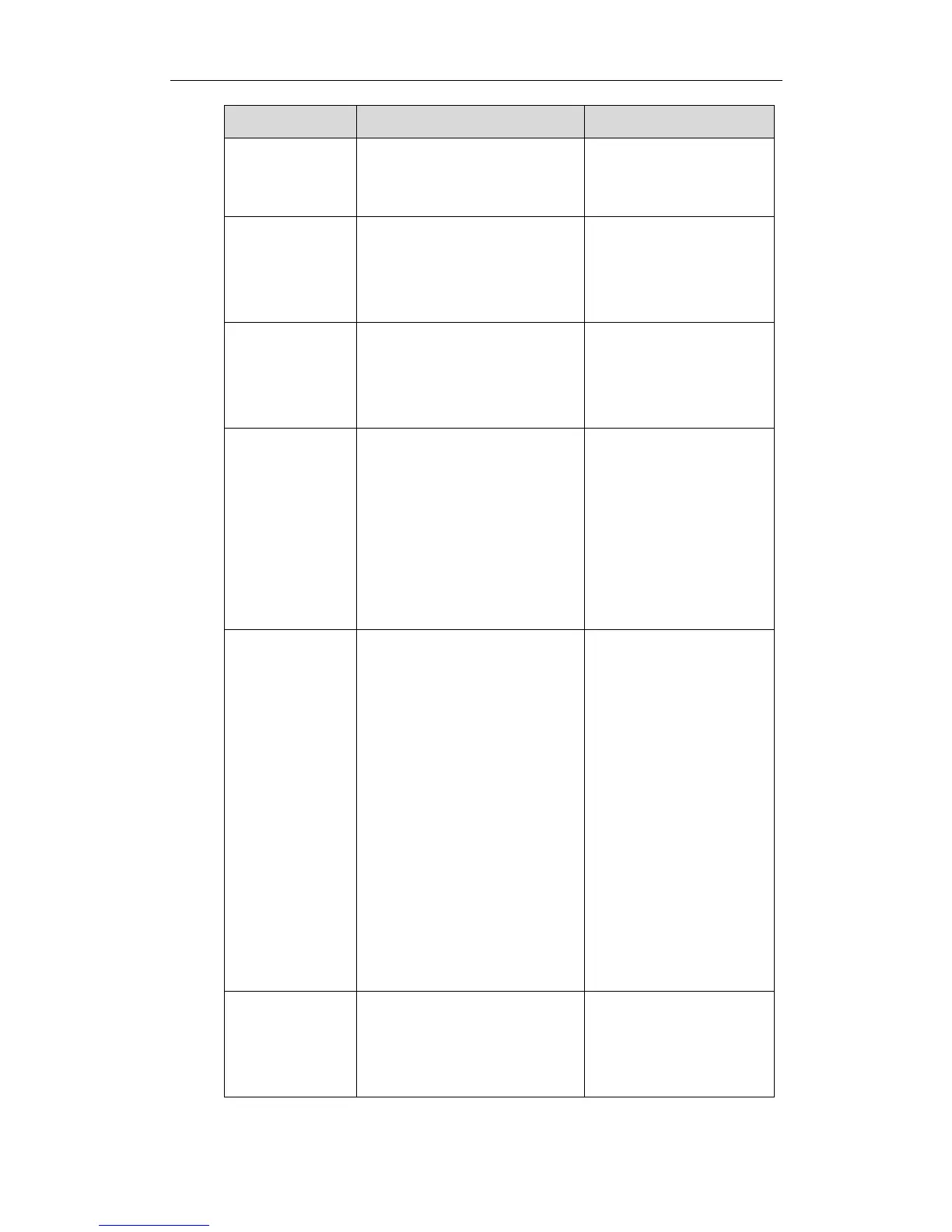Administrator‘s Guide for Yealink Video Conferencing Systems
66
of SIP account for register
authentication.
Default: blank
Configures the IP address or
domain name of the SIP server
for the SIP account.
Default: blank
Remote Control
Web User Interface
Enable Outbound
Proxy Server
Enables or disables the system to
send requests of the SIP account
to the outbound proxy server.
Default: Disabled
Remote Control
Web User Interface
Configures the IP address or
domain name of the outbound
proxy server for the SIP account.
Valid values: Integer from 1 to
65535.
Default: it can be configured only
when the Outbound Proxy Server
is enabled.
Remote Control
Web User Interface
Configures the type of transport
protocol for the SIP account.
UDP—provides best-effort
transport via UDP for SIP
signaling.
TCP—provides reliable
transport via TCP for SIP
signaling.
TLS—provides secure
communication of SIP
signaling.
Note: TLS is available only when
the system is registered with a
SIP server that supports TLS.
Remote Control
Web User Interface
Configures the registration
expiration time (in seconds) of
the SIP server for SIP account.
Default:3600s
Remote Control
Web User Interface
