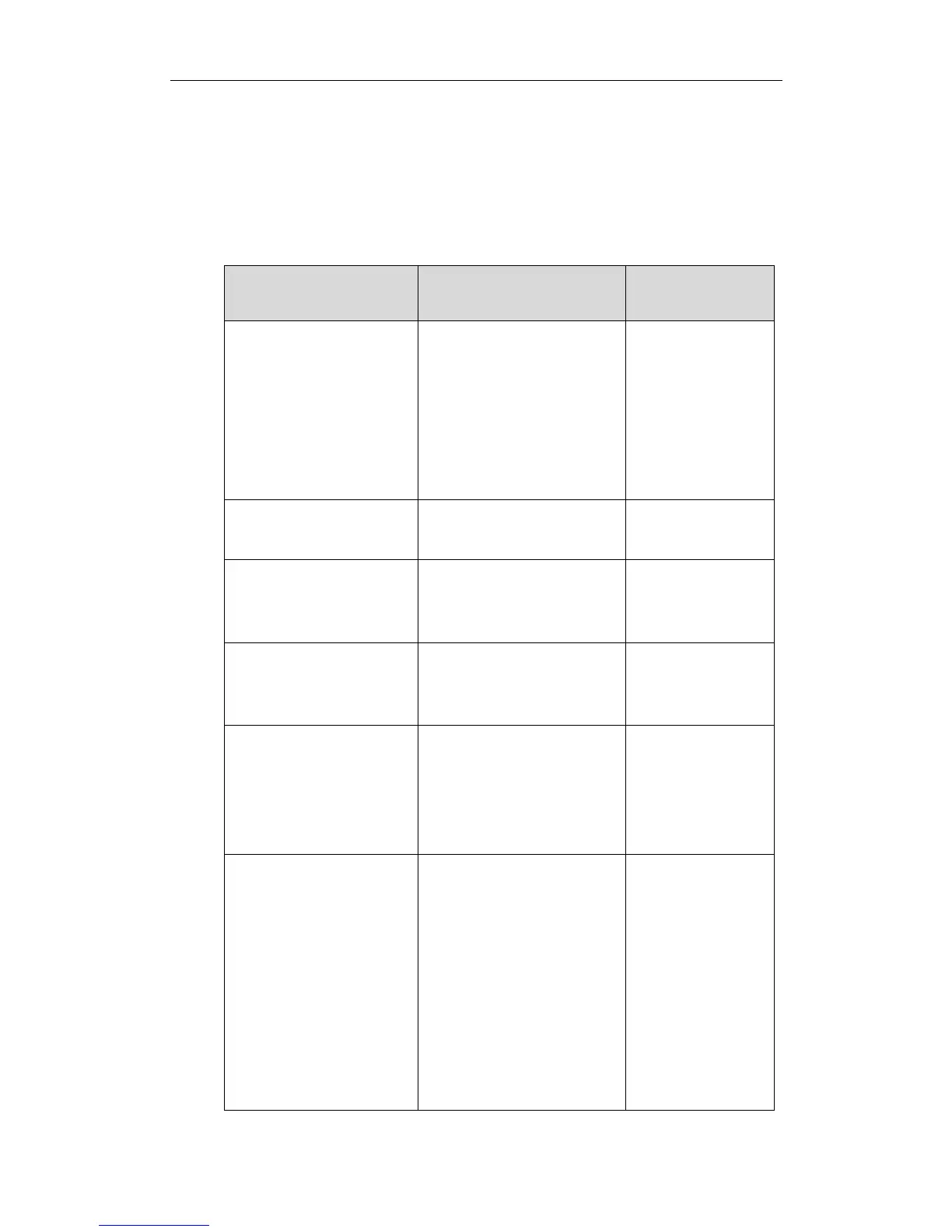Configuring System Settings
85
summertime so that evenings have more daylight and mornings have less. Typically,
clocks are adjusted forward one hour at the start of spring and backward in autumn.
Many countries have used DST at various times, details vary by location. DST can be
adjusted automatically from the time zone configuration. Typically, there is no need to
change this setting.
DST parameters are described below:
Enables or disables the
system to update time with
the offset time obtained from
the DHCP server.
Default: Disabled
Note: it is only available to
GMT 0.
Configures the time zone.
Default: +8 China (Beijing)
Remote Control
Web User Interface
Primary Server/NTP Primary
Server
Configures the the primary
NTP server.
Default: cn.pool.ntp.org
Remote Control
Web User Interface
Secondary Server/NTP
Secondary Server
Configures the the secondary
NTP server.
Default: cn.pool.ntp.org
Remote Control
Web User Interface
Configures the interval (in
minutes) for the system to
synchronize time and date
with NTP server.
Default: 1000.
Configures the Daylight
Saving Time (DST) type.
The available types for the
system are:
Disabled-not use DST.
Enabled-use DST.
You can manually
configure the start time,
end time and offset
according to your needs.
Remote Control
Web User Interface