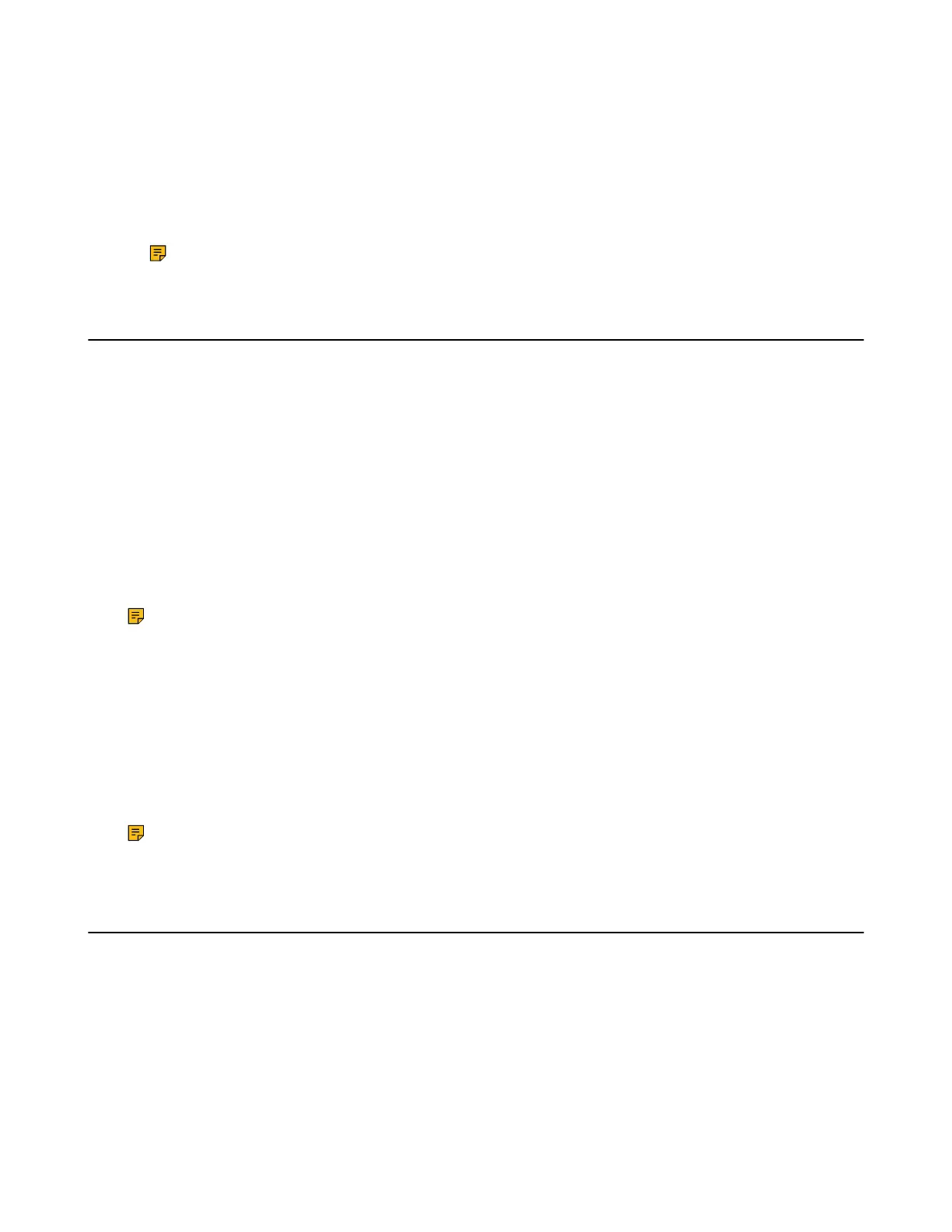| Call Features | 50
Procedure
1. Press the mute key during a call to mute the microphone.
The mute icon appears on the phone screen. On the CP930W/CP935W, the mute touch key LEDs
change from green to red. On the DDPhone, the mute key LED glows red.
2. Press the mute key again to unmute.
The mute icon disappears from the phone screen. On the CP930W/CP935W, the mute touch key LEDs
change from red to green. On the DDPhone, the mute key LED turns off.
Note: On the CP935W, to mute or unmute quickly, you can press the mute key directly.
Holding and Resuming Calls
You can place an active call on hold and resume the call when you are ready. When you place a call on
hold, the held party may hear the music played by its sever.
• Holding a Call
• Resuming a Held Call
Holding a Call
You can place an active call on hold on your phone.
Procedure
During a call, select Options > Hold.
On the CP930W/DD phone/CP935W, select Hold.
Note: When you have multiple calls on the phone and the current call is held, you can press the up
or down navigation key to swap to the active call.
Resuming a Held Call
You can view and resume a held call on the phone.
Procedure
Select Resume.
If multiple calls are placed on hold, select the desired call first.
Note: When you have multiple calls on the phone and the current call is active, you can press the
up or down navigation key to swap to the held call.
Call Forward
The handset will forward incoming calls to another party according to the forwarding type.
There are three forwarding types:
• Always Forward: Incoming calls are immediately forwarded. There is no prompt on the phone screen
when the line receives an incoming call.
• Busy Forward: Incoming calls are forwarded when the line is busy.
• No Answer Forward: Incoming calls are forwarded if not answered after a period of time.
• Forwarding Incoming Calls
