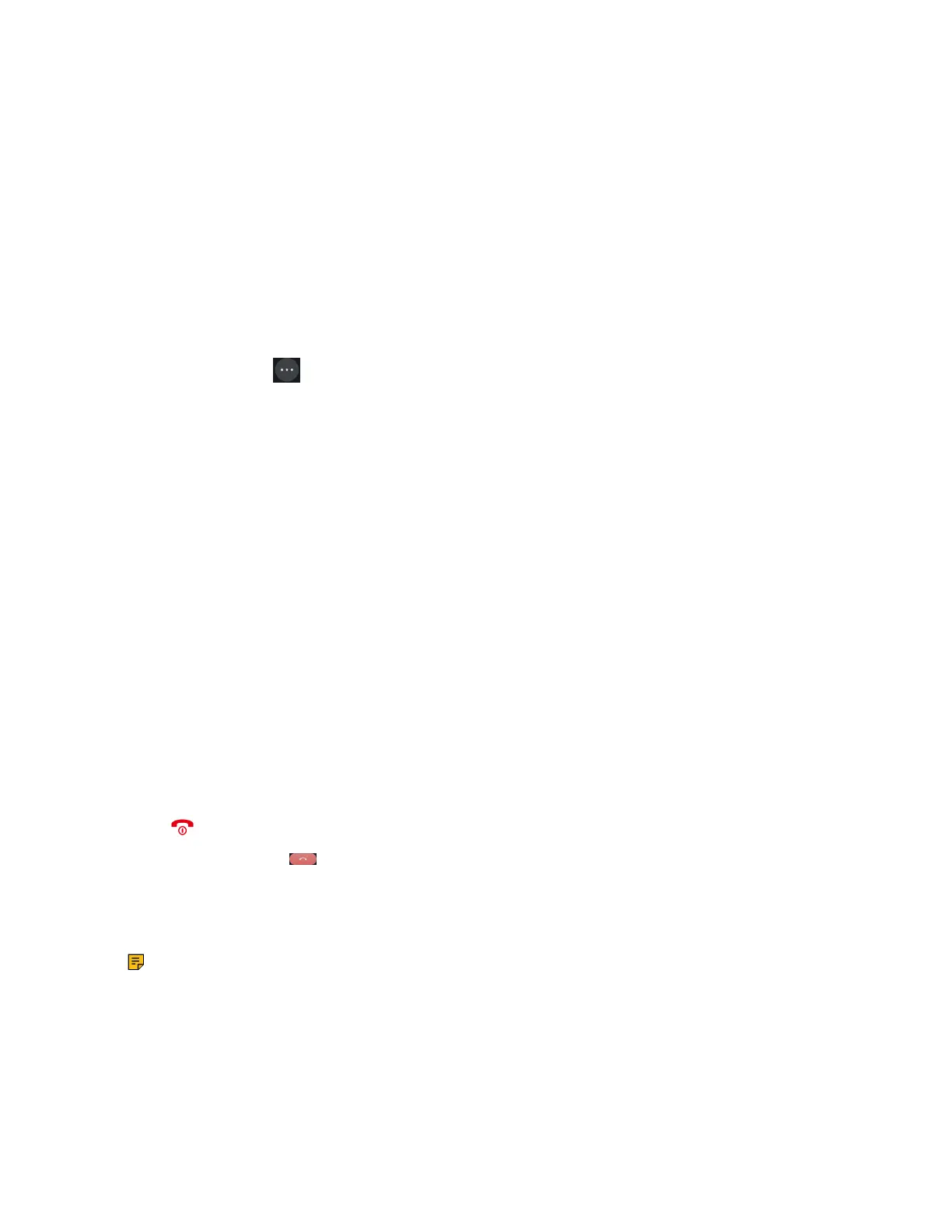| Call Features | 54
2. Press the MUTE key again to unmute the conference.
Splitting a Conference Call
You can split the conference call into individual calls. After the split, the conference call ends, and other
parties are held.
About this task
It is not applicable to DD phones.
Procedure
Select Split.
On the CP930W, select Manage > Split All.
On the CP935W, tap and select Split.
Managing Conference Participants
You can manage the conference participants to make the conference more flexible.
About this task
It is only applicable to CP930W/CP935W.
Procedure
1. During a conference call, select Manage.
On the CP935W, long tap the icon of participant directly.
2. Select the desired party, you can do the following:
• Select Far Mute to mute the party. The muted party can hear everyone, but no one can hear the
muted party.
• Select Remove to remove the party from the conference call.
Ending a Conference Call
You can end the current conference call at any time.
Procedure
Press or End (End Call).
On the CP935W, press .
Hybrid UC Meeting
You can create a hybrid UC meeting on the CP930W/CP935W by different ways.
Note: It is only applicable to CP930W/CP935W.
• Creating a Hybrid UC Meeting with Mobile Phone
• Creating a Hybrid UC Meeting with PC
• Creating a Hybrid UC Meeting with Mobile Phone and PC
Creating a Hybrid UC Meeting with Mobile Phone
When you are talking on your mobile phone and want to invite colleagues, you can create a hybrid UC
meeting on the phone.
