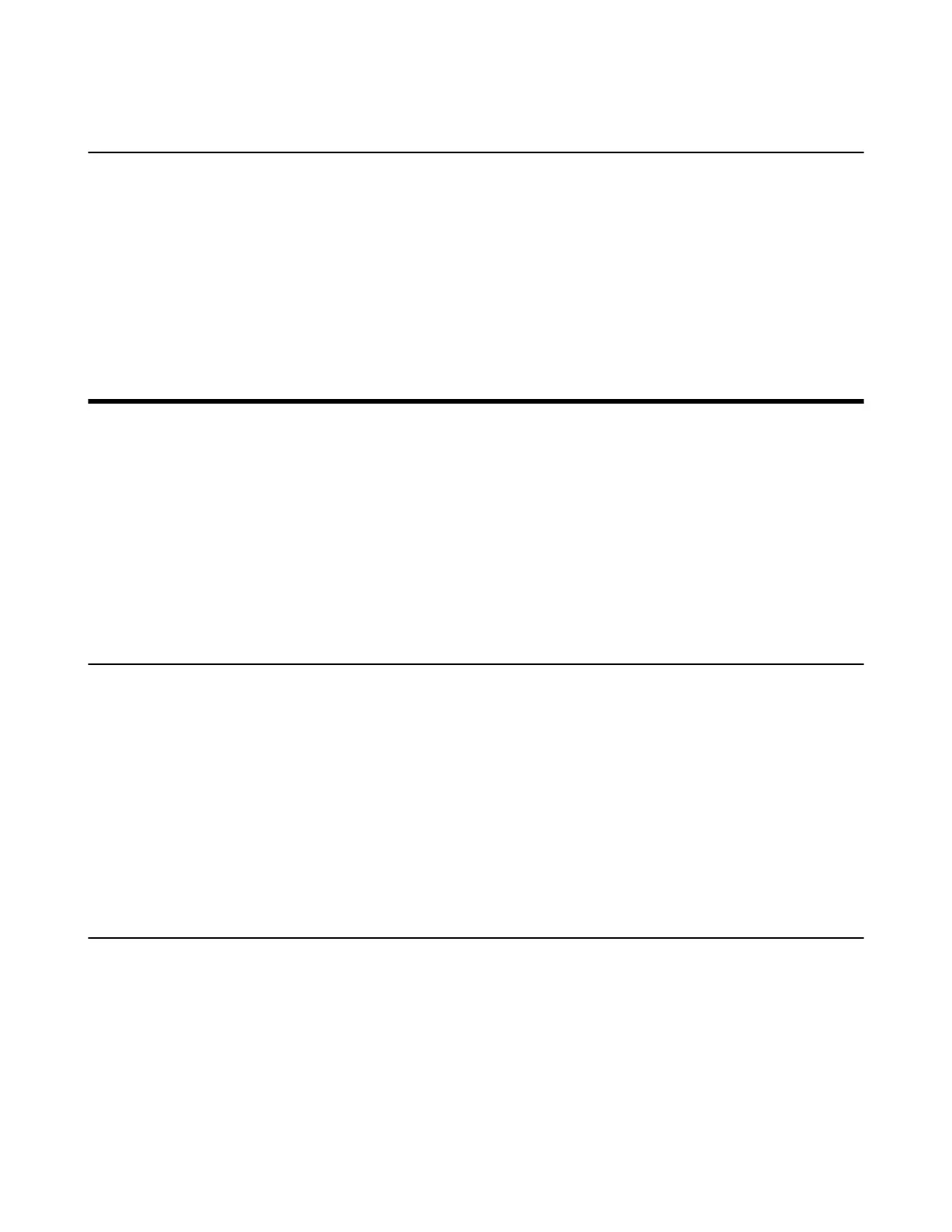| Maintaining Your Phone | 99
Muting/Unmuting the Microphone
When you mute the microphone during a call, the other party cannot hear you but you can hear other
parties.
Procedure
1. Tap the Mute touch key.
The mute touch key LED indicators glow red.
2. Tap the Mute touch key again to unmute the microphone.
Maintaining Your Phone
When your phone cannot operate properly, you need to investigate or troubleshoot issues along with other
tasks that your administrator may ask you to perform.
• Investigating Warnings
• Restarting the Base Station
• Resetting the Base Station
• Restarting the Handset
• Resetting the Handset
• Triggering the Auto Provisioning
Investigating Warnings
When the default password is used on the phone, you can view the warning details about the issue from
Status screen.
Procedure
Go to OK > Status > Base.
On the CP930W/DD phone, go to Menu > Status > Base(Base Status).
On the CP935W, go to More > Status > Base Status.
The warning detail is displayed in the Warning (Warnings) field.
Restarting the Base Station
The improper operation may cause malfunction. If a malfunction occurs, your system administrator may ask
you to restart the base station to refresh the settings.
