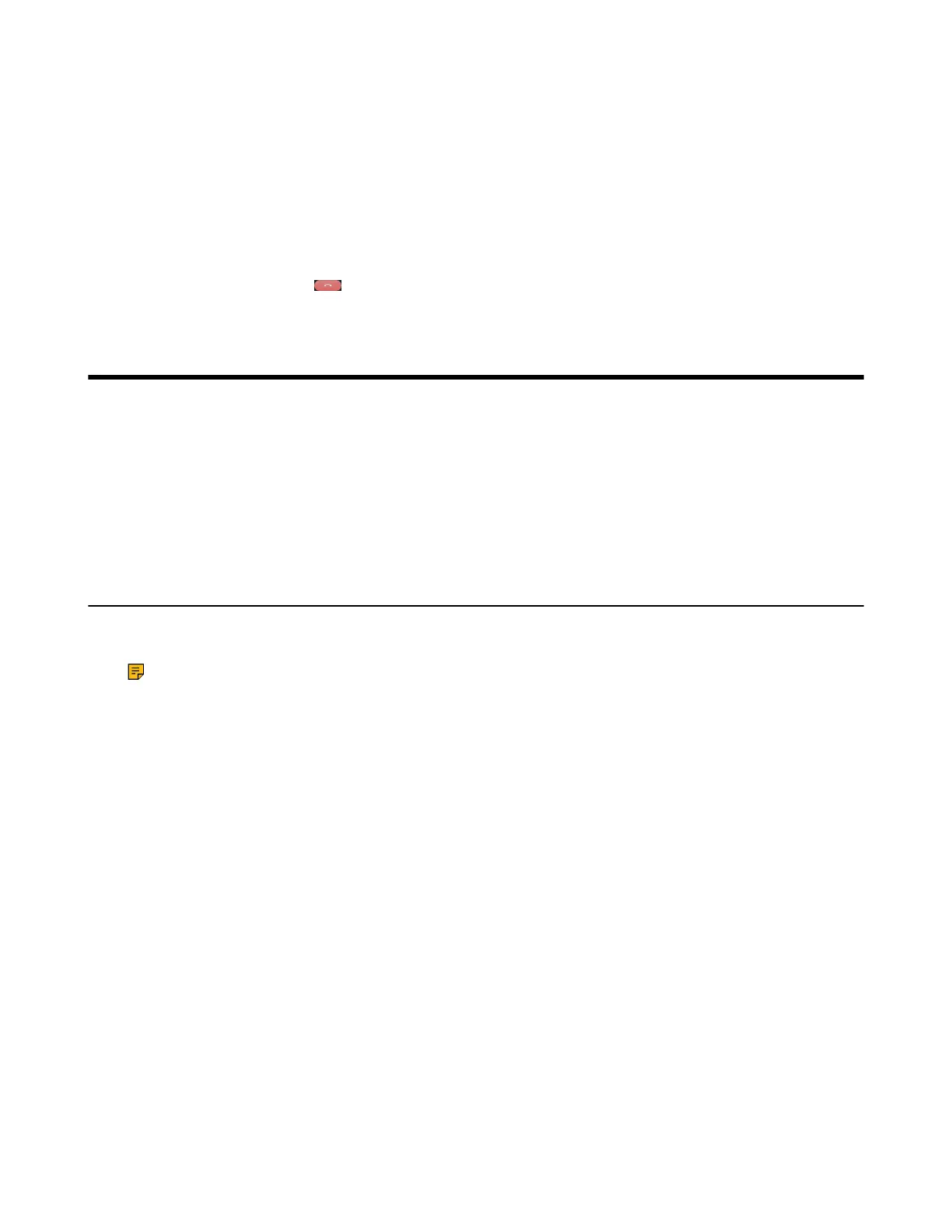| Advanced Call Features | 61
Procedure
You can do the following:
• Select Hold to place the current paging call on hold.
The paging call is placed on hold and the receiver releases the session.
• Select Resume to resume the held paging call.
The multicast RTP session is re-established.
• Select End to end the paging call.
On the CP935W, select .
Advanced Call Features
By using the advanced features, your handset would perform more functions that make your work more
efficiently.
If you require additional information or assistance with your new phone, contact your system administrator.
• Call Park and Call Retrieve
• Shared Call Appearance (SCA)
• Voice Mail
Call Park and Call Retrieve
You can park a call, and then retrieve the call either from your phone or another phone. After parked, the
call is placed on hold, you can continue the conversation after retrieving it.
Note: Call park is not available on all servers. Check with your system administrator to find out if it
is available on your phone.
• Parking or Retrieving a Call in the FAC Mode
• Parking or Retrieving a Call in the Transfer Mode
Parking or Retrieving a Call in the FAC Mode
You can park the call to the local extension or the desired extension through dialing the park code.
• Parking a Call in the FAC Mode
• Retrieving a Parked Call in the FAC Mode
Parking a Call in the FAC Mode
You can park a call in the FAC mode directly. When you park a call to the local extension or the desired
extension, the call is held in the same network on your phone.
Before you begin
Your system administrator has set call park in the FAC mode.
