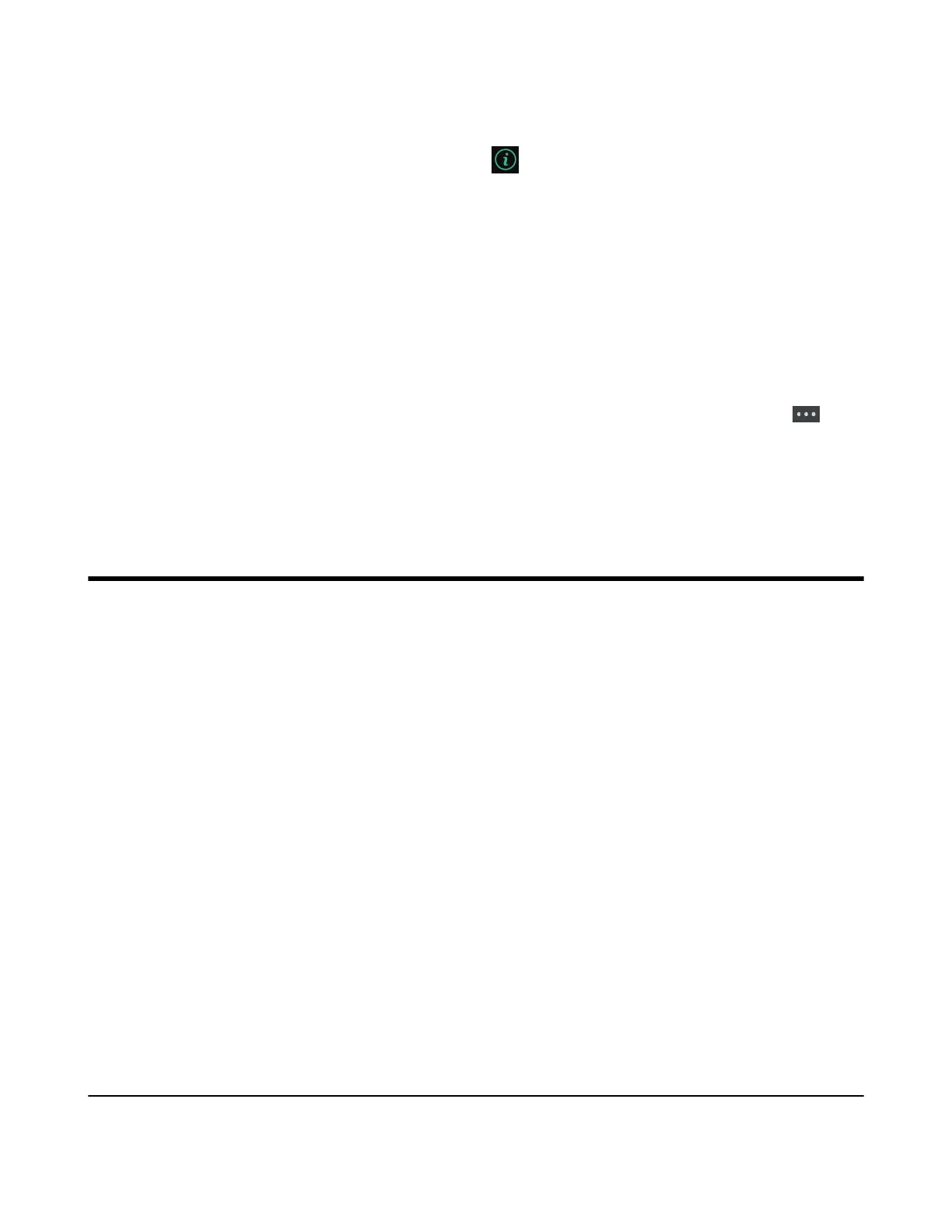| Customizing Your Phone | 77
3. Highlight the desired entry and select Options > Delete.
On the DD phone, highlight the desired entry and select Delete.
On the CP935W, select the desired entry and tap > Delete > OK.
The selected entry is deleted successfully.
Deleting All Call Records
You can delete all call records from the call history list.
Procedure
1. Press History.
2. Select the desired list.
3. Select Options (Option) > Delete All.
On the CP935W, long tap a contact to enter the selected interface, select all contacts and tap >
Delete.
The phone prompts you whether to delete all records.
4. Confirm the action.
Customizing Your Phone
You can make your phone more personalized by customizing various settings.
• Turning Handset On
• Turning Handset Off
• Changing the Base PIN
• Changing the Wallpaper
• Setting the Screen Saver
• Changing the Brightness
• Setting the Keypad Light
• Changing the Language
• Time & Date
• Shortcuts
• Locking Your W73H/W78H/W56H/W53H/W59R
• Locking Your DD Phone
• Locating
• Renaming the Handset
• Setting the Eco Mode+
• Setting the Eco Mode
• Setting the Repeater Mode
• Customizing the Soft Keys
• Phone Mode
Turning Handset On
The W73H/W78H/W56H/W53H/W59R will be turned on automatically when the battery is inserted into the
handset.
