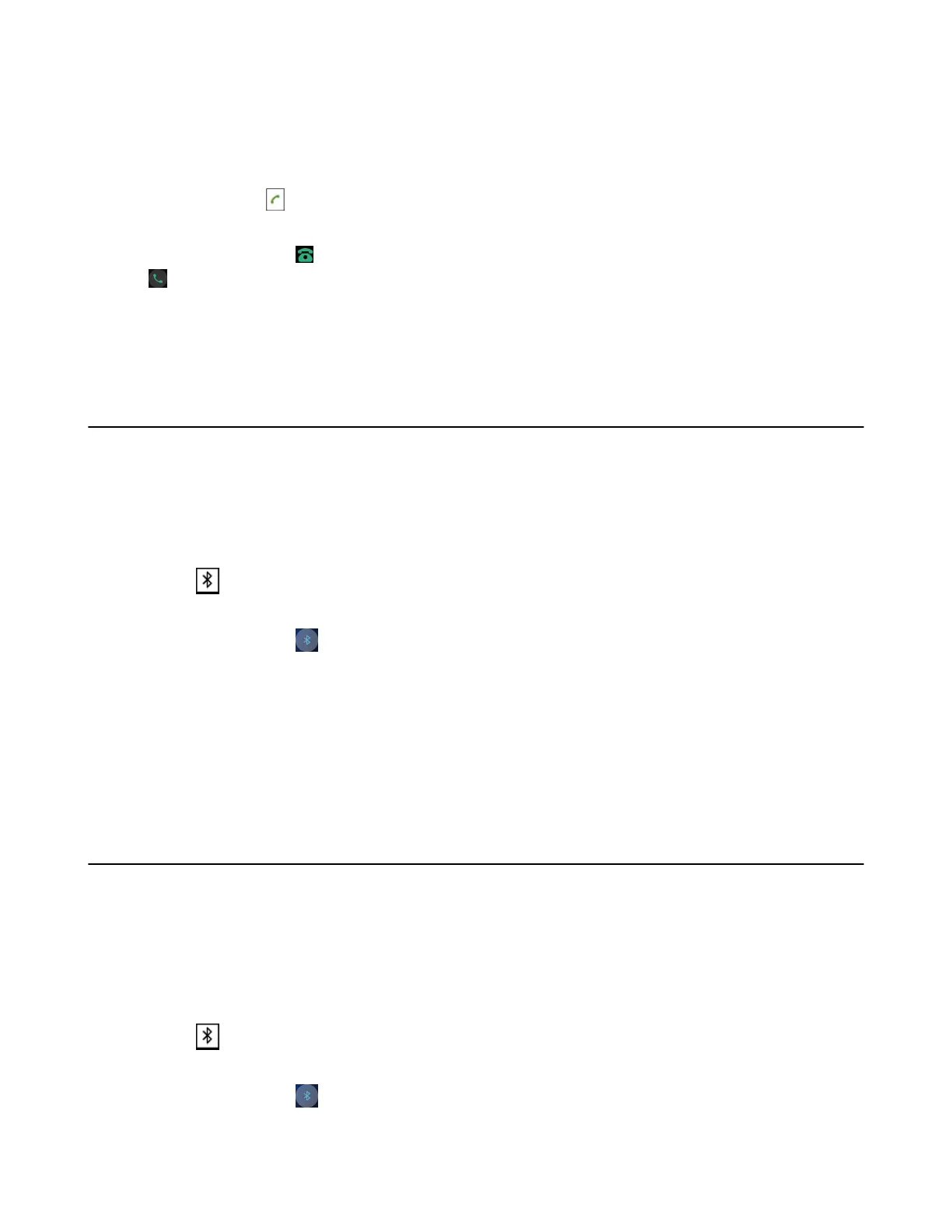| Connecting a Mobile Phone to your CP930W/CP935W via Bluetooth | 93
2. You have enabled the phone audio.
Procedure
Do the following on the phone:
•
Place a call. Tap , and then tap Switch to switch to the Bluetooth channel. Place a call or multiple
calls to the mobile contact.
On the CP935W, tap in the upper right corner to switch to the Bluetooth channel first and then tap
.
• Answer a call. An incoming call to your mobile phone is also shown on the phone, you can answer the
call on the phone.
• During the call, you can hold/resume, mute/unmute or end the call on the phone.
Editing Device Name of Your Phone
You can edit the device name of your phone for easily recognizable.
Before you begin
Make sure that the Bluetooth mode is activated.
Procedure
1.
Select > Edit My Device Information or go to Menu > Settings > Basic Settings > Bluetooth >
Edit My Device Information.
On the CP935W, tap > Edit My Device Information or go to More > Basic > Bluetooth > Edit My
Device Information.
The phone screen displays the device name.
2. Enter the desired name in the Device Name field.
3. Confirm the action.
Related tasks
Activating the Bluetooth Mode
Making the Phone Discoverable
If you make your phone discoverable to other Bluetooth devices, other Bluetooth devices can scan and find
your IP phone.
Before you begin
Make sure that the Bluetooth mode is activated.
Procedure
1.
Select > Edit My Device Information or go to Menu > Settings > Basic Settings > Bluetooth >
Edit My Device Information.
On the CP935W, tap > Edit My Device Information or go to More > Basic > Bluetooth > Edit My
Device Information.
