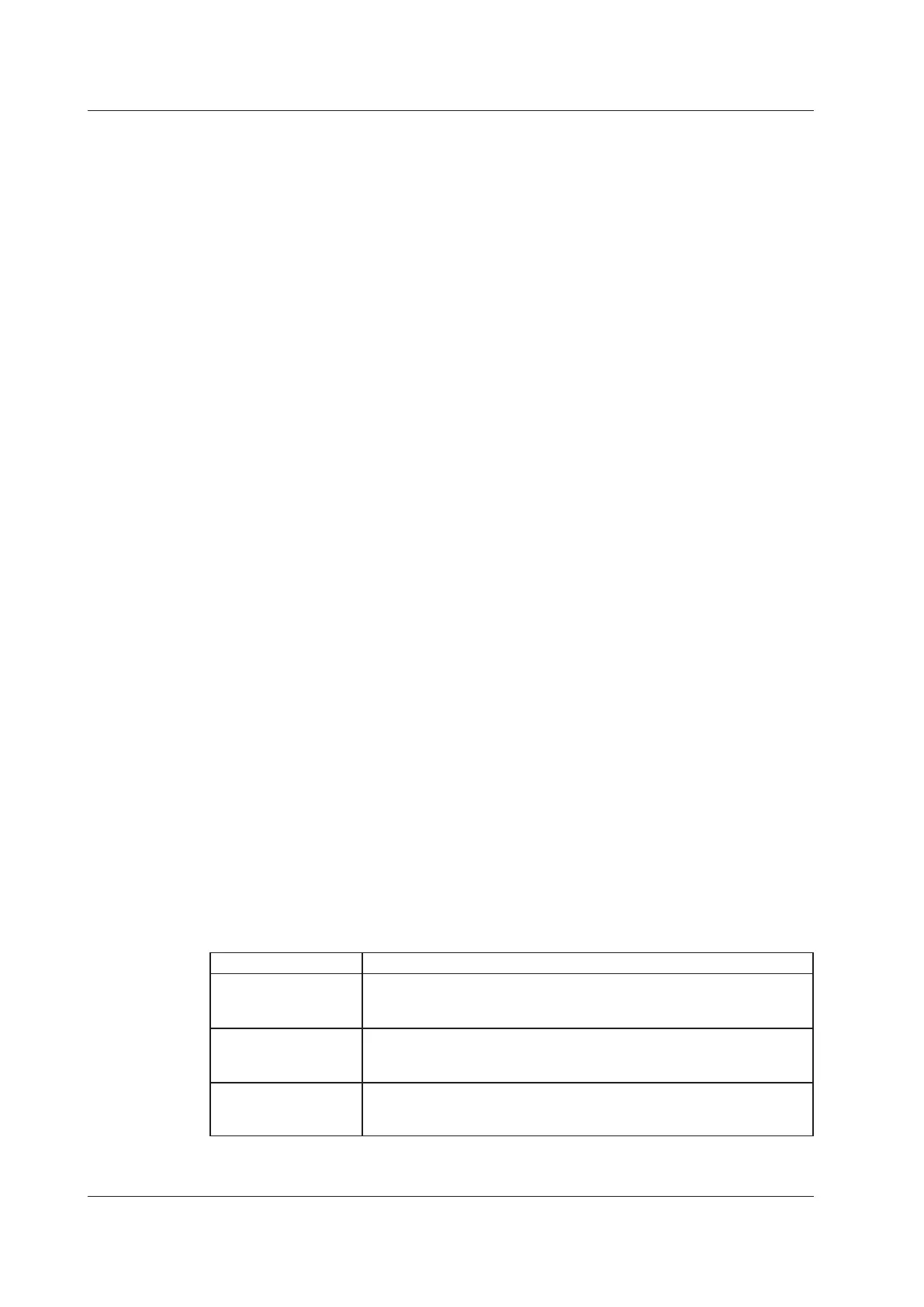1-4
IM AQ6375E-02EN
ZOOM
The ZOOM key contains the zoom function, which allows the user to freely
enlarge or reduce a measured waveform in order to check a small area of the
measured waveform, or to check the overall waveform.
This key is used to set the
waveform enlarged/reduced display conditions.
TRACE
The TRACE key contains functions related to trace mode settings.
MARKER
The MARKER key contains functions related to markers.
PEAK SEARCH
The PEAK SEARCH key contains functions for searching for peaks and
bottoms in measured waveforms.
ANALYSIS
The ANALYSIS key contains functions related to measured waveform analysis.
USER
Frequently used soft keys can be registered on the soft key menu in the USER
key.
Registering frequently used soft keys in the USER key allows you to execute
frequently used functions in a small number of steps.
SYSTEM
The SYSTEM key contains system-related functions such as monochromator
adjusting optical alignment, wavelength adjustment, hardware setup, and
setting initialization.
FILE
Contains functions for saving and loading waveform data from the instrument’s
internal memory and USB storage memory.
APP
The APP key contains functions related to application functions. When you
press the APP key, the screen and soft key menu for application appears.
UNDO/LOCAL
The key's function changes depending on the status of the instrument when the
UNDO/LOCAL key is pressed. The following table shows the key's functions.
Status of Instrument Function
UNDO action is
allowed
If the UNDO key is pressed after changing parameter settings, changing
or deleting data, etc., the previous action (change, deletion, etc.) is
canceled and the state preceding that action is restored.
During user key
registration
If the UNDO key is pressed during user key registration, registration
mode is canceled and the soft key menu which appeared when the
SYSTEM key was pressed is displayed again.
During remote control
by external PC
(Remote light is on)
Changes the state from the remote state back to the local state. The
remote light turns off.
1.3 Panel Keys and Knobs
