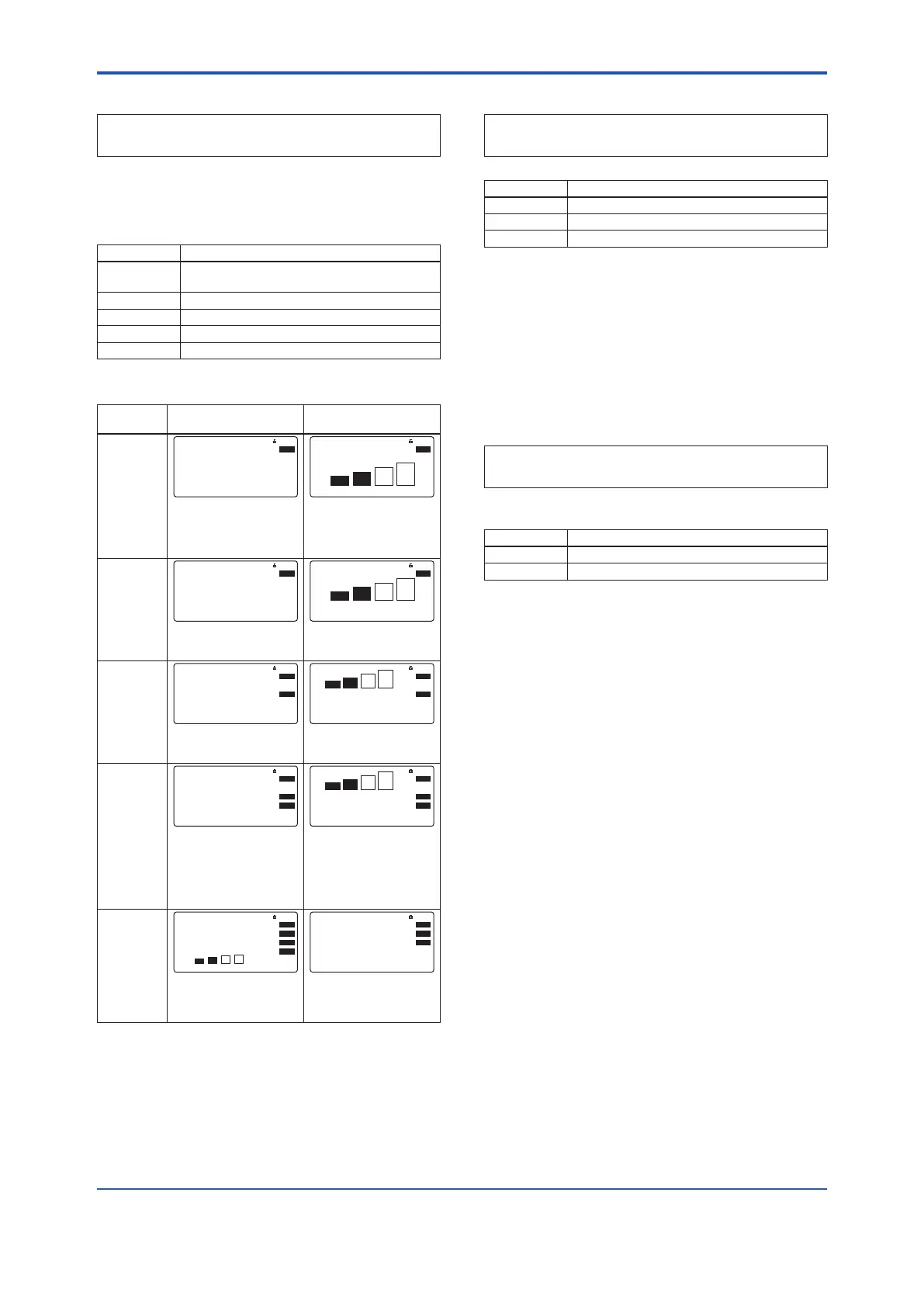<5. Basic Operating Procedures>
50
IM 01E24A01-01EN
(3) Display Line Setting
Display Menu Path:
Device setup ► Detailed setup ► Display set ► Optional cong ►
Line mode
Available to select the number of lines of process value to
be indicated on the display.
Up to four lines can be displayed at the same time. The
character size changes depending on the number of line.
Setting item Contents
1 line(big) Number of displayable process value : One (without
unit)
1 line Number of displayable process value : One (with unit)
2 line Number of displayable process values : Two
3 line Number of displayable process values : Three
4 line Number of displayable process values : Four
Table 5.2.3 Display line setting and display example
Lines of
display
Example 1 Example 2
1 line(big)
0.50000
VEL
SET SFT INC
FNL
SET SFT INC
* Not indicate the Flow noise
status.
* Indicate 32 characters of the
Long Tag.
1 line
0.50000
VEL
SET SFT INC
m/s
FNL
SET SFT INC
Normal
* Indicate 32 characters of the
Long Tag.
2 line
0.5000
50.0
m/s
%
00
00
VEL
SET SFT INC
FLP
00
00
FNL
SET SFT INC
Normal
Long tag 1234567
89ABCDEFGabcdefg
LTG
* Indicate 32 characters of the
Long Tag.
3 line
0.50000
50.0
12.00
m/s
%
mA
00 : 00
VEL
FLP
AO1
SET SFT INC
00 : 00
FNL
SET SFT INC
Normal
Long tag 1234567...
TAG12345
LTG
TAG
* Indicate 32 characters of the
Long Tag in the rst line.
* Indicate 16 characters in the
rst half of 32 characters of the
Long Tag in the second and
third lines.
4 line
50.0
12.000
m/s
%
mA
Normal
00 : 00
VEL
AO1
FNL
SET SFT INC
FLP
00 : 00
FNL
SET SFT INC
Normal
Long tag 1234567...
TAG12345
LTG
TAG
* Indicate 16 characters in the
rst half of 32 characters of the
Long Tag only
(4) Date Display Formant Setting
Display Menu Path:
Device setup ► Detailed setup ► Display set ► Optional cong ►
Format date
The date display format can be specied below.
Setting item Contents
MM/DD/YYYY Displays the date in "month/day/year".
DD/MM/YYYY Displays the date in "day/month/year".
YYYY/MM/DD Displays the date in "year/month/day".
The date needs to be set every time when the power is
turned on.
In case the date is not set:
• BRAIN communication: Date counting starts from the
date stored in the memory.
• HART communication: Date counting starts
from 1900/01/01 00:00:00, according to HART
specication.
(5) Inverse Display Setting
Display Menu Path:
Device setup ► Detailed setup ► Display set ► Optional config ►
Inversion
Available to change from normal diplay to white/black
reverse display.
Setting item Contents
Normal Characters in the display is Black.
Inverse Outline characters