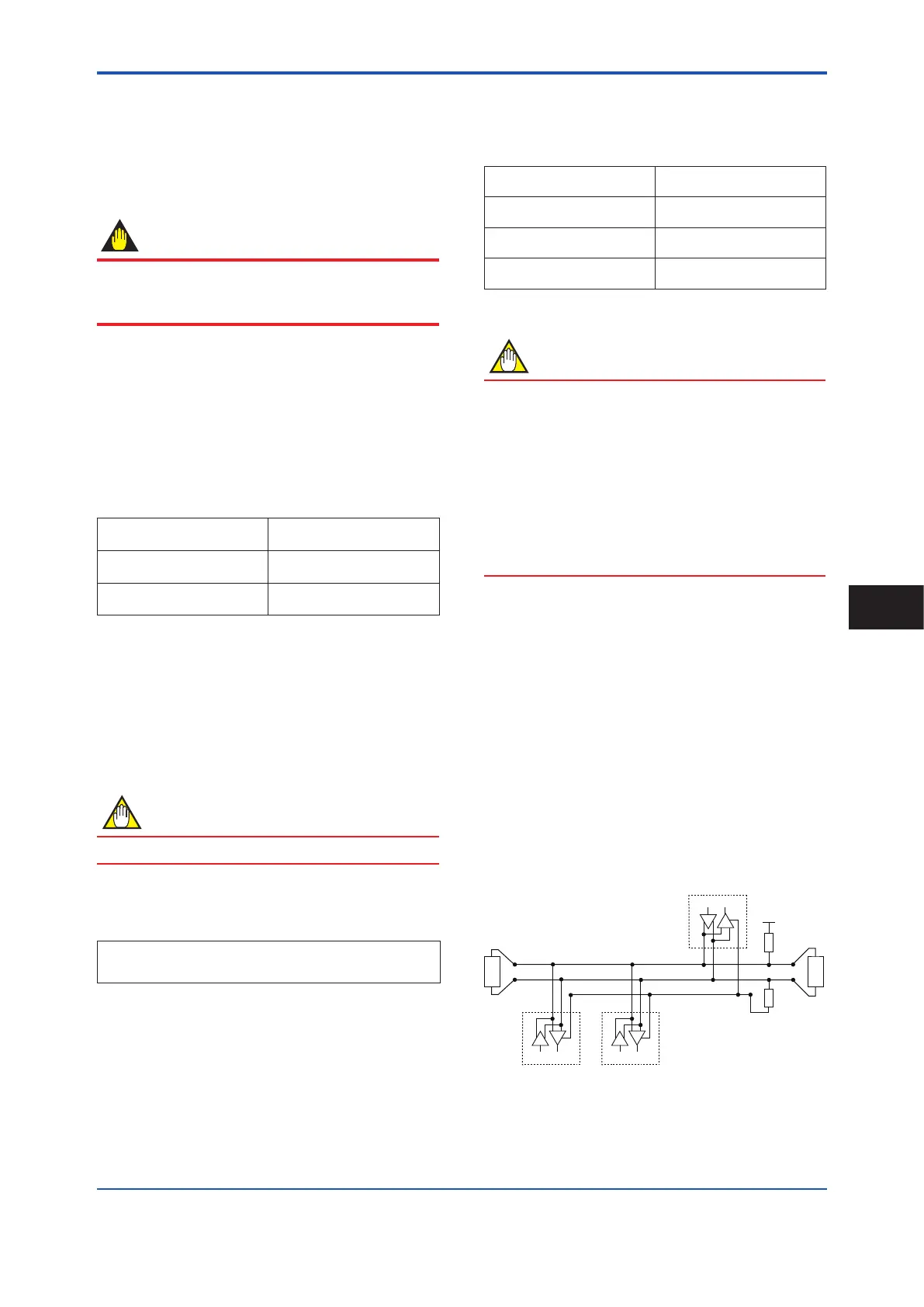<5. Basic Operating Procedures>
55
IM 01E24A01-01EN
For explosion protection type, the conguration tool
should be connected at the safe site of “no explosive
atmosphere”.
5.7.2 HART Conguration Tool and
DeviceRevision
IMPORTANT
Protocol revision supported by HART conguration tool
must be the same protocol revision or later than that of
the device. If it is not, communication error occurs.
(1) Device Description (DD) and Device Revision
Before using the HART conguration tool, conrm that
the DD (Device Description) of this device is installed in
the conguration tool.
If correct DD is not installed to the conguration tool,
install a correct DD from the HART ofcial site, otherwise,
contact the respective vendors of the conguration tool
for its upgrade information.
The device revision is as follows.
DD Revision AXW4A: 1 or later
AXG1A: 1 or later
Device Type (Transmitter) AXW4A (0x371B)
AXG1A (0x371C)
Device Revision (Transmitter) AXW4A: 1
AXG1A: 2
• Conrmation of DD revision
(a) Turn on the power of the conguration tool under
the standalone condition.
(b) Conrm the device revision from the installed DD
le name according to the procedure provided for
the conguration tool.
DD le name is four digits, upper two digits are device
revision and lower two digits are DD revision.
NOTE
Device revision of DD le is given in hexadecimal.
• Conrmation of Device revision
Connect the congurator to this device and conrm
the revision by the following parameter.
HART Communication Menu Path:
Device root menu ► Detailed setup ►
Device information ► HART setup ► Fld dev rev
(2) Device Type Manager (DTM) and Device
Revision
When conguring the parameters by FieldMate, use the
DTM (Device Type Manager) of the following table.
DTM Name AXW4A HART7 DTM
AXG1A FDT2.0 HART7 DTM
DTM Revision(*) AXGWA: 5.6.4.0 or later
AXG1A: 5.8.1.0 or later
Device Type (Transmitter) AXW4A (0x371B)
AXG1A(0x371C)
Device Revision (Transmitter) AXW4A: 1
AXG1A: 2
* : The DTM is included in Yokogawa DTM Library HART 6.5 or
later.
NOTE
The DTM revision can be conrmed by “DTM setup”.
Device Files is a Media included in FieldMate. The user
registration site provides Device Files with the latest
update programs.
(URL: https://voc.yokogawa.co.jp/PMK/)
When updating the DTM, following operation by “DTM
setup” is required.
• Update DTM catalog
• Assign corresponding DTM to the device.
For details, read the user’s manual of FieldMate.
5.8 Modbus Conguration Tool
The connection of the Modbus conguration tool is shown
as below.
Read the user’s manual of Modbus communication type
as listed in Table 1.1 for the detailed parameter setting via
Modbus communication.
5.8.1 Connections with Modbus
Conguration Tool
The Modbus conguration tool is connected to the
transmitter instead of Modbus host.
RS-485 USB Adaptor is required to connect transmitter
to PC.
See Figure 5.8.
e.g. FieldMate
Pull Up
Pull Down
Slave nADMAG
LT LTBalanced Pair
B A C
Common
D1 (+)
D0 (-)
D
R
D
D
R R
Figure 5.8 Connecting the Modbus Conguration tool
Basic Operating Procedures
5