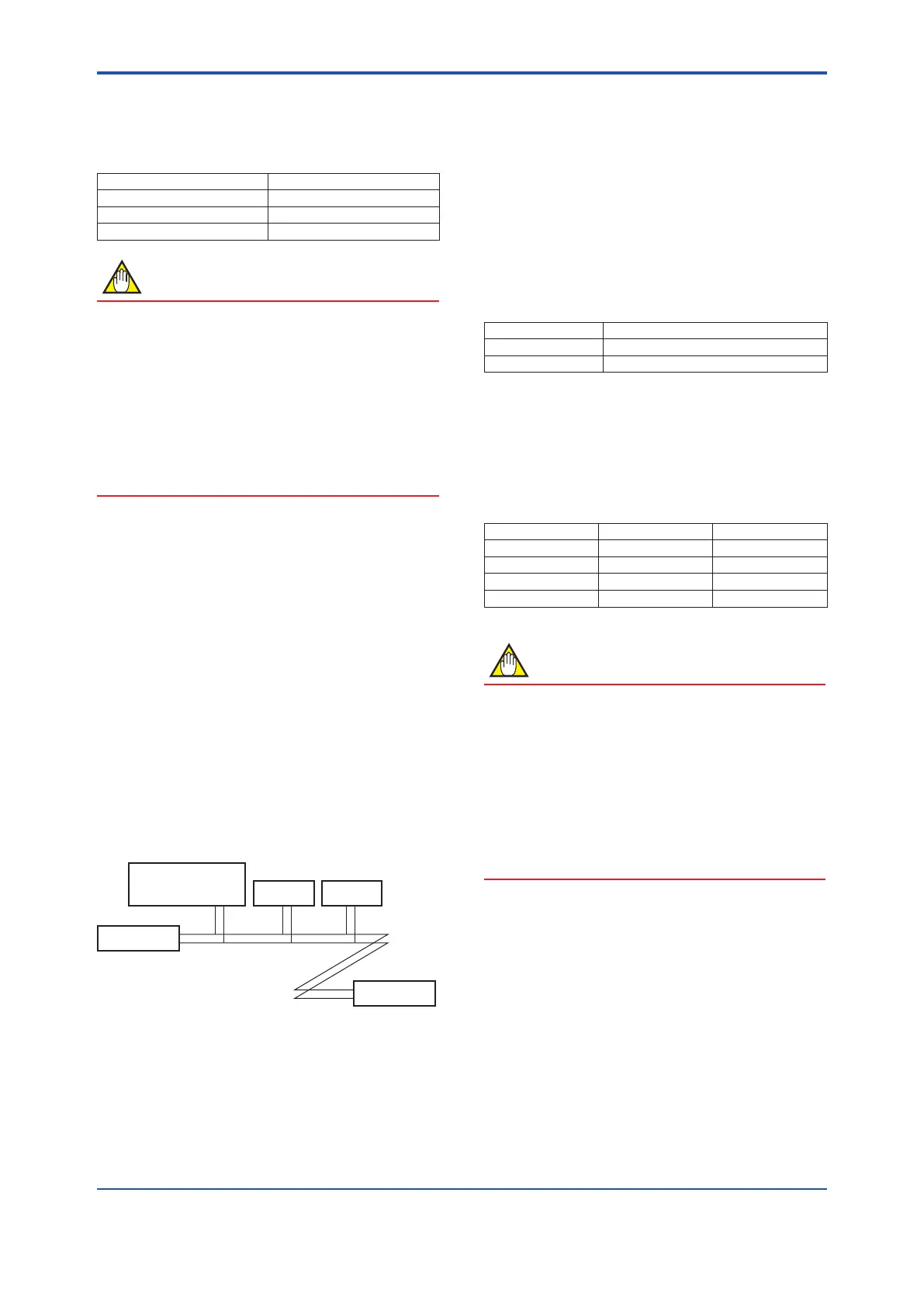<5. Basic Operating Procedures>
56
IM 01E24A01-01EN
5.8.2 Modbus Conguration Tool and
Device Revision
When conguring the parameters by FieldMate, use the
DTM (Device Type Manager) of the following table.
DTM name AXW4A Modbus DTM
DTM Revision 1.0.1.0 or later
Device type AXW4A
Device Revision 1
NOTE
The DTM revision can be conrmed by “DTM setup”.
Device Files is a Media included in FieldMate. The user
registration site provides Device Files with the latest
update programs.
(URL: https://voc.yokogawa.co.jp/PMK/)
When updating the DTM, following operation by “DTM
setup” is required.
• Update DTM catalog
• Assign corresponding DTM to the device.
For details, read the user’s manual of FieldMate.
5.9 FOUNDATION eldbus
Conguration Tool
The connection of the FOUNDATION eldbus conguration
tool is shown as below.
Read the user’s manual of Modbus communication type
as listed in Table 1.1 for the detailed parameter setting via
F
OUNDATION elebus communication.
5.9.1 Connection with FOUNDATION
eldbus Conguration Tool
Connect the devices as shown in Figure blow. Connect
the terminators at both ends of the trunk, with a minimum
length of the spur laid for connection.
The polarity of signal and power must be maintained.
Terminator
Terminator
Fieldbus power supply
ADMAG TI HOST
5.9.2 FOUNDATION eldbus Conguration
Tool and Device Revision
(1) If the host supports DD (Device Description),
the DD of the AXG/AXW needs to be
installed.
Check if host has the following directory under its default
DD directory.
If you do not have the DD or capabilities les, you can
download them from our web page:
http://www.yokogawa.com/d/
The device revision is as follows.
DD Revision 1 or later
Device Type AXG4A (0x0016), AXW4A (0x0017)
Device Revision 1
Read 5.7.2 HART Conguration Tool and Device
Revision. for the conrmation of DD revision.
(2) Device Type Manager (DTM) and Device
Revision
When conguring the parameters by FieldMate, use the
DTM (Device Type Manager) of the following table.
Device AXG4A AXW4A
DTM Name AXG4A FF DTM AXW4A FF DTM
DTM Revision 3.9.2.1 later 3.9.2.1 later
Device Type AXG4A(0x0016) AXW4A(0x0017)
Device Revision 1 1
* : The DTM is included in Yokogawa DTM Library 7.8 or later.
NOTE
The DTM revision can be conrmed by “DTM setup”.
Device Files is a Media included in FieldMate. The user
registration site provides Device Files with the latest
update programs.
(URL: https://partner.yokogawa.com/japan/eldmate/)
When updating the DTM, following operation by “DTM
setup” is required.
• Update DTM catalog
• Assign corresponding DTM to the device.
For details, read the user’s manual of FieldMate.