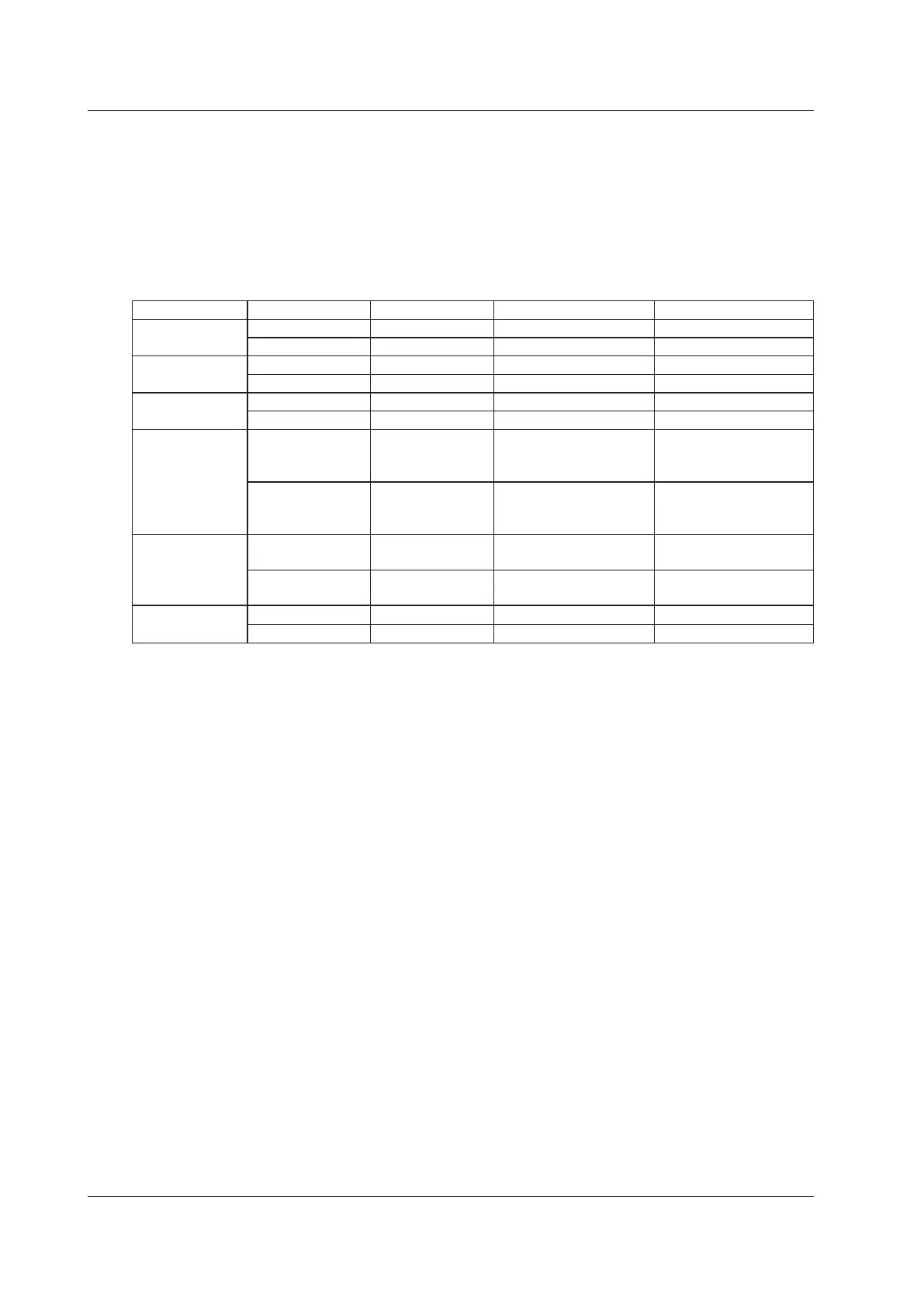1-16
IM CA500-01EN
Display Switching
You can select the value to show on the main display of the function 1 display area (function 2
display area for temperature measurements using a thermocouple) between a physical value such
as a voltage or a percentage.
In the case of a temperature measurement using a thermocouple or RTD, the thermal electromotive
force or resistance can be shown in sub display 2. Moreover, in the case of a temperature
measurement using a thermocouple, the reference junction temperature can also be shown.
Function Main display Sub display 1 Sub display 2 Sub display 3
DC voltage Measured value Percentage — —
Percentage Measured value — —
DC Current Measured value Percentage — —
Percentage Measured value — —
Resistance Measured value Percentage — —
Percentage Measured value — —
Thermocouple Measured value
(°C)
Percentage Measured value (voltage) Temperature monitor
(reference junction
temperature)
Percentage Measured value
(°C)
Measured value (voltage) Temperature monitor
(reference junction
temperature)
RTD Measured value
(°C)
Percentage Measured value
(resistance)
—
Percentage Measured value
(°C)
Measured value
(resistance)
—
Frequency Measured value Percentage — —
Percentage Measured value — —
1.4 Measurement Function