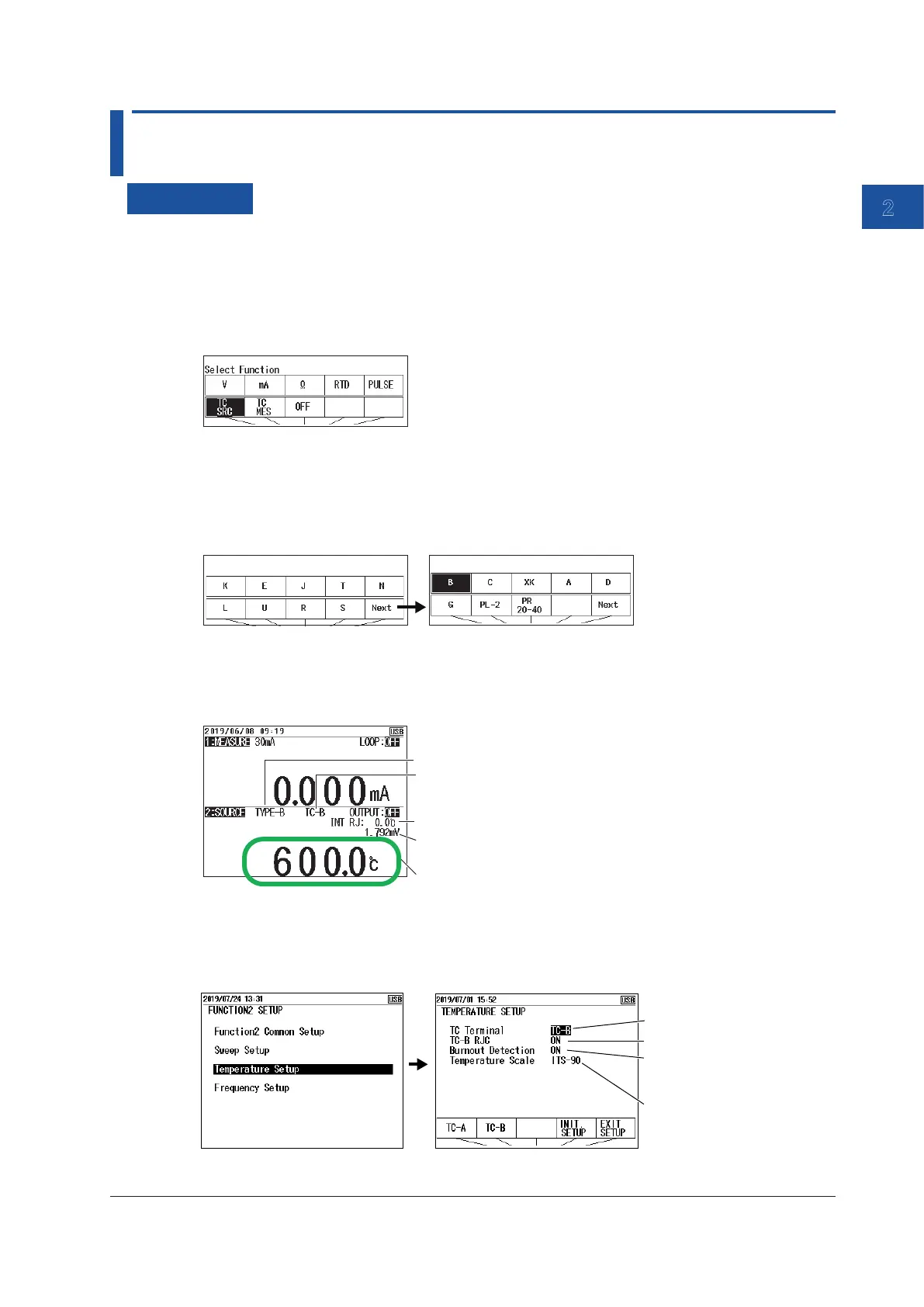Source
2-7
IM CA500-01EN
2
2.4 Voltage Source Corresponding to TC
Thermoelectromotive Force
Procedure
Setting the Function
1.
With the source value and measurement value displayed, press FUNCTION 2. The function
options are displayed.
2.
Use the arrow keys to select TC SRC (source). The display returns to the source and
measurement value display.
Setting the Source Range (TC Type)
3.
Under Function 2, press RANGE.
4.
Use the arrow keys to set the TC type. The display returns to the source and measurement
value display.
Setting the Source Value
5.
With the source value and measurement value displayed, use the arrow keys to set the source
value.
Source value
Reference junction temperature
Source range
Terminal to use
Thermoelectromotive force corresponding
to the set temperature
Selecting the Terminal
6.
With the source value and measurement value displayed, press SETUP under Function 2.
7.
Select Temperature Setup, and press ENTER. A Temperature Setup setup screen appears.
Set the terminal.
Set the RJC sensor.
Turn burnout on or off.
(measurement setting
see section 3.4)
Set the temperature
scale.
8.
Select TC Terminal. TC-A and TC-B appear in the selection menu.
