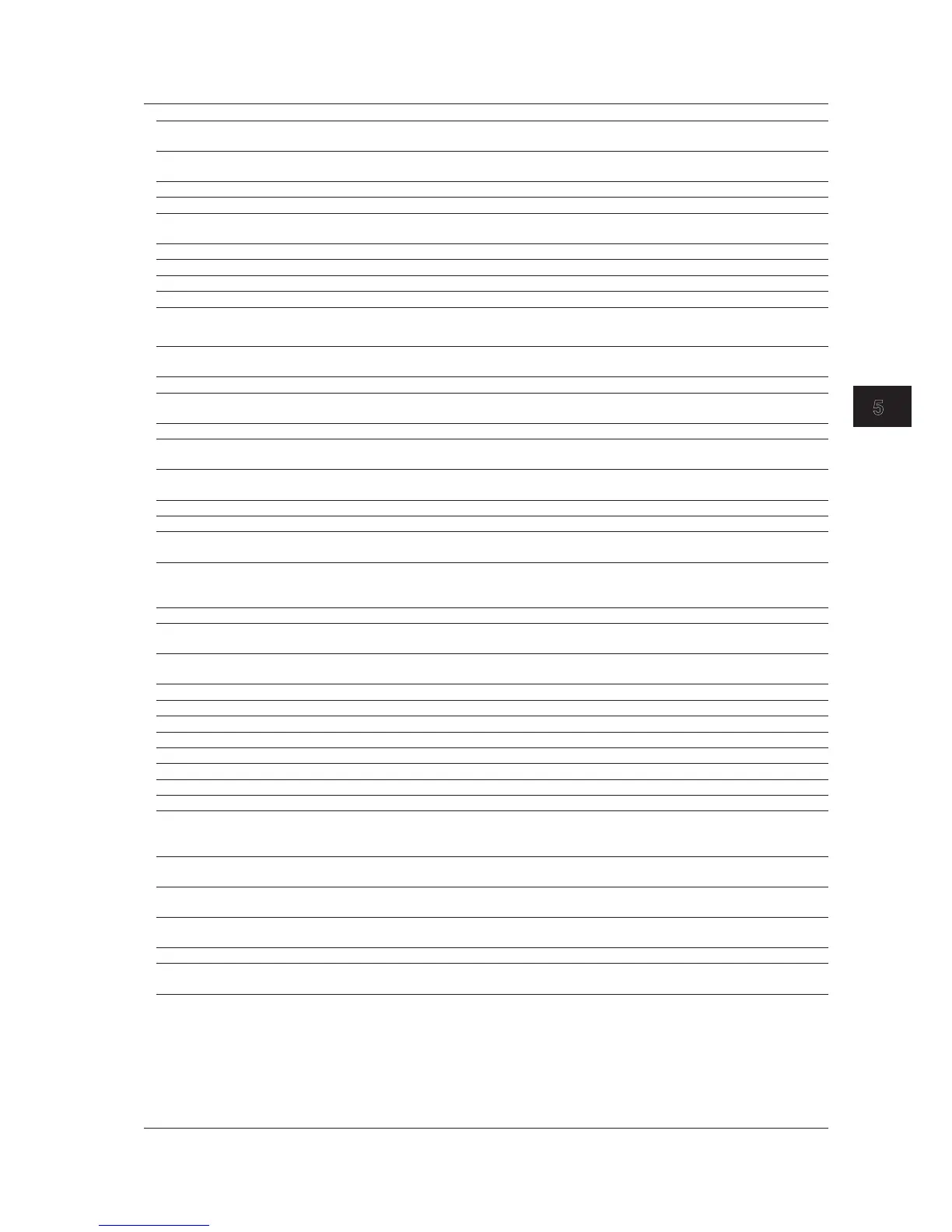Code Message Chapter or
Section
686 Cannot be executed when the acquisition mode is set to average.
Change the mode.
3.1,
1
3.2
1
688 SD Card recording is valid when the record length is longer than 1M. 3.1
1
689 Cannot be executed on SD Card recorded waveforms. –
691 File recorded in SD card is currently being analyzed. Files being analyzed cannot be deleted, or
renamed.
–
692 The file which failed in the SD Card record can’t be read. –
693 Cannot be executed when GO/NO-GO Mode is Zone. –
694 The measuring range is up to 2G points from measure start (TimeRange1). 8.3
1
695 Set acquisition mode to Normal when using a wave window trigger. 3.1,
1
3.2
1
696 The wave window trigger cannot be used if the sampling rate is faster than 500 kS/s or slower than 10 kS/s.
When a record length is shorter than 25k, set a T/div slower than 10ms/div.
3.1
1
697 Range over.
Change to an appropriate range then retry shunt calibration.
2.6
1
698 Statistical processing cannot be performed on SD Card Recording waveforms. 8.2
1
699 Firmware was not overwritten in the following slots, since the version of the firmware in the module and
that of the replacement firmware were the same. (Check the versions on the overview screen. )
5.6
700 Cannot be executed when SD numeric recording is ON. 3.2
1
702 All search conditions are off.
At least one condition should on.
16.1
1
703 Display setting of search source is off.
Set it to on.
16.1
1
704 Cannot execute Time search while T/div is faster than 100msec/div. 3.1,
1
16.4
1
707 Cannot execute search while searched No. reached Maximum(1000). –
708 Cannot execute or set while AutoScroll processing.
Stop AutoScroll.
14.3,
1
15.3
1
710 Cannot do these operations on SD Card Recording waveforms.
- Search
- WAVeform:SEND?
–
712 Cannot start while No GO/NO-GO condition. Chapter 13
1
713 Cannot make wave zone from less than 2,000 points data, from more than 10,000,000 points data, or
from less than 10division data.
–
715 Cannot start while USB Function setting is Storage.
Cannot change USB Function setting while SD Card Recording.
Chapter 23
2
717 Cannot abort this process. –
718 Cannot start while time of one file is less than 10sec. 3.1,
1
3.2
1
719 Cannot execute Time search when the time base setting is to be an External clock. 16.4
1
721 Set the sub-channel number less than 16 while the record length shorter than 10k. –
723 Cannot start action, when action folder mode is off and acquisition count is more than 1000. 20.4
1
732 Cannot open channel menu because of all items are display off. –
734 Cannot set gain adjustment while DC Offset cancel is ON. 2.2
1
740 Cannot format SD Card while USB Function setting is Storage. 6.2
1
741 Cannot set in the case as follows
- The value is more than sample rate.
- The ratio of sample rate is not integer.
–
745 It is not possible to set 17 or more as bit size to the FastCH of subchannel numbers 3 and 9.
Please use other FastCH for 17 or more bits of data.
2.12
1
746 If the input of the next FastCH or SlowCH is set to ON, bit size cannot be set to 17 or more.
Please turn OFF the input of the next FastCH or SlowCH to get 17 or more bits of data.
2.12
1
747 If the bit size of the previous FastCH is 17 or more, it is not possible to get this FastCH or SlowCH.
Please set 16 or fewer as bit size to the previous FastCH.
2.12
1
748 Cannot start with T/div faster than 100ms/div for SD card recording. 3.1,
1
3.2
1
751 Your password is incorrect.
Please enter the correct password.
–
1 User’s Manual, IM DL350-02EN
2 Features Guide, IM DL350-01EN
5.2 Messages and Corrective Actions