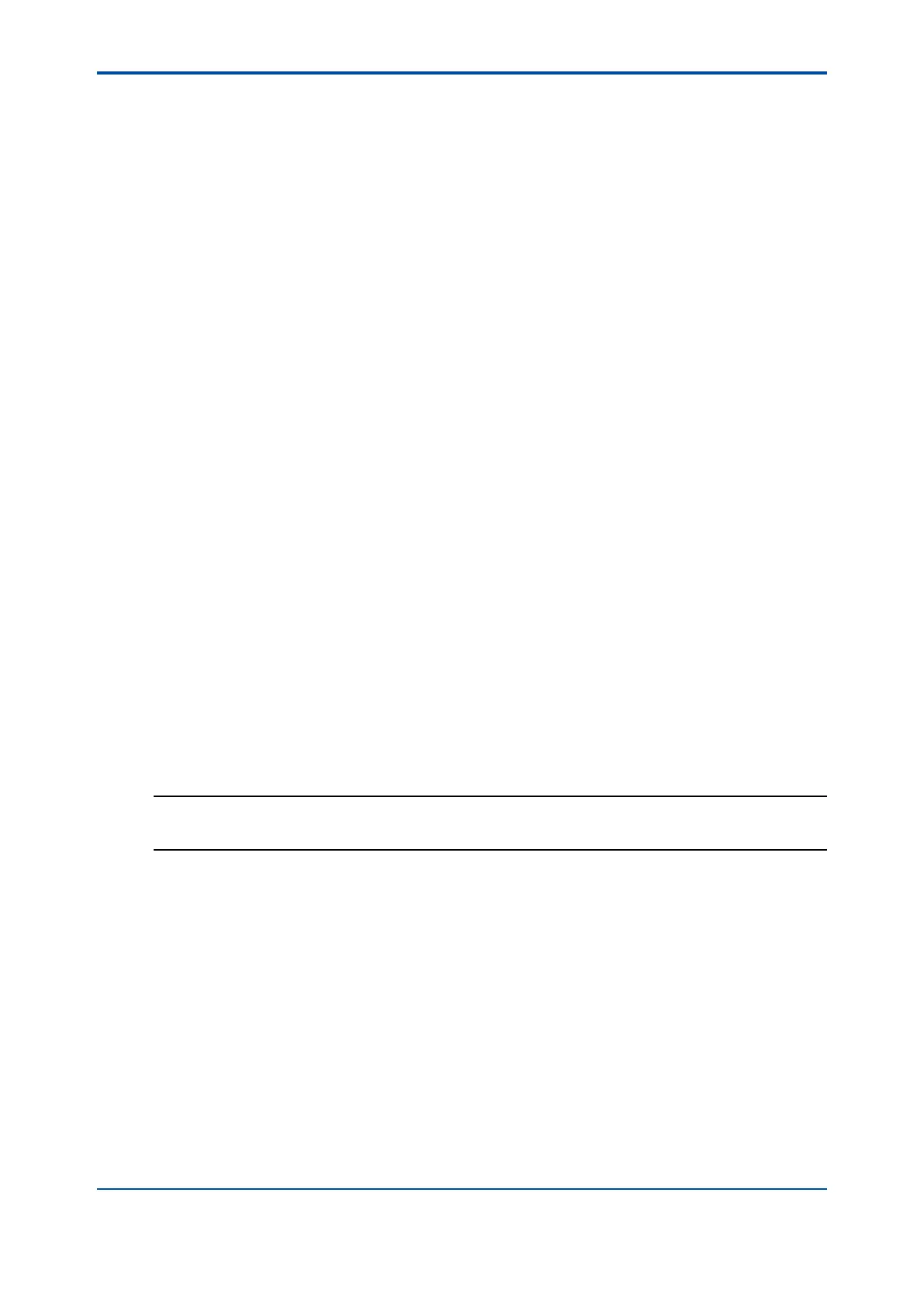<10. COMMISSIONING OF ISC (Inductive Conductivity)>
10-4
IM 12A01A02-01E 8th Edition : Oct. 01, 2015-00
l Process temperature compensation
Select a temperature compensation method from among None, TC, NaCl, and Matrix. “None”
does not perform the temperature compensation.
l TC
This method uses the linear compensation function.
For how to calculate a temperature coefcient of the compensation function, see “l
Temperature compensation coefcient (TC)” on page App.3-1.
l NaCl
This method uses the standard temperature compensation function with NaCl solution.
For details, see “l NaCl (standard temperature compensation)” on page App.3-1.
l Matrix
This method uses the temperature compensation matrix, which is a table of the conductivity
values at different temperatures and concentrations for a specic solution. The measured
conductivity is compensated based on this matrix to the conductivity at the reference
temperature.
Prepared matrixes and user-dened matrixes can be used. Two different user-dened
matrixes are available.
For details, see “l Matrix” on page App.3-3.
When the measured temperature or the precompensated conductivity is out of the range, the
temperature compensation error (warning) will be issued. This is not a device error.
For more details, see “■ Temperature compensation error” on App. 3-8.
Any two of these three methods can be set for conductivity measurement as “Temp.comp.1” and
“Temp.comp.2”. The result of either method can be output or displayed (see “10.2 Output setup”
or “10.6 Display setup”).
When “Measurement” is set to “Conduct. + Concentr.” for the Measurement, only one method
can be set.
NOTE
The temperature compensation is not performed around zero. In this case, a warning may be
issued.
10.1.5 Calibration settings
The screen ow differs depending on the combination of objects to be measured.
l Air adjust limit
Generally, air calibration is not required. To avoid the effects of the cable on the measurement of
lower conductivities such as pure water, a “zero” calibration with a dry sensor may be done.
Perform a zero-calibration using a dry sensor to prevent the cable from affecting the
measurement. If a terminal box (BA20) and extension cable (WF10) are used, perform the zero-
calibration while they are connected.
As the calibration is performed in air, the resistivity is innite (open connection). Higher
conductivity values than the air adjust limit indicate that the cell is not in air or is still wet. To
prevent wrong air calibrations, a limit must be given here.