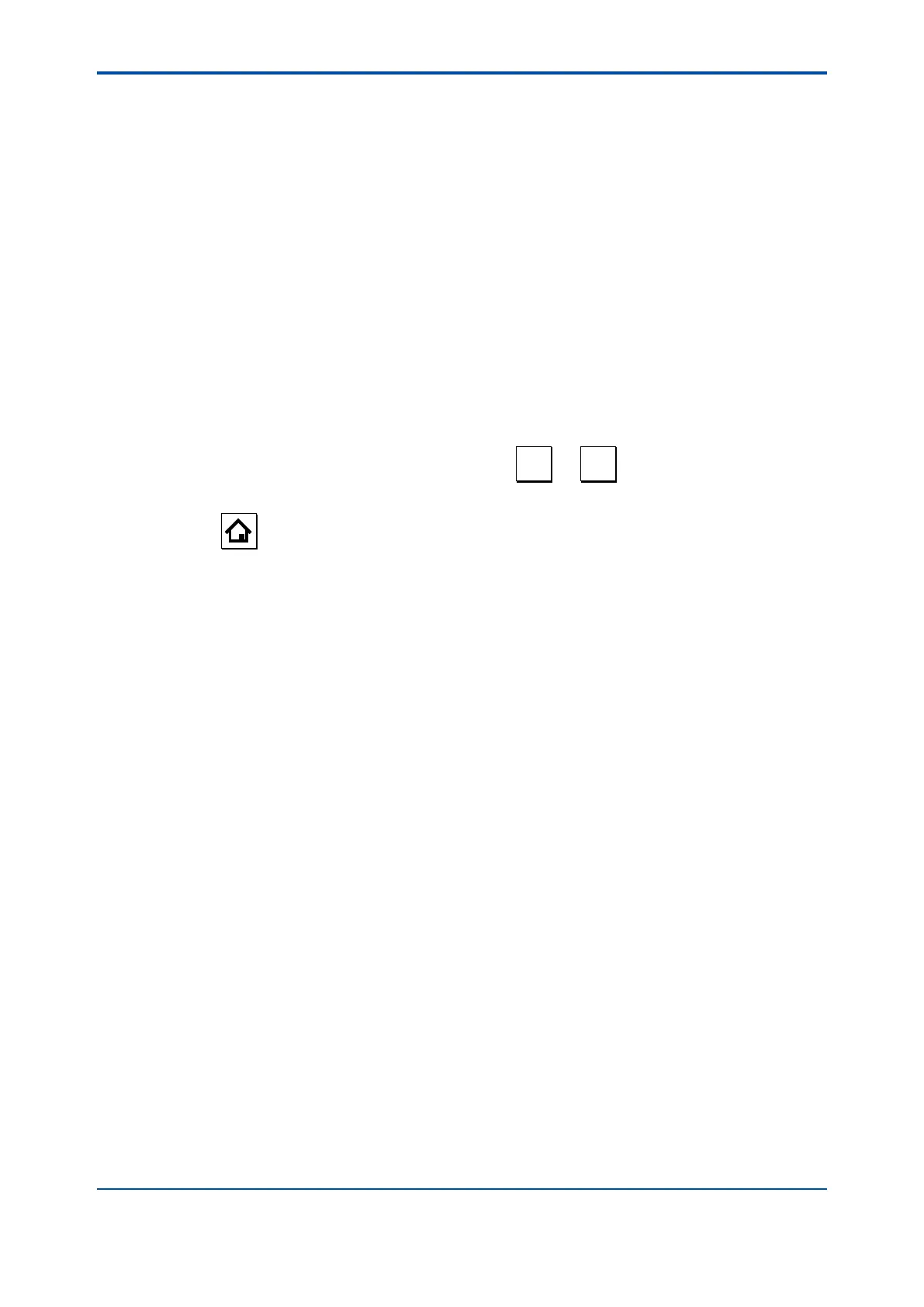<4. COMMISSIONING OF pH/ORP>
4-20
IM 12A01A02-01E 8th Edition : Oct. 01, 2015-00
4.8 Calculated data setup
On this setup, parameters can be set for calculated data.
When two modules are installed on the instrument, the calculated data can be set for pH values
or ORP values measured by two sensors.
Select “Differential” or “Average” on the Calculated data setup screen.
Differential: A difference between measurement values measured by a sensor 1 and sensor 2
is an output as a calculated result.
(Diff) (value of the sensor 1) – (value of the sensor 2)
Average: The average of measurement values measured by a sensor 1 and sensor 2 is an
output as a calculated result.
(Ave) (value of the sensor 1 + value of the sensor 2) / 2
To display the calculated result, select “Calculated” on the Dual display screen (Section 4.7.1).
(The setting on the “Individual display” has no effect.)
While displaying a calculated data, measurement value of the sensor 1 or sensor 2 can be
checked on the each sensor’s display with pressing
Sensor
1
or
Sensor
2
at the lower right on the Main
display.
Pressing
returns the display to the original calculated data display.
A calculated data can be set as a process parameter on the “mA (Output)” setup screen (Section
4.3).