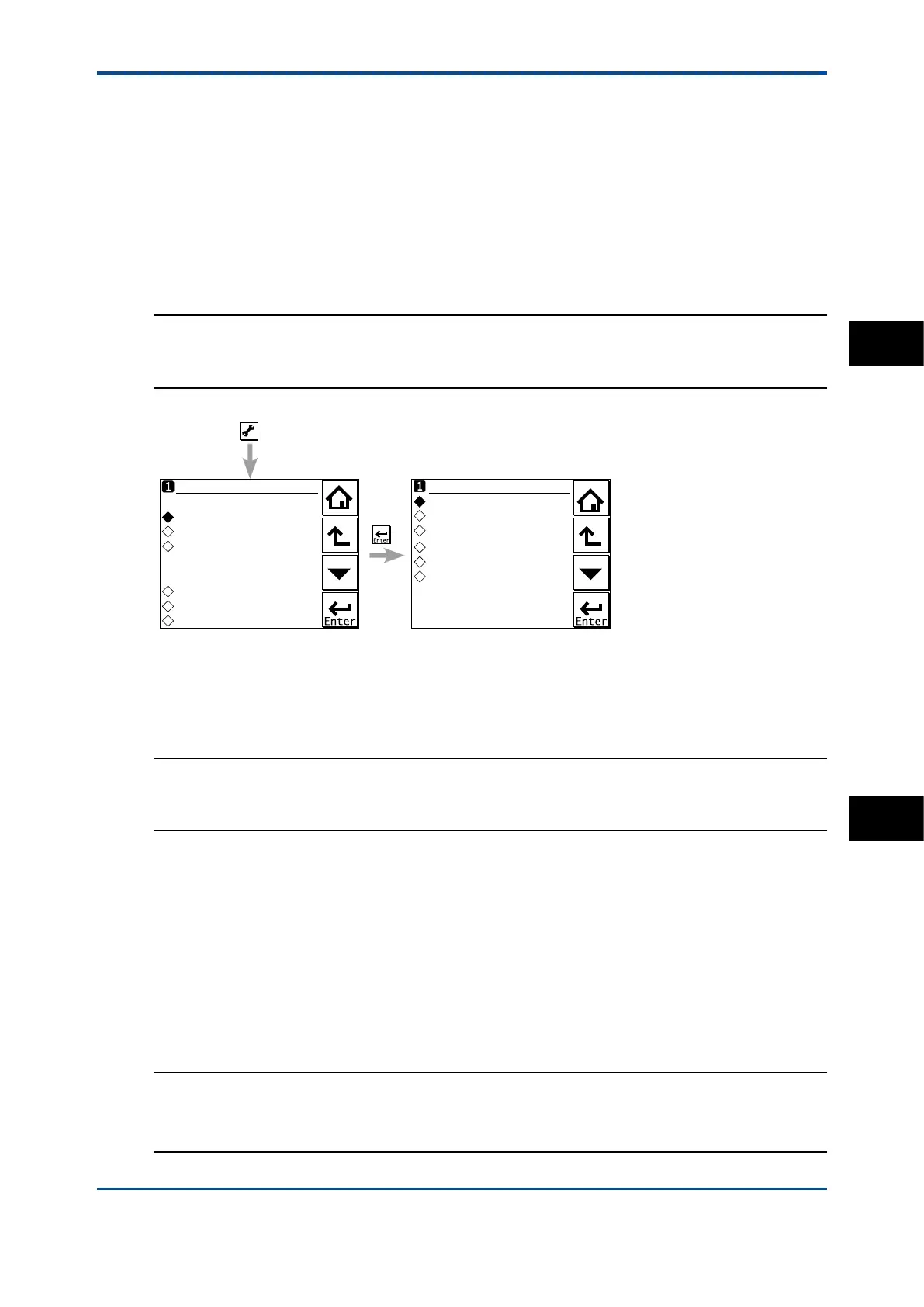<8. CALIBRATION OF SC (Conductivity)>
8-1
IM 12A01A02-01E 8th Edition : Oct. 01, 2015-00
8. CALIBRATION OF SC (Conductivity)
The cell constant of a conductivity meter does not change during operation, as long as it remains
undamaged, and clean. Therefore, it is vital that in any calibration check, the rst step should be
to clean the sensor, or at least to check its cleanliness. After cleaning, ensure that the sensor is
carefully rinsed in distilled water to remove all traces of the cleaning medium.
The cell constant is indicated on the nameplate or cable label of the SC sensor.
For input of the cell constant, see section 7.1.2.
NOTE
A default is “10 min” for “Auto Return”. When maintenance like a calibration that may take much
time is performed, “60 min” or “Disable” is recommended to be selected. (Refer to the section
8.6.3.)
Execute:
Calibration
HOLD
Temporary output
Setup:
Commissioning
Change language
Start Quick Setup
Execute & Setup
Calibration
Cell constant(manual)
Cell constant(automatic)
Air calibration
Sample
Temperature coefficient
Temperature calibration
Figure 8.1 Calibration
Calibration for conductivity can be selected from Cell constant (manual), Cell constant
(automatic), Air calibration, and Sample. In most cases, Air calibration is not required.
NOTE
The standard instrument to be used in calibration with a process solution should always be
accurate. Yokogawa recommends that the Model SC72 pocket conductivity meter be used for
this purpose.
Where temperature compensation 1 (SC1) and temperature compensation 2 (SC2) have been
congured, the congured temperature compensation is effective even during calibration.
Therefore, the reading is the value converted to a conductivity value at the reference temperature
set in Temperature settings.
There are temperature compensation 1 (SC1) and temperature compensation 2 (SC2), but this
does not mean that calibration is required twice. It means that either SC1 or SC2 temperature
compensation should be selected and calibration should be made once to obtain the cell
constant. The cell constant after calibration can be checked on the Detail screen.
NOTE
When a sensor is exchanged or replaced, sensor wellness data should be reset.
When a sensor is replaced, the replacement can be recorded manually into a logbook. (Refer to
the gure 6.9.)
SC
8