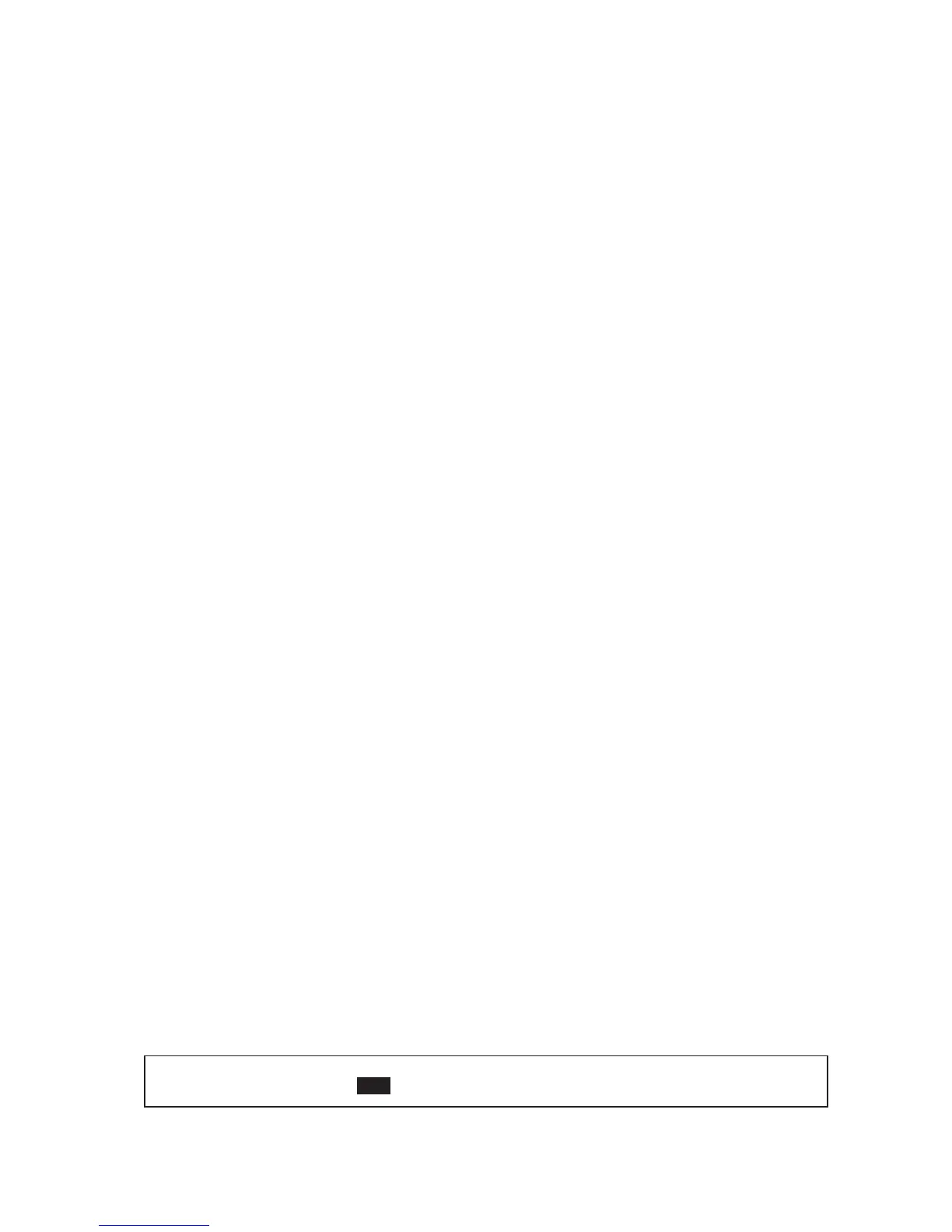IM 12B6C3-E-E
5-2. Commissioning mode ................................................................................................................... 5-6
5-2-1. Output Range .................................................................................................................. 5-7
5-2-2. Hold ................................................................................................................................ 5-8
5-2-3. Service .......................................................................................................................... 5-10
5-3. Notes for guidance in the use of service coded settings ............................................................. 5-11
5-3-1. Parameter specific functions .......................................................................................... 5-12
5-3-2. Temperature compensation and measuring functions ................................................... 5-14
5-3-3. Calibration functions ...................................................................................................... 5-16
5-3-4. mA Output functions ..................................................................................................... 5-18
5-3-5. User interface ................................................................................................................ 5-20
5-3-6. Communication setup ................................................................................................... 5-22
5-3-7. Genera• ........................................................................................................................ 5-22
5-3-8. Test and setup mode .................................................................................................... 5-22
6. CALIBRATION ................................................................................................................................
6-1
6-1. Automatic calibration ............................................................................................................... 6-1
6-2. Manual calibration .................................................................................................................... 6-1
6-3. Sample calibration ................................................................................................................... 6-1
6-4. Data entry ................................................................................................................................ 6-1
6-5. Calibration procedures ............................................................................................................. 6-2
6-5-1. Automatic calibration .................................................................................................. 6-2
6-5-2. Automatic calibration with HOLD active ...................................................................... 6-3
6-5-3. Manual calibration (2nd parameter calibration) ............................................................ 6-4
6-5-4. Sample calibration ...................................................................................................... 6-6
7. MAINTENANCE ..............................................................................................................................
7-1
7-1. Periodic maintenance for the EXA transmitter .......................................................................... 7-1
7-2. Periodic maintenance for the sensor system ............................................................................ 7-1
8. TROUBLESHOOTING ....................................................................................................................
8-1
8-1. Diagnostics .............................................................................................................................. 8-2
8-1-1. Off-line calibration checks ........................................................................................... 8-2
8-1-2. On-line impedance checks ......................................................................................... 8-2
8-1-3. Error Codes ................................................................................................................ 8-3
9. SPARE PARTS ...............................................................................................................................
9-1
10. APPENDIX ..................................................................................................................................
10-1
10-1. User setting table ................................................................................................................. 10-1
10-2. Configuration checklist for PH202G ..................................................................................... 10-3
10-3. Set up for sensor compatibility ............................................................................................. 10-4
10-3-1. Genera• .................................................................................................................. 10-4
10-3-2. Selection of measurement and reference electrode ................................................ 10-4
10-3-3. Selecting a temperature sensor .............................................................................. 10-4
10-4. Set up for other functions .................................................................................................... 10-5
10-5. Set up for Pfaudler Type 18 sensor ..................................................................................... 10-6
10-5-1. General set up ........................................................................................................ 10-6
10-5-2. Calibration set up .................................................................................................... 10-6
10-6. Device Description (DD) menu structure ............................................................................... 10-7
10-7. Field Change Order .............................................................................................................. 10-8
11. TEST CERTIFICATE ...................................................................................................................
10-1
In this manual a
mA
sign appears if it concerns the pH202G(S)-E/C/U/N
