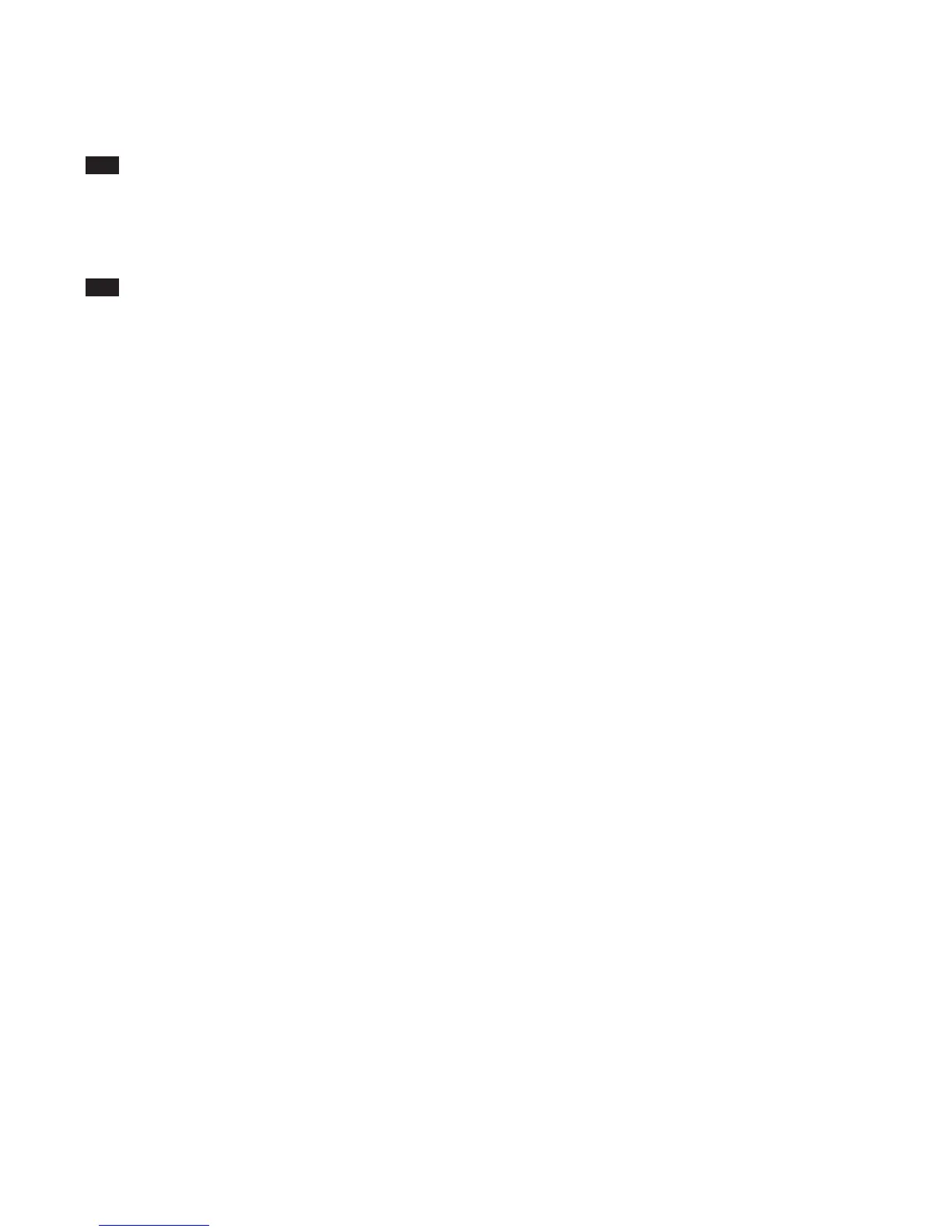IM 12B6C3-E-E
5-21 Parameter setting
5-3-6. Communication setup
Code 60 *COMM. The settings should be adjusted to suit the communicating device connected to
the output. The communication can be set to HART or to PH201
*
B distributor
(for Japanese market only)
*ADDR. For the Yokogawa PC202 software package, the default settings match the
software as shipped.
Code 61 *HOUR The clock/calendar for the logbook is set for current date and time as reference.
*MINUT
*SECND
*YEAR
*MONTH
*DAY
Code 62 *ERASE
Erase logbook function to clear the recorded data for a fresh start. This may be
desirable when re-commissioning an instrument that has been out of service for a
while.
5-3-7. General
Code 70 *LOAD The load defaults code allows the instrument to be returned to the default set up
with a single operation. This can be useful when wanting to change from one
application to another.
Code 79 *CUST.D Load customer defaults. This code allows the instrument to be returned to the
factory default set, except that buffer tables (code 24,25,26) are unchanged.
5-3-8. Test and setup mode
Code 80 *TEST The test mode is used to confirm the instrument setup. It is based on the factory
setup procedure and can be used to check the QIC (factory generated test
certificate). To use this test feature it is necessary to have the detail provided
only in the QIS (Quality Inspection Standard) or the Service manual.
NOTE: attempting to change data in service code, 80 and above without the proper instructions and
equipment, can result in corruption of the instrument setup, and will impair the performance of the unit.
mA
mA
