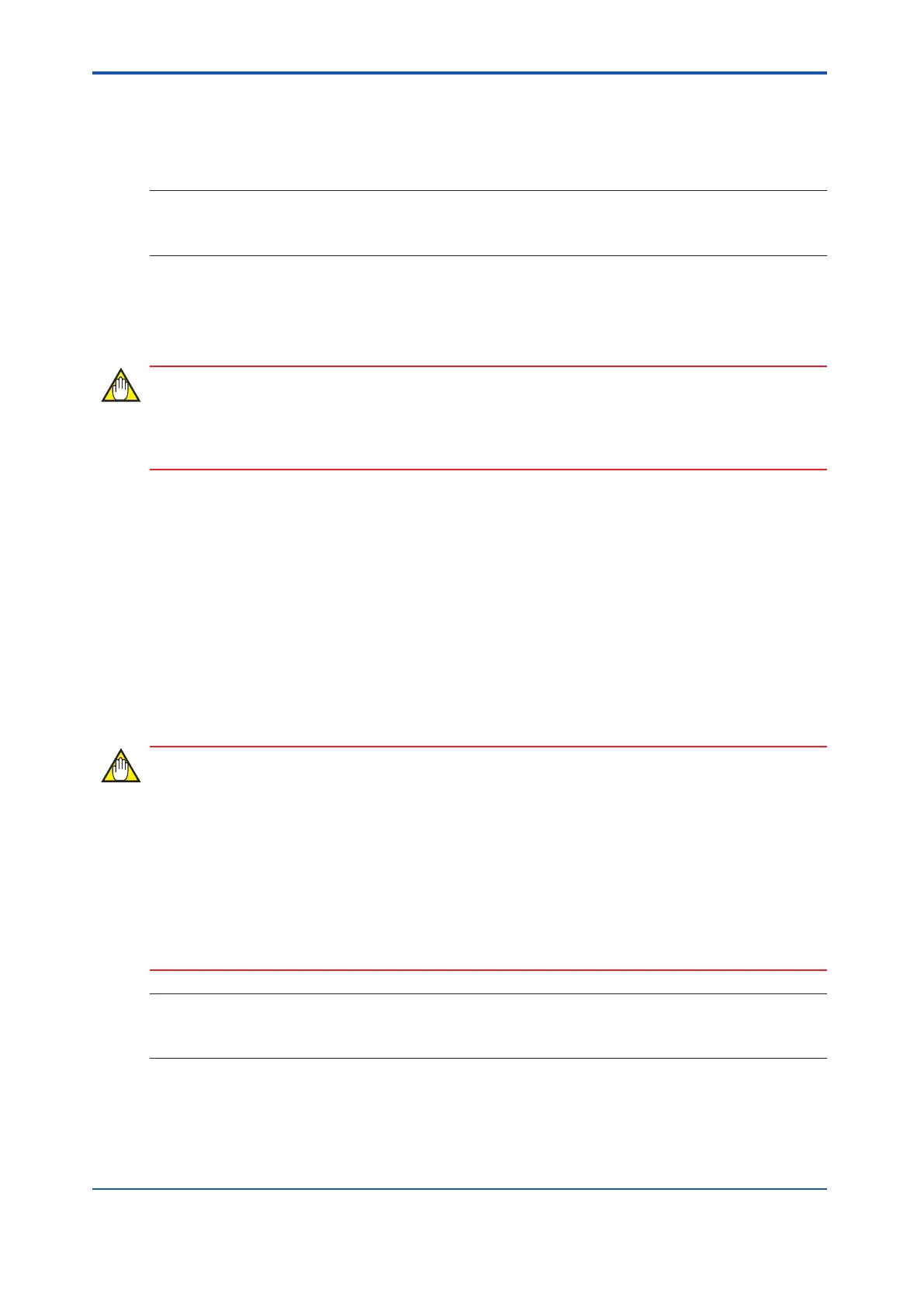• If the processor modules are dual-redundantly configured, the program is copied au-
tomatically. The processor becomes standby status after copying.
• If the processor module is not redundantly configured, you need to perform master
database offline download.
SEE
ALSO
For more information about procedure for exchanging single processor module, refer to:
7.2.2, “Maintenance for ProSafe-RS Equipment” in Engineering Guide (IM 32Q01C10-31E)
n
SCP461/SCP451
l
Procedure for Removing Processor Module
When you remove the processor module while the system is running, you should not discon-
nect the cables for Vnet/IP from the processor module.
1. Make sure that the CTRL LED on the processor module to be removed is OFF (indicates
that the module is in standby state). If the LED is ON, push the ST
ART/STOP switch to
make it OFF.
2. Loosen the screws that fix the processor module.
3. Without disconnecting the cables for Vnet/IP, remove the processor module by pulling it
toward you.
4. Disconnect the cables for BUS1 and BUS2 from the front of the processor module. For
replacement of the processor module, there is no need to disconnect the cables from the
Layer2 Switch.
l
Overview of Installation Procedures
• When you install the processor module to the base unit while the system is running, you
should connect the cables for Vnet/IP to the processor module first.
•
For ProSafe-RS systems not integrated with the CENTUM system, before you install the
processor module to the base unit, you need to erase all internal settings in the processor
module in accordance with the procedure for erasing the processor module internal set-
tings.
When integrated with CENTUM system, the procedure for erasing the processor module
internal settings is not needed.
SEE
ALSO
For more information about procedure to erase internal settings in the processor module , refer to:
“l Procedure to Erase Processor Module Internal Settings” on page 7-12
l
Installation Procedure
1.
Make sure that the DIP switches for the domain and station numbers as well as the front
DIP switches for negotiation set on the processor module to be installed are the same as
on the module to be replaced.
<7.2 Replacing Common Modules > 7-11
IM 32Q06C10-31E 4th Edition : Jan.30,2015-00
