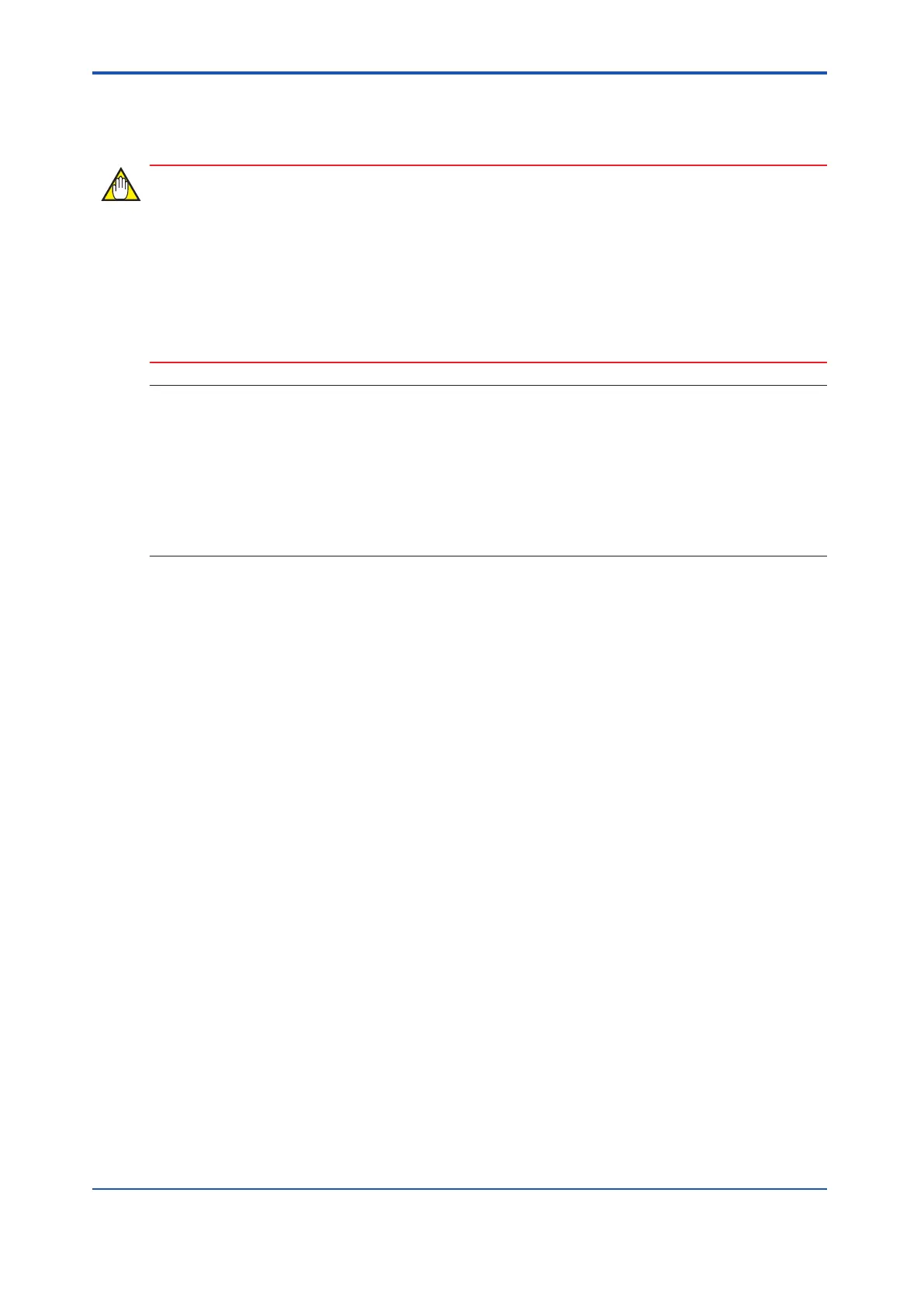7.2.3 Replacing Processor Module
Processor module is to be replaced according to the following procedure.
When replacing a non-redundantly configured processor module, take care of the following
cautions:
•
The memory of processor module to be replaced should be cleared (by switching off the
battery).
• After installing the processor module, the master database offline download needs to be
performed from the SCS Manager of SENG.
SEE
ALSO
For more information about the indication LEDs on front of processor module, refer to:
4.2, “Processor Module” on page 4-3
For more information about disconnecting the cables for Vnet/IP, refer to:
3.3.2, “Connecting Cables for Vnet/IP” on page 3-17
For more information about master database offline download, refer to:
9.3, “Master Database Offline Download” in Engineering Reference (IM 32Q04B10-31E)
n
SCP401
l
Procedure for Removing Processor Module
1.
Make sure that the CTRL LED on the processor module to be removed is OFF (indicates
that the module is in standby state). If the LED is ON, push the START/STOP switch to
make it OFF.
2. Disconnect the V net coupler cable at the front side of the processor module. And
promptly remove the other V net coupler cable.
3. Loosen the screws that fix the processor module.
4. Pull out the processor module straight.
l
Installation Procedure
1. Check the processor module to be installed has the same domain number and the station
number as the replaced module.
2. Make sure that the BATTERY ON/OFF switch is at the OFF position.
3. Install the processor module into the base unit.
Make sure that the processor module is firmly inserted into the slot at the backboard.
4. Fasten the screws that fix the processor module.
5. Connect the V net coupler cable at the front side of the processor module. And promptly
connect the other V net coupler cable.
6. Put the BATTERY ON/OFF switch to ON position.
7. Check the front lamps or the SCS state management window to make sure that the pro-
cessor module is normal.
Check the diagnostic information window on the SENG for any errors.
<7.2 Replacing Common Modules > 7-10
IM 32Q06C10-31E 4th Edition : Jan.30,2015-00
