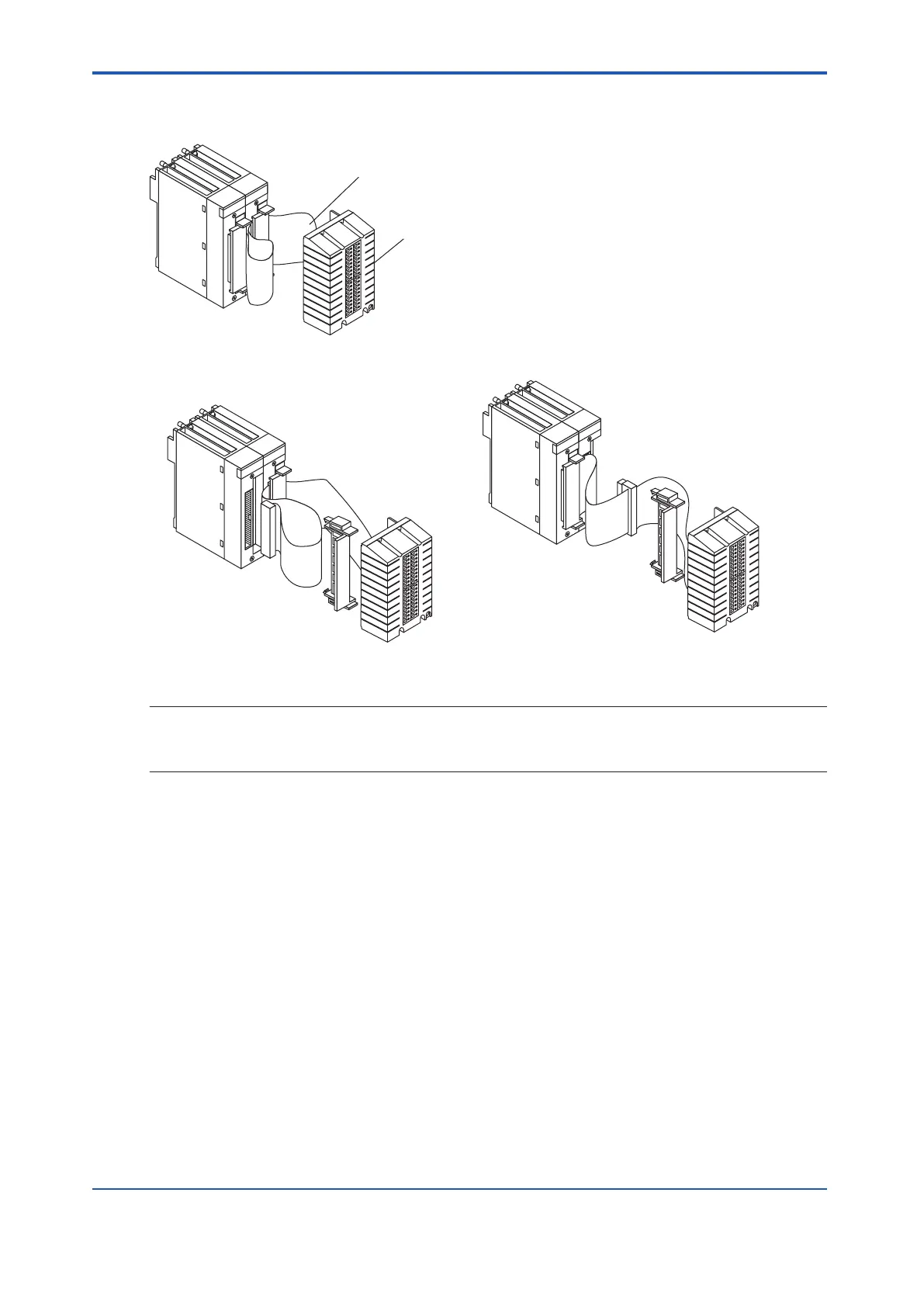8. Fix the screws of the terminal block.
*1: Automatic IOM Download feature is available for the R2.03 or newer version SCS System Programs.
I/O module
Flat cable
Duplexed pressure
clamp terminal block
Figure 7.3.2-3 Connection of Dual-Redundant Connection Cables
In case the left ACT LED is not lit
In case the right ACT LED is not lit
Figure 7.3.2-4 Removing Dual-Redundant Connection Cables
SEE
ALSO
For more information about SCS Constants Builder, refer to:
3.1.3, “SCS Constants Builder” in Engineering Reference (IM 32Q04B10-31E)
<7.3 Replacing Input/Output Modules > 7-25
IM 32Q06C10-31E 4th Edition : Jan.30,2015-00
