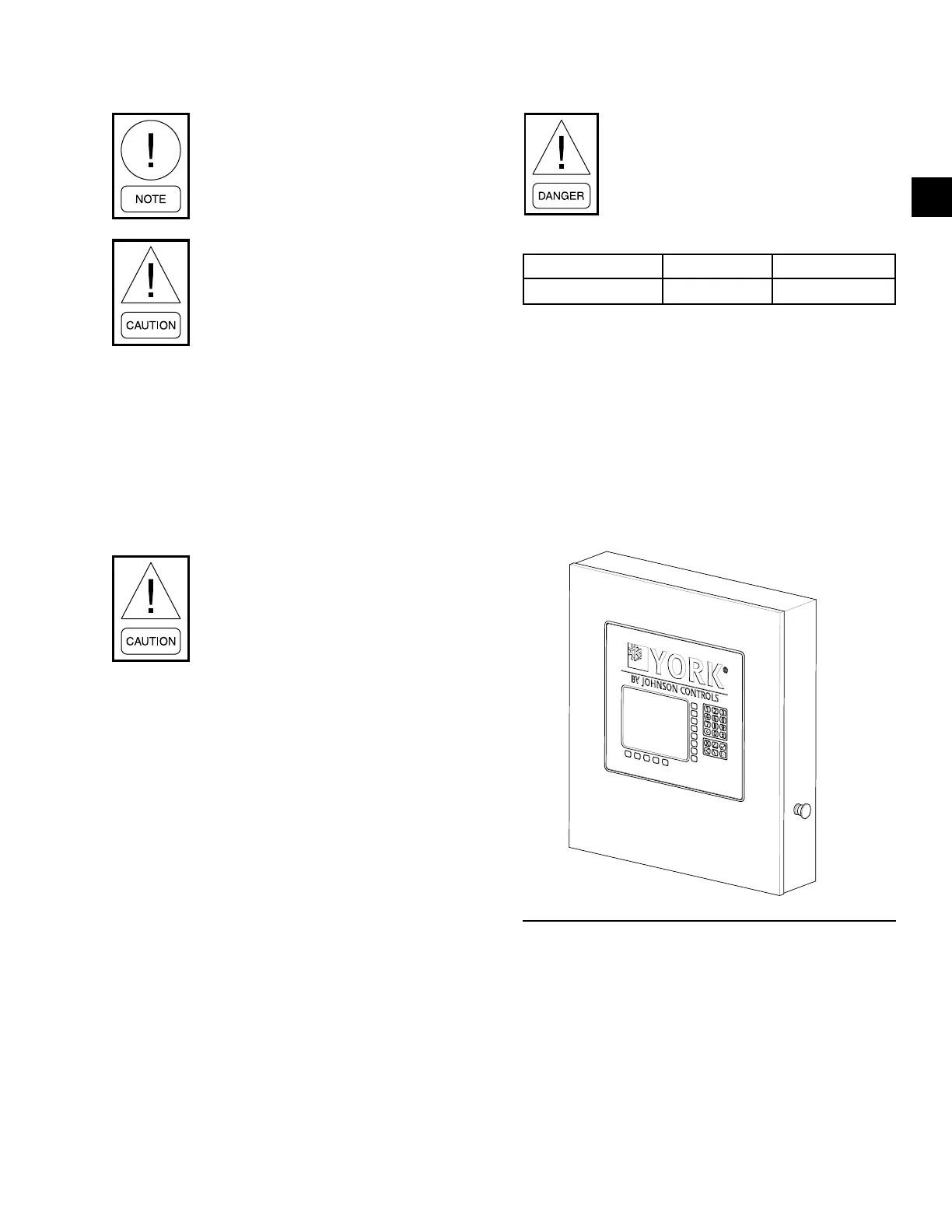JOHNSON CONTROLS
29
SECTION 2 - RIGGING AND LIFTING
FORM 160.84-N1
ISSUE DATE: 11/22/2016
2
Evaporator Assembly
The lifting chains along the axis of the
evaporator shell should not exceed 90°
+/- 10°. A spreader bar may be required
to achieve the +/- 10°.
One chain is required per each lifting
point.
Use lifting chains with working load limit
each at least 40% of the total shell and
installed component weight.
1. Attach rigging chains to an adequate lifting device.
2. Attach chains to the lifting holes at the corner of
the end sheets as shown in Figure 19 on page 28.
3. If necessary to maintain minimum angles install
side spreader bars between the evaporator end
sheets to have the chains at 90° as shown in Fig-
ure 19 on page 28.
The angle of the lifting chains is critical
and damage to the unit may occur if the
rigging is not completed as described.
4. With an adequate lifting device lift the unit slight-
ly off the ground to check for center of gravity.
Make adjustments as necessary to level the unit.
OptiView™ Control Center
The OptiView™ Control Center weighs
over 50 pounds and a technician and
helper are needed for the installation of
the panel.
Description Pounds Kilograms
OptiView 75 34
TABLE 11 - CONTROL PANEL WEIGHTS
1. Lift the OptiView™ Control Center and remove
all packing material.
2. Carefully lower the OptiView™ Control Center
on to the supports on the condenser.
3. Attach the OptiView™ Control Center to the con-
denser with the proper hardware.
4. Connect all unit wiring and harnesses (refer to
YMC
2
Unit Wiring and Field Control Modica-
tions (Form 160.78-PW2).
FIGURE 20 - OPTIVIEW CONTROL CENTER
LD16738
