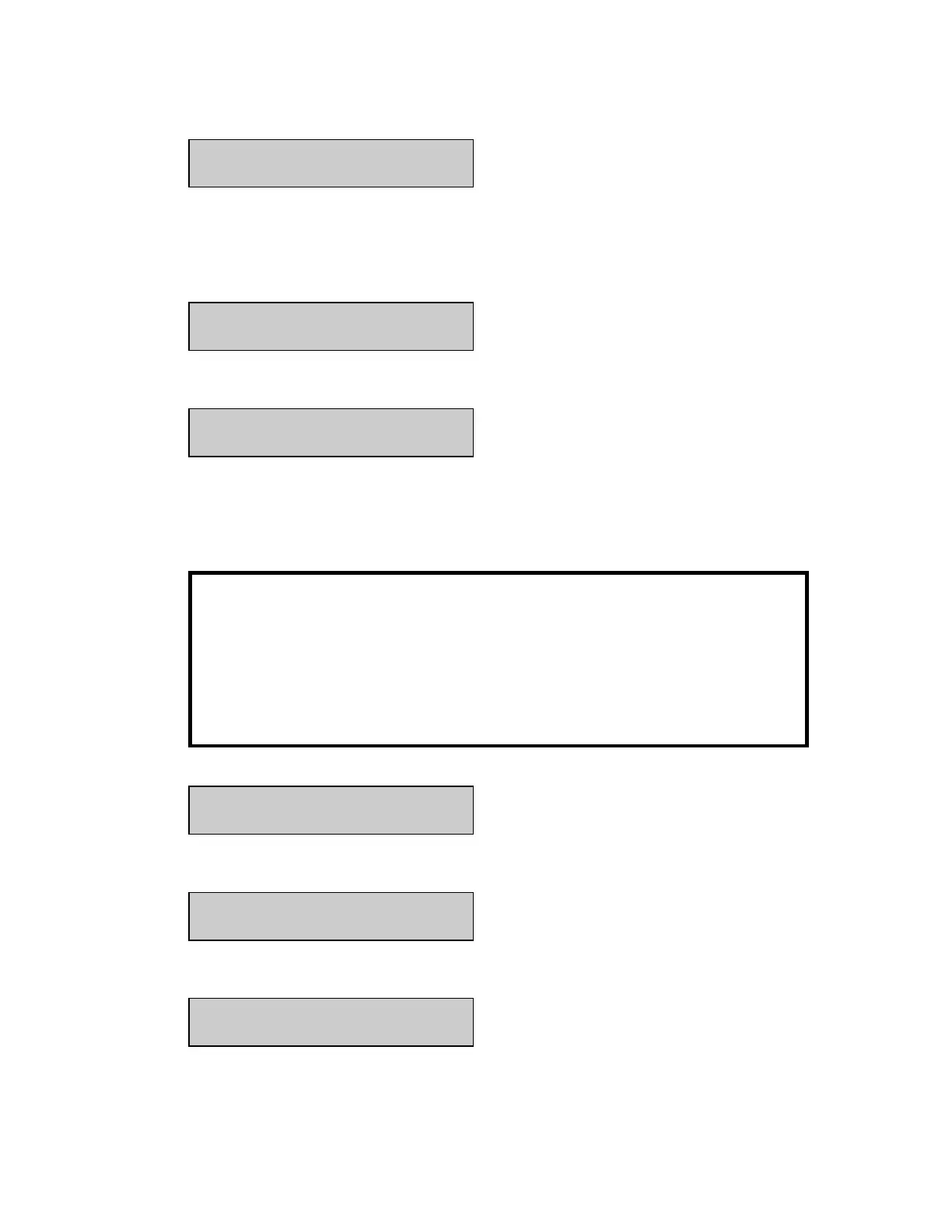2-22
Press [2] for AutoStandby.
Enter autostandby time in hour
0 to disable > 2
This entry defines the number of hours the unit will continue to update calibration and be ready
to sample. The default setting is "2". Note that you would press [0], then [ENTER] to disable
autostandby which maintains the unit in a "sample ready" mode indefinitely. For now, press
[ENTER] to confirm two hour autostandby and return to the Run mode setup.
RUN mode setup: 1-SampleProtocol
2-AutoStandby 3-AutoCal 4-Monitor
Press [3] for AutoCal.
Autocal setup: 1-Temperature 2-Time
3-Sample 4-Cal shift 5-Sample error
Each parameter in this menu level can be used to alter the conditions which trigger
autocalibrations. For now, simply explore each menu parameter. Access each parameter by
pressing the number. Press [ENTER] to confirm the default setting and return to the Autocal
setup. See Section 5.3 for more information.
)*+,).$
.../$.
06
$/
..7
Autocal setup: 1-Temperature 2-Time
3-Sample 4-Cal shift 5-Sample error
When you have completed this level, press [0] to return to Run mode setup.
RUN mode setup: 1-SampleProtocol
2-AutoStandby 3-AutoCal 4-Monitor
Press [0] again to return to Select setup.
Select setup: 1-General 2-MeasParameter
3-RunMode 4-Report 5-PrntSetup 6-Default