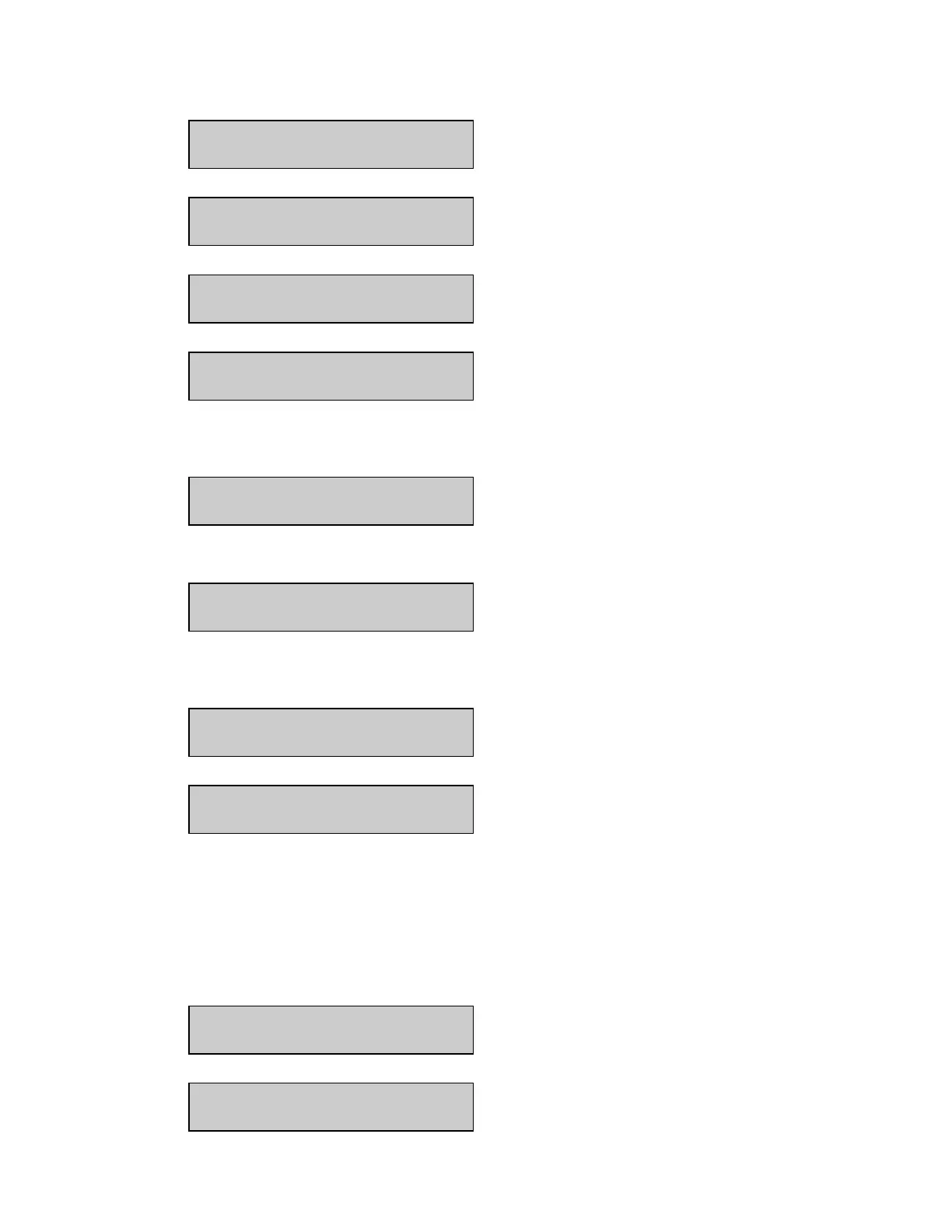5-6
Enter date and time as required
Month> 2
Enter date and time as required
Date> 14
Enter date and time as required
Hour> 17
Enter date and time as required
Minute> 22
Select and/or confirm the format you desire for printed dates; (month/day/year) or
(day/month/year).
Select date format: MM/DD/YY
1-MM/DD/YY 2-DD/MM/YY
When you press [ENTER], you will return to the General setup level.
General setup: 1-Date/Time 2-Contrast
3-RS232 4-Radix 5-Serial# 6-LevelSensor
Press [2] for Contrast. Use the appropriate number key to adjust the LC display contrast for
your comfort. When finished, press [0] to return to General setup level.
Adjust the display contrast
1-Raise contrast 2-Lower contrast
General setup: 1-Date/Time 2-Contrast
3-RS232 4-Radix 5-Serial# 6-LevelSensor
Press [3] for RS232. Use this menu to set communication parameters if you are using the serial
interface port. See Section 9 for detailed information on communications. Below are the display
messages showing default settings and your options. Press [ENTER] to confirm your choices
for each parameter.
If you are not using the serial port, you need not worry about setting these parameters. They
will not interfere with other parameter settings.
RS-232 setup 1-Baud 2-Data 3-Parity
4-Stop 5-Handshake 6-Configuration
Select baud rate: 9600
1-9600 2-4800 3-2400 4-1200 5-600 6-300