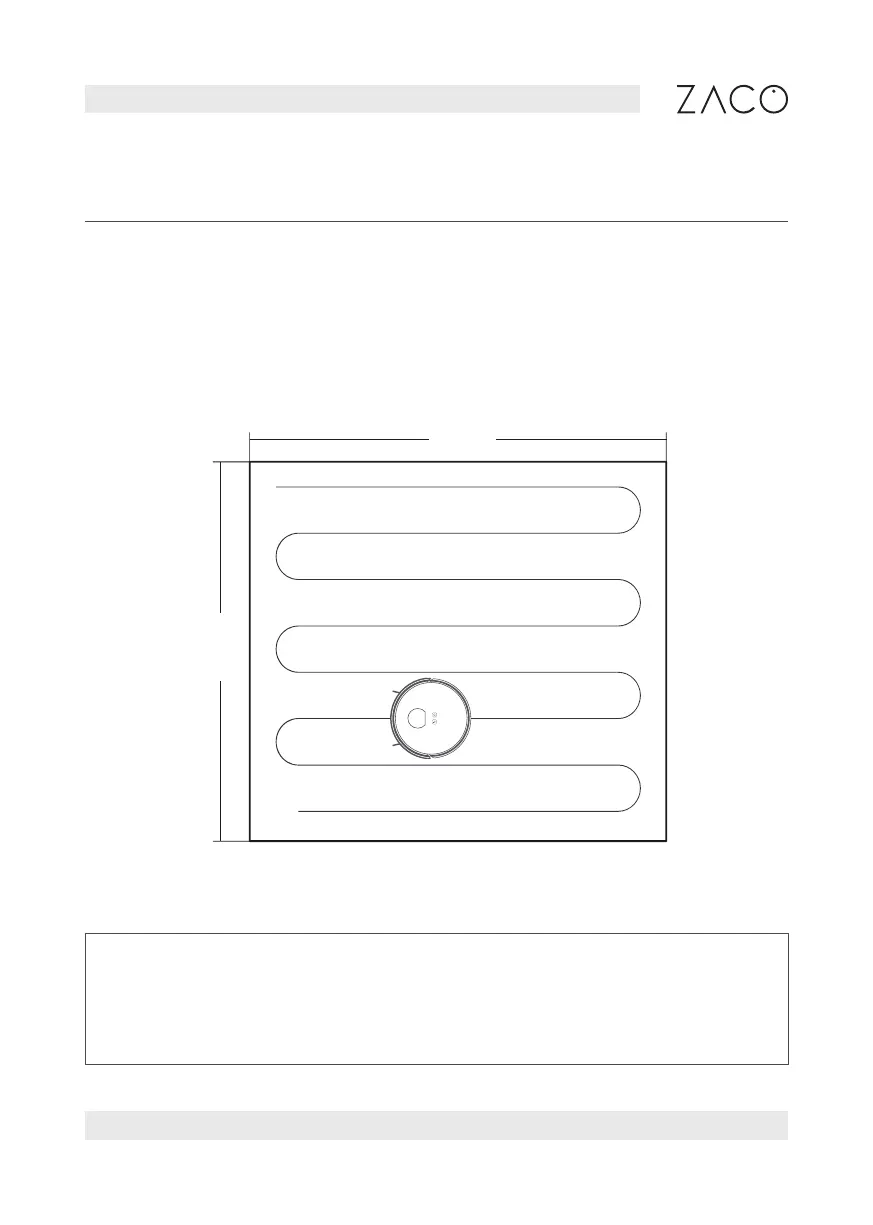25
Find more information at www.zaco.eu
EN English
Product operation
Spot-mode cleaning
Use the mobile app to select the spot-mode cleaning function: Select a location on the
map for the robot hoover to clean. The robot will move to the specified location to clean
a 1.6 m x 1.6 m area with itself as the centre. It will perform the cleaning in an efficient
"zigzag" path.
Note
Before you can use this function, the robot must first create a map. Only then the
map will be displayed in the mobile app and you will be able to select this function.
1.6 m
1.6 m