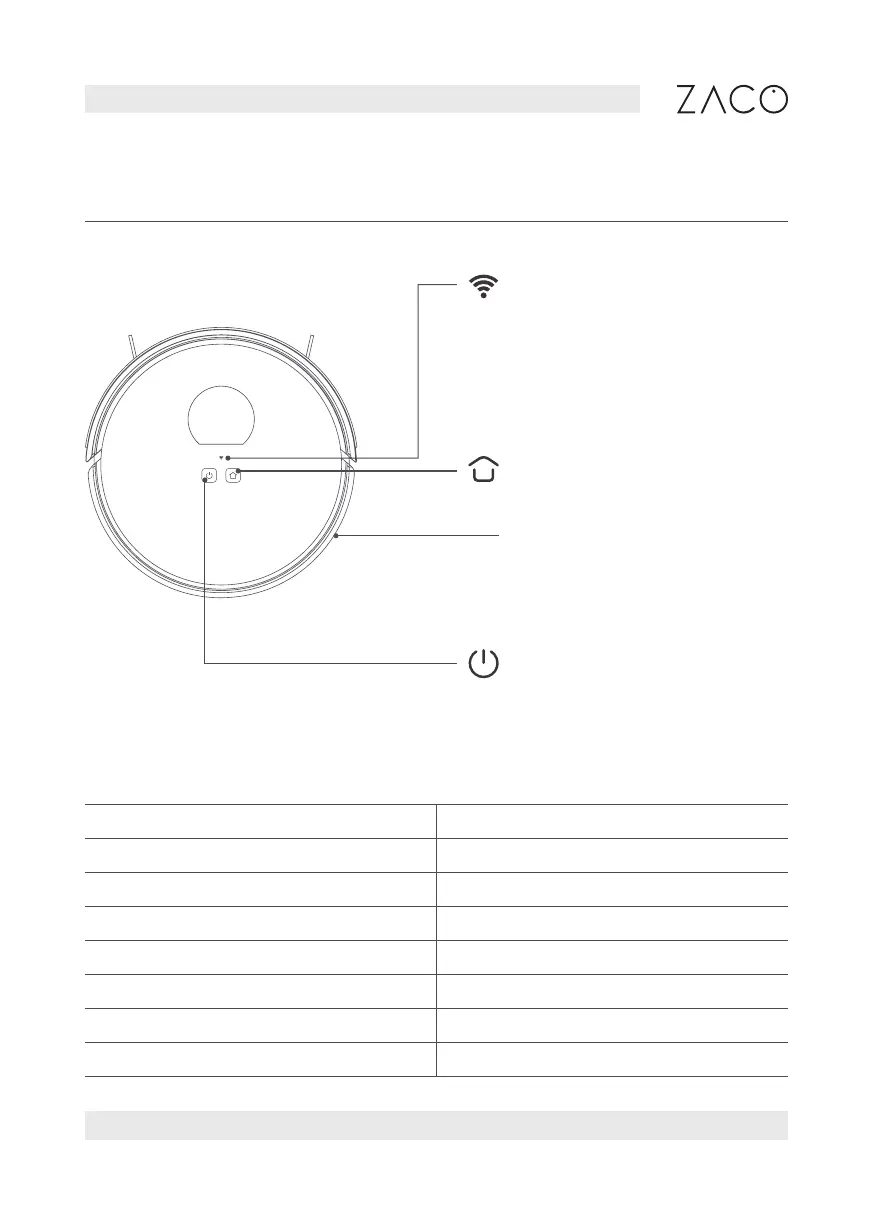9
Find more information at www.zaco.eu
EN English
Product Overview
Main device
Recharge / Pause
Press to recharge/pause
Wi-Fi status light
• Off: Wi-Fi not connected
• Flashing: Connecting to Wi-Fi
• On: Wi-Fi is connected
System reset button
Use a needle to press the
button (inside the small hole).
It will reset the robot.
Power / Clean / Pause
• Press the button to start
cleaning/pause
• Press and hold the button for
3 seconds to power on/off
lndicator status
Status Light
Cleaning Blue light on
Recharging Blue light on
Charging Blue light flashing
Low power Red light flashing
Fully charged Blue light on
Alarming Red light flashing
Standby Off