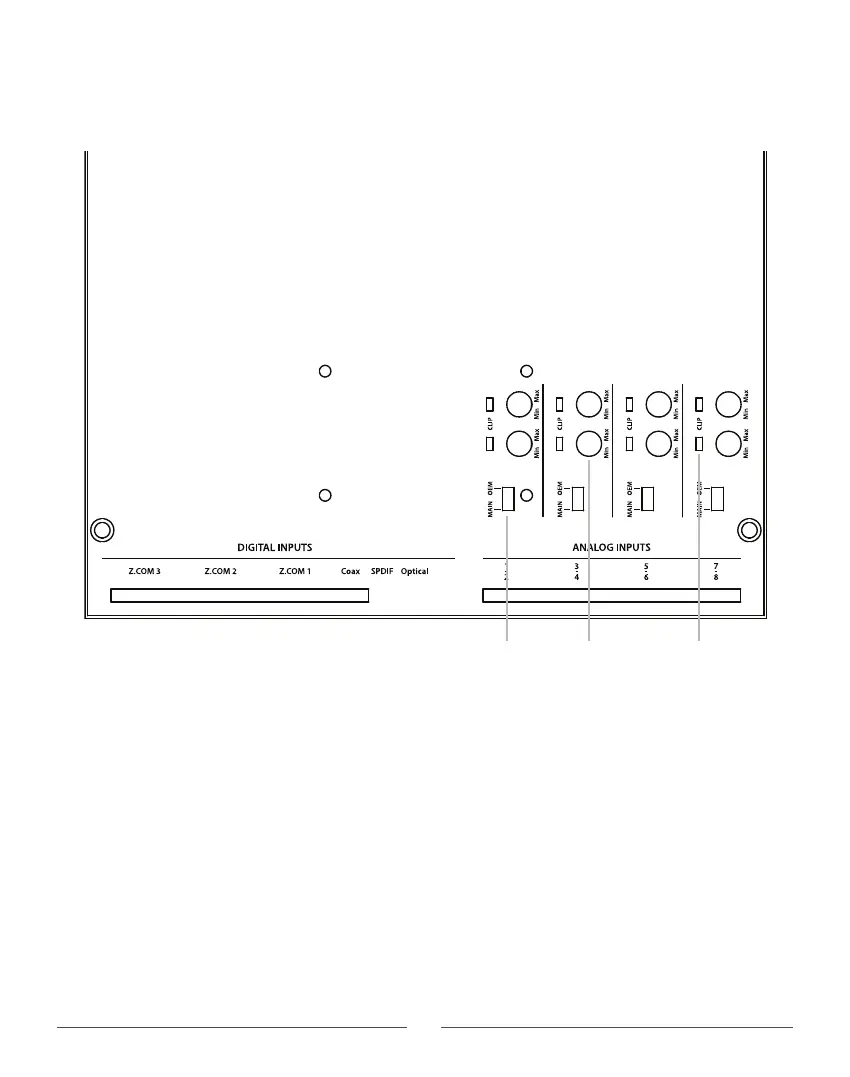HDSP-V AD-A Cover Plate
There is a cover plate in the top of the HDSP processors held in place by screws. Under that plate are
the main input controls.
1.
Each channel pair has a switch to choose
Main (RCA Level)
or
OEM (Speaker Level)
for the main
analog inputs.
2.
Above the level switches are the
Input Gain Controls
. Each channel has its own gain control.
3. Clipping Indicator
to adjust gain for the maximum clean (unclipped) signal.
Digital is fast, digital is convenient, but Digital is also limited. Adding gain to a signal after it is already in the digital
domain is convenient, but it will use valuable memory resources and it will increase the noise of the system and reduce
the signal's dynamic range. The HDSP processors were designed to be the best sounding digital processors... period.
To that end we used custom designed high precision analog pots to adjust the input signal to the HDSP.
Also, on the HDSP top plate are screens to assist in connecting the outputs and inputs.
10
1 2
3