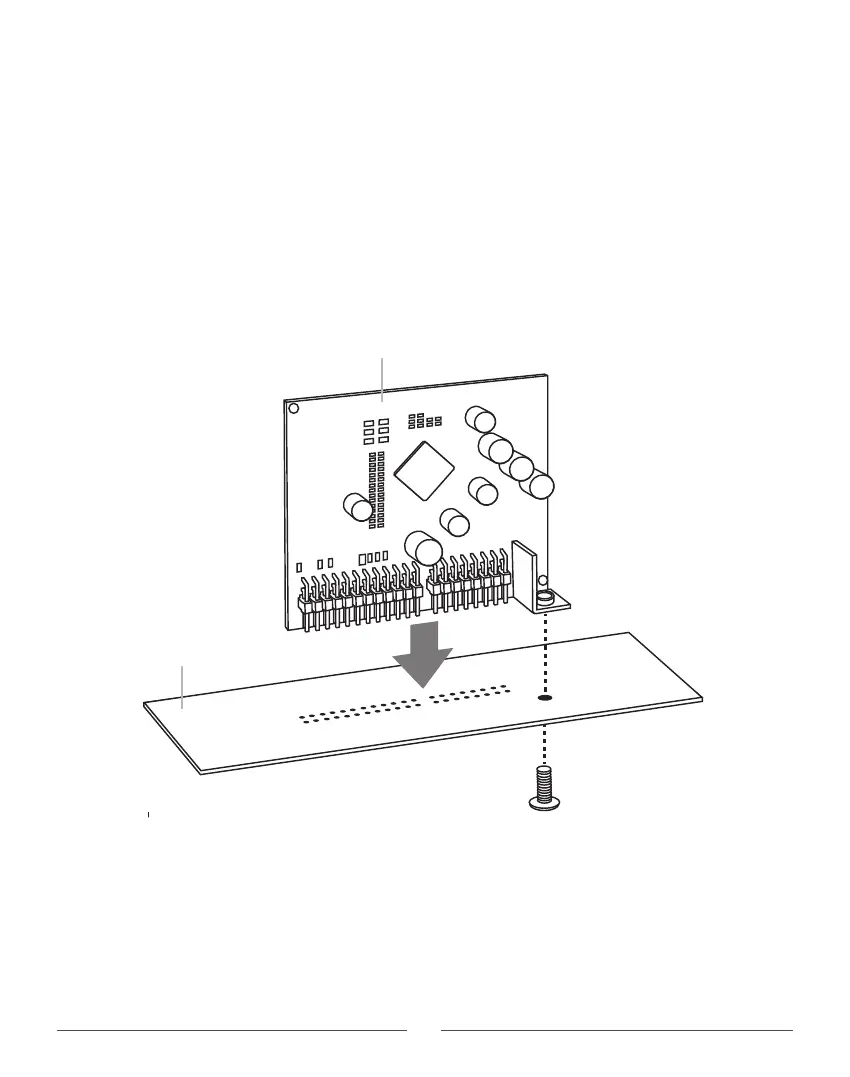7
DAC Module
Changing a DAC board is a streightforward swap. One screw holds each module in its socket. You simply
remove all power to the HDSP, remove the top cover and top plate, remove the screw, and gently lift
the board out starting with the side that was screwed down. Installation is just the opposite.
Note: This is a delicate piece of electronics and parts must be lined up correctly. If you have any concerns at all,
please see your Zapco dealer for assistance.
Upgradable internal modules/components
Zapco thinks to provide a perfect line of signal path to the speakers and through the listening area.
For that reason, hardware and software will be easily up-gradable with different modules that can be
changed later as the situation requires. In building the HDSP-V digital processors, we used the very best
components we could find for a production product. But knowing that there would be high-end users
out there with their personal favorite ADCs or DACs, we programmed the HDSP chips to accept
different components to provide the more fanatic audiophiles the ability to easily customize the units
to their personal tastes.
Main Board
Screw