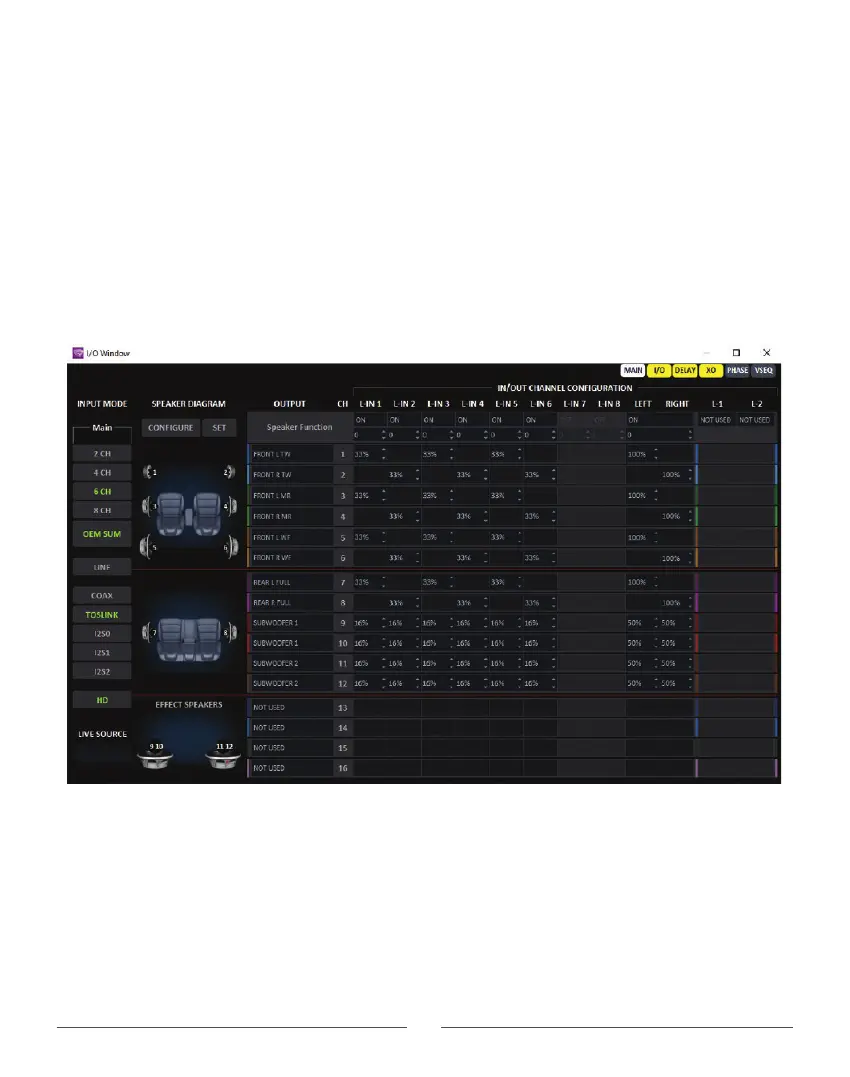Auto-Summing
OEM SUM: If you are using OEM inputs and need to sum channels you can do that manually by clicking
in each of the appropriate boxes in the matrix. However, the GUI will also do that for you automatically
with the touch of a button. Below is the same speaker arrangement as above but using 6 channels of
input (3 stereo pairs). Tell the GUI you have 6 input channels and click OEM SUM and the channels are
properly distributed in the matrix.
In the system below the GUI has auto-summed 6 channels of High Level input.
Immediately under the ON/Name box of each input column in the 1~8 OEM section there are up
down arrows to make fine adjustments of the input levels. There are no adjustments on the (9~10)
Stereo channels as these are fixed inputs.
25