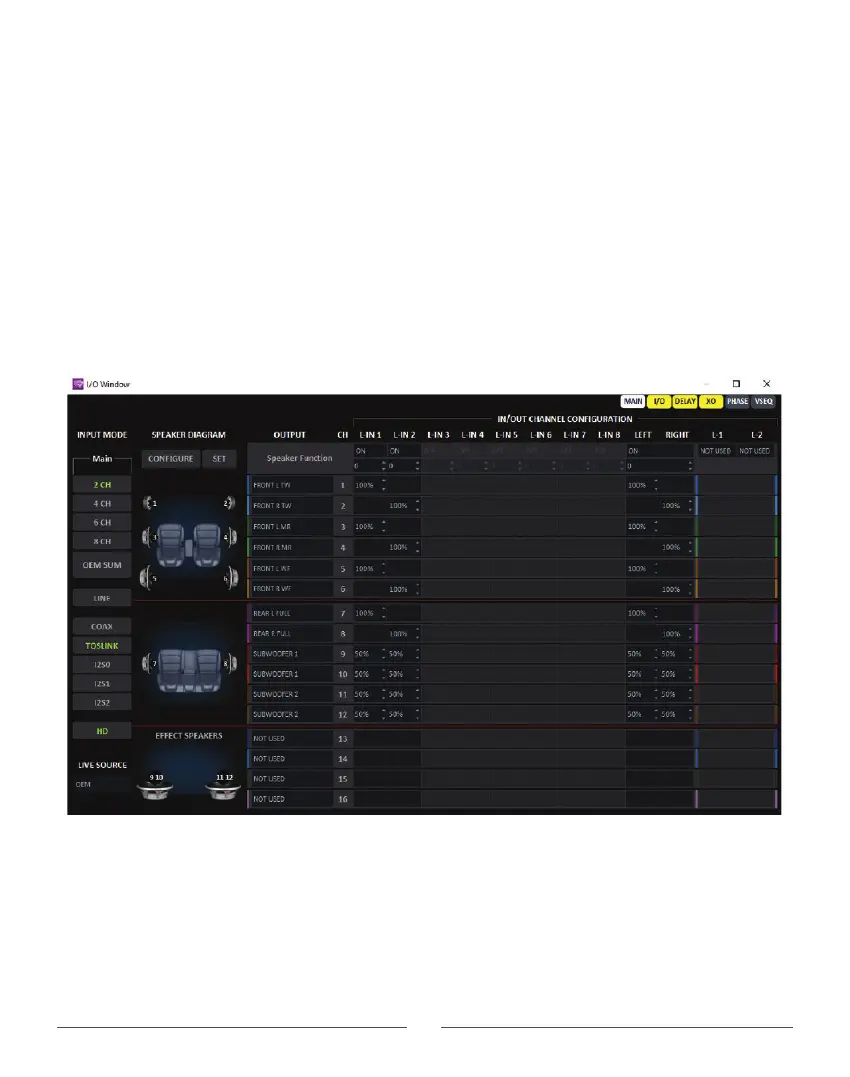After you have defined your system with the Main input you will want to set up the HD Player, any
digital inputs you are using and the LINE input, if that is available, by choosing the desired source and
then choosing SET.
Below is the same system you see above, with all the inputs configured. At the bottom of the INPUT
MODE section you see LIVE SOURCE. When you first open the GUI this says only OEM. Each time you
add another input source to your setup it will be added to the LIVE SOURCE drop-down menu. This is
where you will pick the source you are tuning with the PC. Each source that has been added to the
configuration will show in Green under INPUT MODE, as well as in the ACTIVE SOURCE drop-down.
You can also start by clicking all the sources you will use and click SET to open all the needed columns
at the same time and then cinfigure the inputs on both the 8 input side and the 2 input side.
24