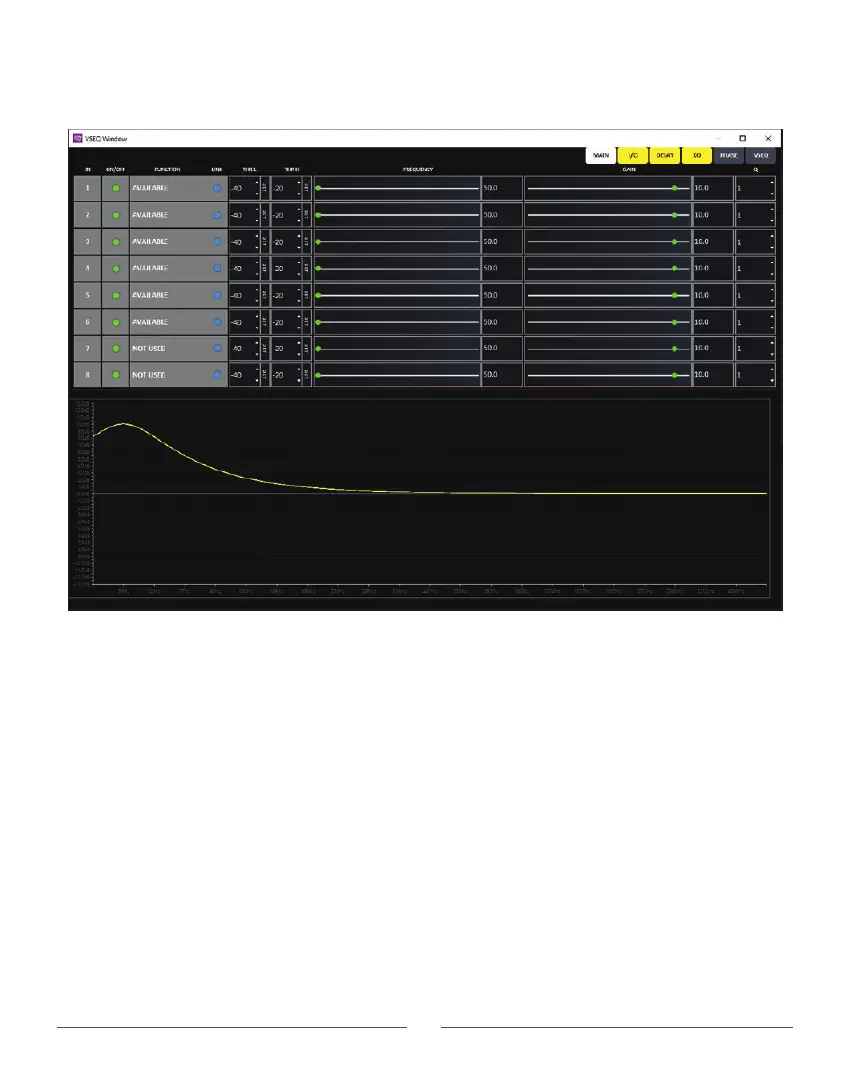The VSEQ Page
Over the past few years more and more auto makers have been using digital processors to modify
frequency response as volume changes. The VSEQ is used to overcome this with an active EQ band in
each channel that can be turned on and off by the volume of the OEM radio.
The most common issue is that the car maker reduces the amount of bass as volume increases. The VSEQ
allows you to set a low threshold and a high threshold. When the volume reaches the low threshold the
EQ filter becomes active. When you reach the high threshold the filter planes and does not increase any
more. Between the two threshold points, there is a gradual boost so the EQ is audibly invisible and does
its job unnoticed. Setting the VSEQ can be done by ear but is best done using an RTA. Turn the system on
to a low volume and watch the Frequency response. When you hear and see the base start to roll off
compared to the mids and highs you click SET to activate the low threshold. Continue to increase the
volume. Shortly you will see the response stabilize. Click the SET button on the high threshold. You can
control the amount of gain at the high threshold using the gain slider, and you can control the speed of
the boost using the Q slider. Most of the companies rolling off bass frequencies are using a gain and Q
that requires a re-equalization shape similar to what we show above.
32