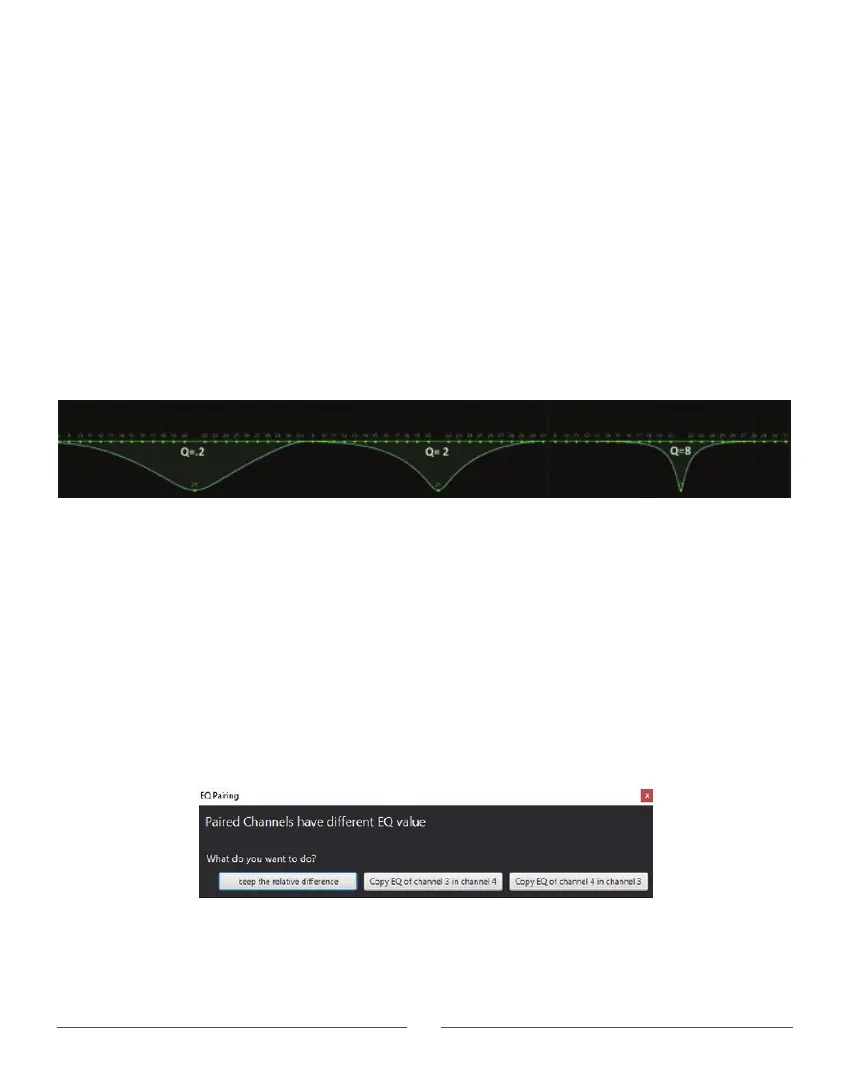The Equalizer
The Zapco HDSP-Z16 V has a unique advanced equalizer. Processors have a hurdle; Low frequencies take
a great deal of processing power. The common practice then is to “downsample” the bass frequencies
on the assumption that you won’t hear it. Since our chip has twice the processing power of other
processors, we doubled the processing power of the first 15 bands so you have the same accuracy in
the bass areas as you have in the easier upper mid and high ranges.
There are 30 parametric bands on each of the first 12 channels and 6 bands per channel on channels 13
to 16. The gain of each band is adjustable from +6dB to -15dB in steps of 0.1dB, and the Q is adjustable
from .5 to 15 in steps of 0.1. The Q determines the shape of the boost or cut with a low Q affecting a
wide area and a high Q affecting a narrow range of frequencies as below.
Equalization is done from the Main page. You will see below There are two LINK rows in the upper
section of the Main Page. The Green buttons are are not for equalization, they are used to make identical
volume adjustments to a group of channels. For equalization you use the Blue link buttons to link the
left and right speakers of each range as a pair (ie left and right tweeters together). Your first equalization
should always be made by linked pairs. For advanced tuning you can unlink the channels and adjust
them separately.
If you want to link two channels that have been EQ’d slightly differently you will get the notice above to
choose to keep the relative separation or to have one channel copy to the other.
33