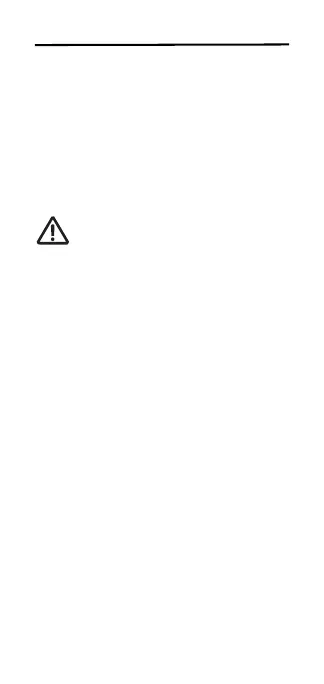Quick Reference Guide 21
Persons with Pacemakers:
• Should ALWAYS keep the device more than 15cm (6
inches) from their pacemaker when turned ON.
• Should not carry the device in a breast pocket.
• Should use the ear furthest from the pacemaker to minimize
the potential for interference.
• If you have any reason to suspect that interference is taking
place, turn OFF your device.
Other Medical Devices
Please consult your physician or the manufacturer of the
medical device, to determine if the operation of your wireless
product may interfere with the medical device.
RF Exposure Guidelines
Safety Information
Reducing RF Exposure - Use Properly
Only operate the device in accordance with the instructions
supplied.
International
The device complies with internationally recognized standards
covering human exposure to electromagnetic fields from radio
devices. For information on "International" human exposure to
electromagnetic fields refer to the Declaration of Conformity
(DoC) at http://www.zebra.com/doc.
For further information on the safety of RF energy from wireless
devices - see http://www.zebra.com/corporateresponsibility
located under Wireless Communications and Health.
Europe
Handheld Devices
To comply with EU RF exposure requirements, this device must
be operated in the hand with a minimum separation distance of
20 cm or more from a person's body. Other operating
configurations should be avoided.
US and Canada
Handheld Devices (that cannot be body worn in a belt
clip/holster):
To comply with FCC RF exposure requirements, this device
must be operated in the hand with a minimum separation
distance of 20 cm or more from a person’s body. Other
operating configurations should be avoided.