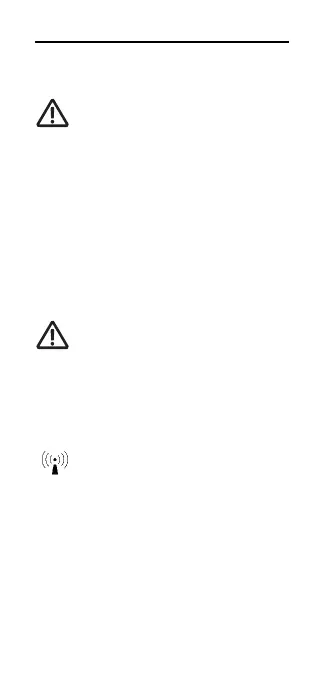20 CS4070 Scanner
Health and Safety
Recommendations
Ergonomic Recommendations
Caution: In order to avoid or minimize the potential risk of
ergonomic injury follow the recommendations below. Consult
with your local Health & Safety Manager to ensure that you are
adhering to your company's safety programs to prevent
employee injury.
• Reduce or eliminate repetitive motion
• Maintain a natural position
• Reduce or eliminate excessive force
• Keep objects that are used frequently within easy reach
• Perform tasks at correct heights
• Reduce or eliminate vibration
• Reduce or eliminate direct pressure
• Provide adjustable workstations
• Provide adequate clearance
• Provide a suitable working environment
• Improve work procedures.
Warnings for Use of Wireless Devices
Please observe all warning notices with regard to the usage of
wireless devices.
Safety in Aircraft
Switch off your wireless device whenever you are instructed to
do so by airport or airline staff. If your device offers a 'flight
mode' or similar feature, consult airline staff as to its use in
flight.
Safety in Hospitals
Wireless devices transmit radio frequency energy and may
affect medical electrical equipment.
Wireless devices should be switched off wherever you are
requested to do so in hospitals, clinics or healthcare facilities.
These requests are designed to prevent possible interference
with sensitive medical equipment.
Pacemakers
Pacemaker manufacturers recommended that a minimum of
15cm (6 inches) be maintained between a handheld wireless
device and a pacemaker to avoid potential interference with the
pacemaker. These recommendations are consistent with
independent research and recommendations by Wireless
Technology Research.