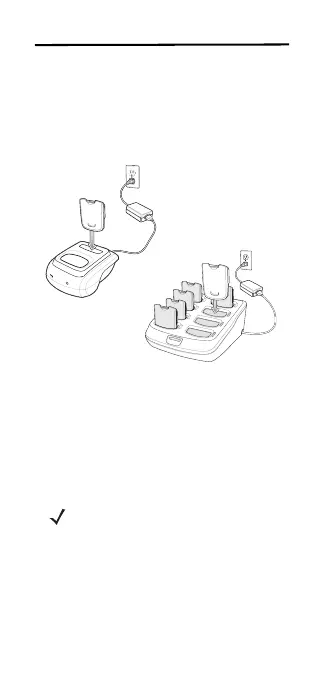Quick Reference Guide 7
Charging Spare Batteries
1. Connect the single-slot cradle or 8-slot
spare battery charger to power.
2. Insert the battery into a spare battery slot
with the charging contacts facing down,
contacting the charging pins in the cradle.
The charge LED on the cradle lights to show
the charge status.
Connecting to a Host
Batch Connection
The micro USB cable enables communication
between the CS4070 and a PC, and charges
the battery in the CS4070.
See Charging via USB Host Cable on page 5
for connection instructions.
Note To enter batch scanning mode, the
scanner cannot be paired to a
Bluetooth host.
