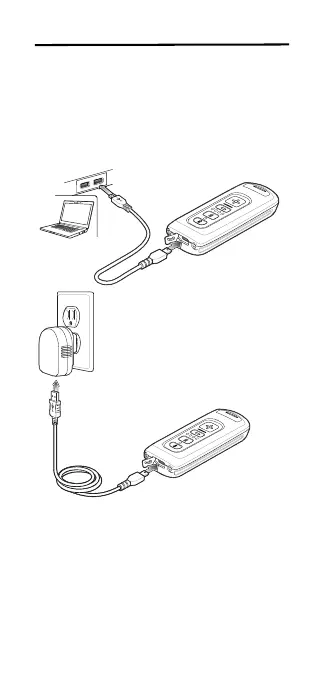Quick Reference Guide 5
Charging via USB Host Cable
1. Insert the micro USB connector on the
cable in the interface port on the scanner.
2. Connect the other end of the host cable to a
USB port on the host PC, or to a USB
power adapter plugged into an AC outlet.