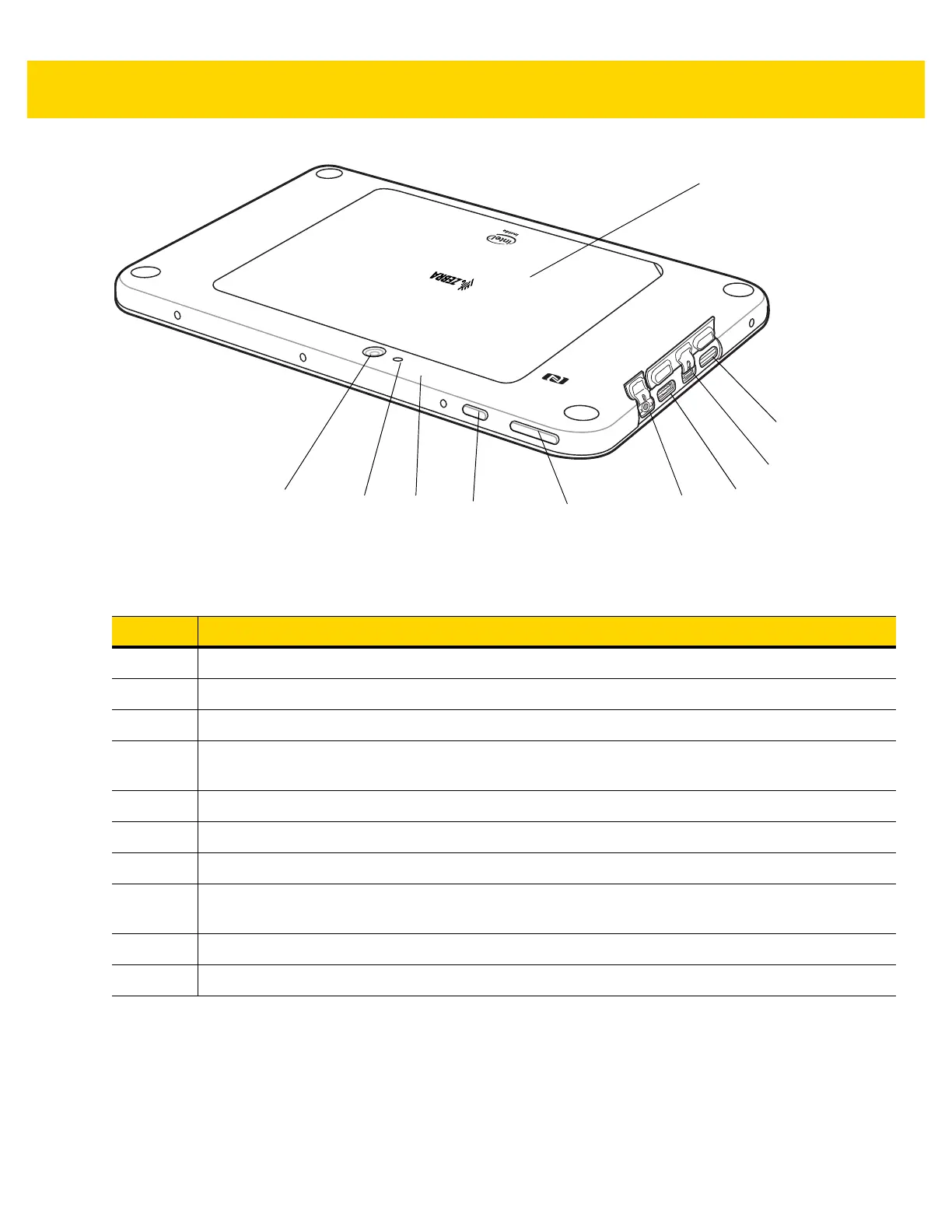Getting Started 1 - 3
Figure 1-2 Back View
Table 1-2 Back View
Item Description
7 Rear Camera - 8MP auto-focus camera for high resolution images and video.
8 Camera LED Flash - Provides illumination for the camera.
9 Rear Microphone - Use during video recordings.
10 Power Button - Push once to start the ET5X; push it again to enable sleep mode. Push and hold it to
shut down the ET5X.
11 Volume Key - Push the left side to reduce the volume. Press the right side to increase the volume.
12 3.5 mm Audio Jack - Use to connect to headset with microphone.
13 USB 2.0 Port - Provides input for USB devices.
14 Micro USB Interface (charging only) - Provides for charging the ET5X using USB cable and power
supply.
15 MicroSD Card Slot - Provides storage for microSD Card (up to 2 TB).
16 Back Cover - Covers the service replaceable battery.