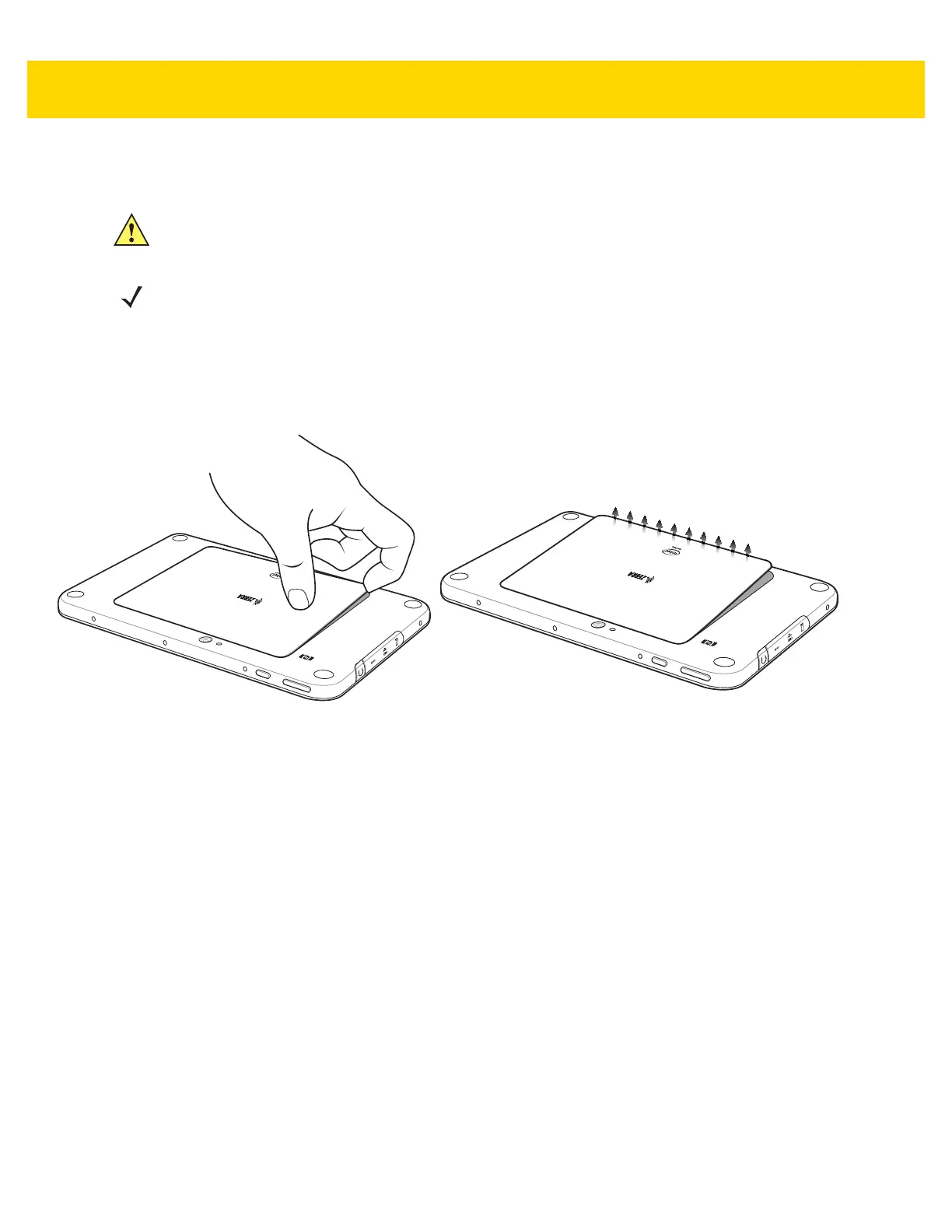Getting Started 1 - 5
Installing a micro SIM Card (ET55 Only)
To install a micro SIM card:
1. Press the Power button to turn off the ET55.
2. Lift the notched corner of the battery cover.
Figure 1-4 Removing the Battery Cover
3. Carefully lift the battery cover off the ET55.
4. On the 8” version, push the two locking tabs up, then pull up on the tab to remove battery.
On the 10” version, push the two locking tabs up (1), then, using index fingers, lift the battery up (2).
CAUTION
Do not use nano to micro SIM card adapters.
NOTE
If changing the SIM card with another SIM card, after rebooting the device, in Network settings, re-select
Connect automatically before using device.