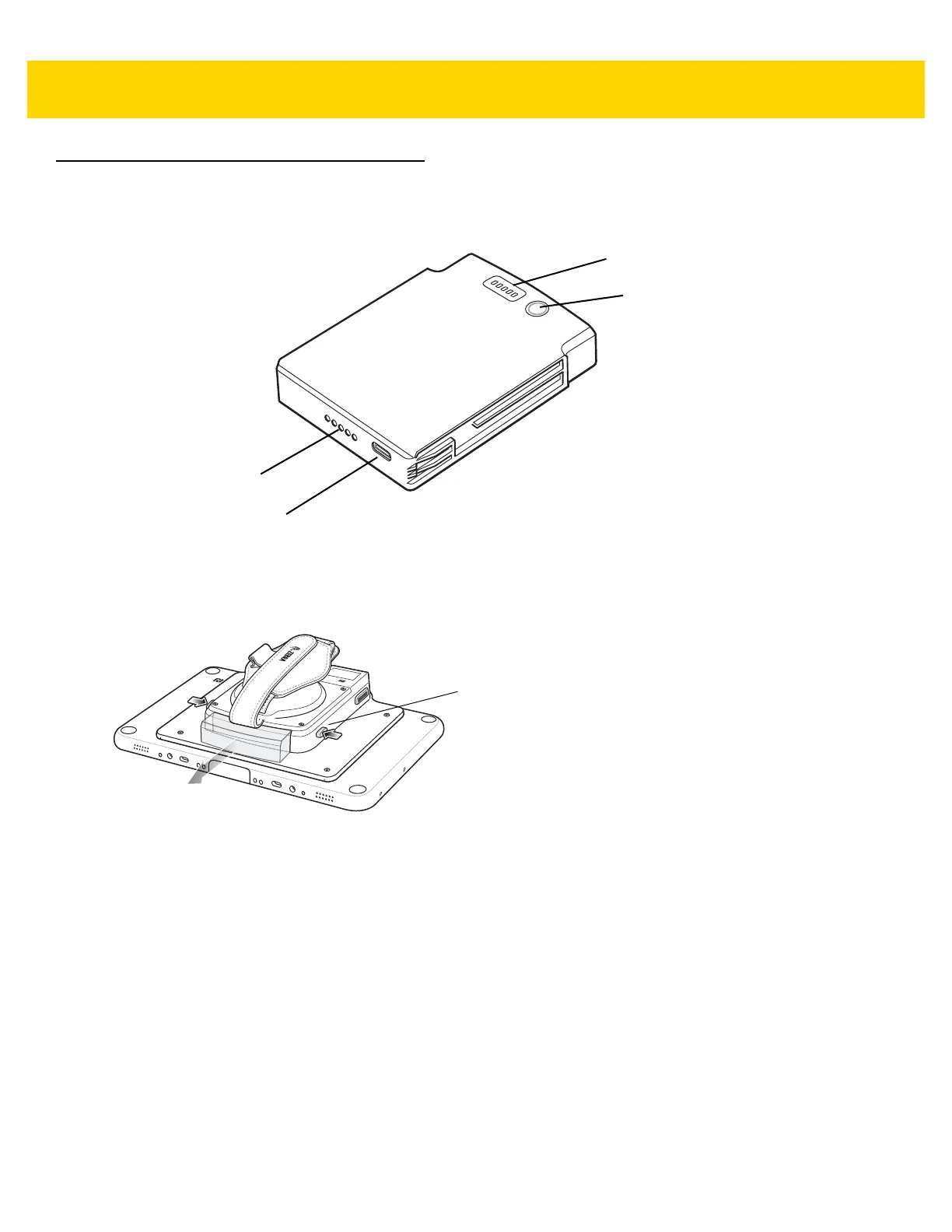Accessories 5 - 19
Power Pack
The optional Power Pack provides additional power for charging the main battery.
Figure 5-22 Power Pack
1. Install one of the optional Expansion Backs. See ET5X Integrator Guide for more information.
2. Press the two release buttons on the side of the Expansion Back. The dummy battery insert ejects slightly.
Figure 5-23 Remove Dummy Battery Insert
3. Remove dummy battery insert.
4. Insert Power Pack into slot until it snaps into place.
Charge Level Indicators
Charge Indicator Button
USB Power Input Port
Power Output Contacts