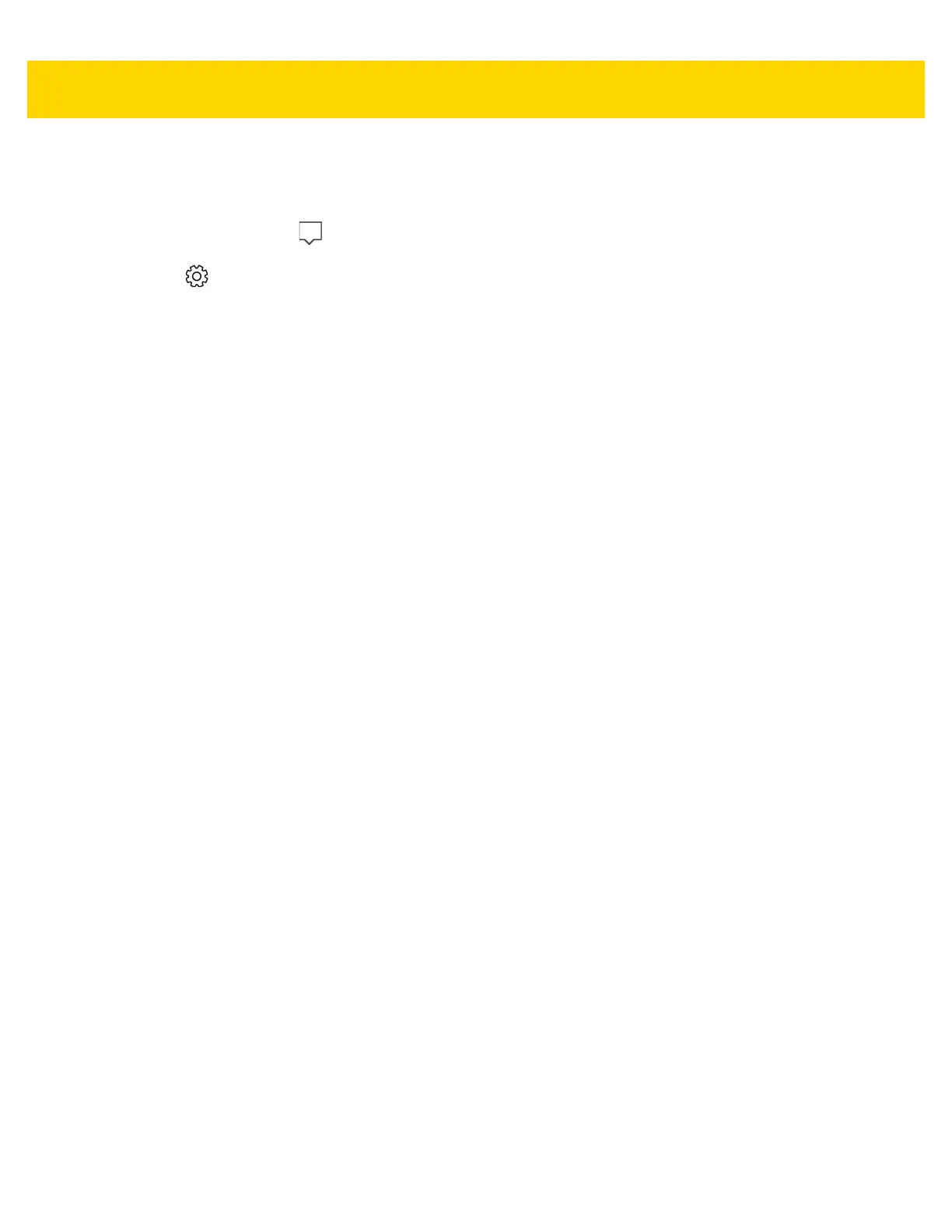Getting Started 1 - 17
Resetting the ET5X returns Windows to original factory settings.
To reset the ET5X:
1. In the Task Tray, touch .
2. Touch All Settings > Update & security > Recovery.
3. Under Reset this PC, touch Get started.
4. Select Keep my files or Remove everything.
5. The device resets.