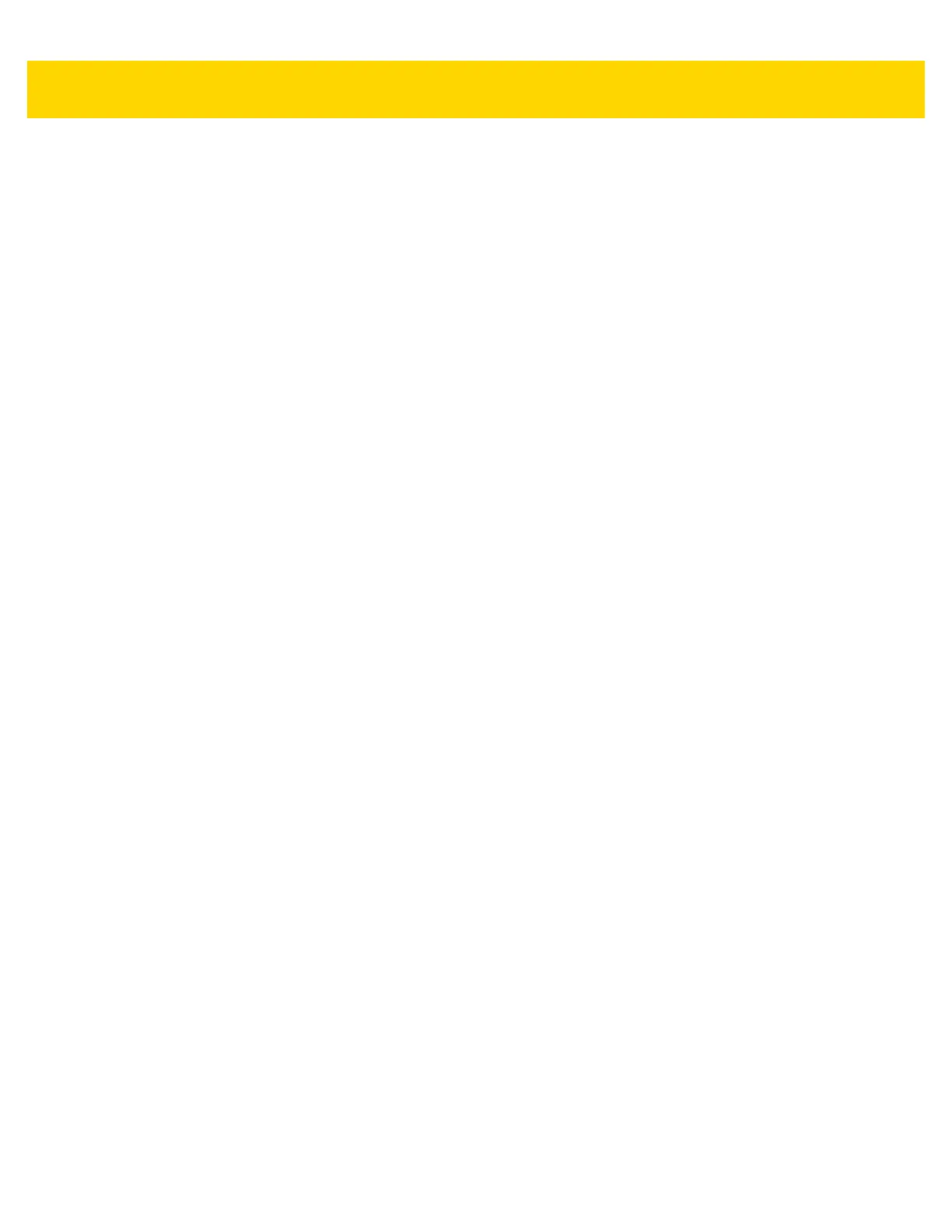Table of Contents vii
Using the SE4710 Expansion Back ............................................................................................... 4-3
Chapter 5: Accessories
Introduction .......................................................................................................................................... 5-1
Charge Only Cradle ............................................................................................................................. 5-4
Installing the Insert ......................................................................................................................... 5-4
Charging the ET5X ........................................................................................................................ 5-5
Communication and Charging Cradle .................................................................................................. 5-7
Installing the Insert ......................................................................................................................... 5-8
Charging the ET5X ........................................................................................................................ 5-8
Rugged Communication and Charging Cradle .................................................................................... 5-11
Charging the ET5X ........................................................................................................................ 5-12
4-Slot Charge Only Cradle ................................................................................................................... 5-14
Insert Installation ............................................................................................................................ 5-14
Insert Tablet into Slot ..................................................................................................................... 5-15
ET5X without Rugged Frame ................................................................................................... 5-15
ET5X with Rugged Frame ........................................................................................................ 5-16
Charging th Battery ........................................................................................................................ 5-16
Rugged Charge Connector .................................................................................................................. 5-17
Power Pack .......................................................................................................................................... 5-19
Charging the Power Pack .............................................................................................................. 5-20
Using Cradle ............................................................................................................................ 5-20
Using USB Power Adapter ....................................................................................................... 5-20
Using the 4-Slot Battery Charger ................................................................................................... 5-21
Charging the Power Pack .............................................................................................................. 5-21
Active Stylus ........................................................................................................................................ 5-23
Battery Installation ......................................................................................................................... 5-23
Chapter 6: Maintenance and Troubleshooting
Introduction .......................................................................................................................................... 6-1
Maintaining the ET5X .......................................................................................................................... 6-1
Battery Safety Guidelines .................................................................................................................... 6-1
Cleaning ............................................................................................................................................... 6-2
Materials Required ......................................................................................................................... 6-2
Cleaning the ET5X ......................................................................................................................... 6-2
Housing .................................................................................................................................... 6-2
Display ..................................................................................................................................... 6-3
Power Connector ..................................................................................................................... 6-3
Cleaning Cradle Connectors .......................................................................................................... 6-3
Cleaning Frequency ....................................................................................................................... 6-4
Troubleshooting ................................................................................................................................... 6-5
ET5X .............................................................................................................................................. 6-5
Charge Only Cradle ....................................................................................................................... 6-6
Communication and Charging Cradles .......................................................................................... 6-6
Expansion Backs ........................................................................................................................... 6-7
Stylus ............................................................................................................................................. 6-7