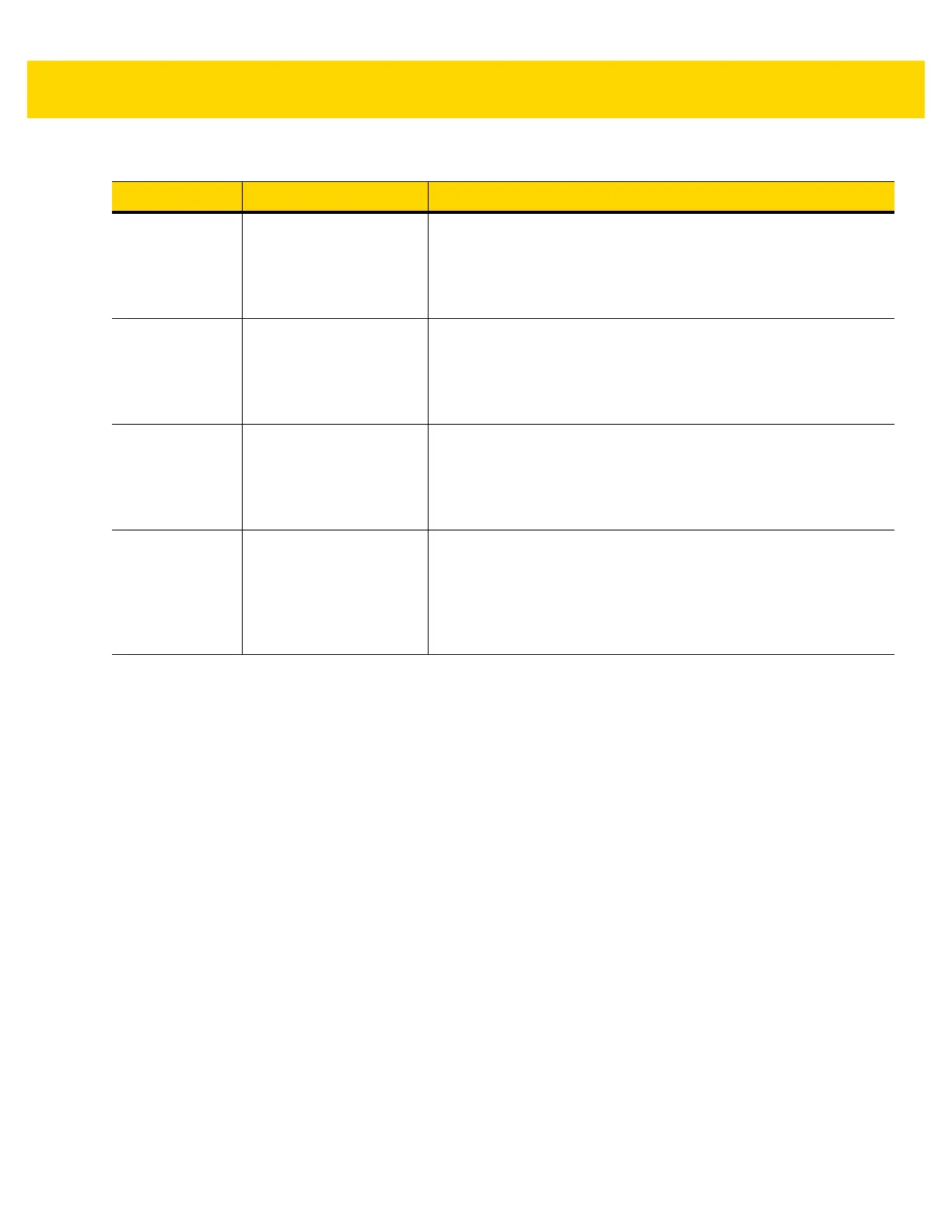6 - 8 ET5X User Guide
The
touchscreen
does not work
after using the
stylus.
User has not waited long
enough after using
stylus.
When the stylus is in use, touch does not work. Wait about 1.5
seconds between using your stylus and using touch.
The stylus is not
very accurate
when selecting
objects on the
screen.
Out of calibration. Recalibrate the stylus or try holding the stylus at a different angle.
Cannot scroll
within the
Windows 8 Start
menu using the
stylus.
This is by design. Tap the bottom of the screen and drag the scroll bar on the
bottom.
Some programs
do not allow
scrolling with the
stylus in the
middle of the
screen.
Not all programs will
allow finger scrolling.
Use the scroll bars on the side with the stylus.
Table 6-5 Troubleshooting the Active Stylus (Continued)
Symptom Possible Cause Solution