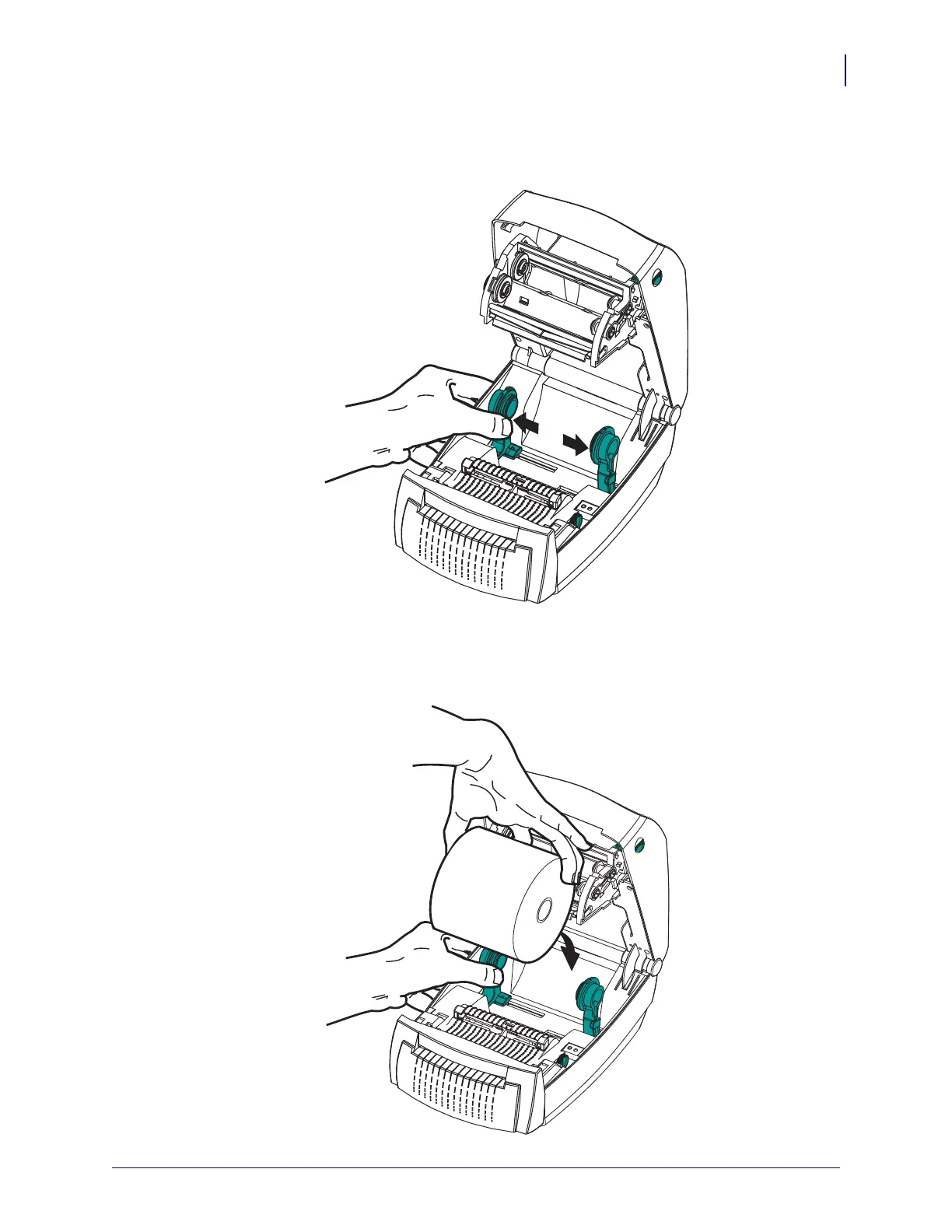53
Cutter Option
12/23/10 GK888t™ User Guide P1030829-001
3. Open the media roll holders. Pull the media guides open with your free hand and place the
media roll on the roll holders and release the guides. Orient the media roll so that its
printing surface will be up as it passes over the platen (drive) roller.
.
4. Thread the media through the cutter’s inside slot so that it extends out of the front of the
printer. Verify the roll turns freely. The roll must not sit in the bottom of the media
compartment. Verify that media’s printing surface is facing up.