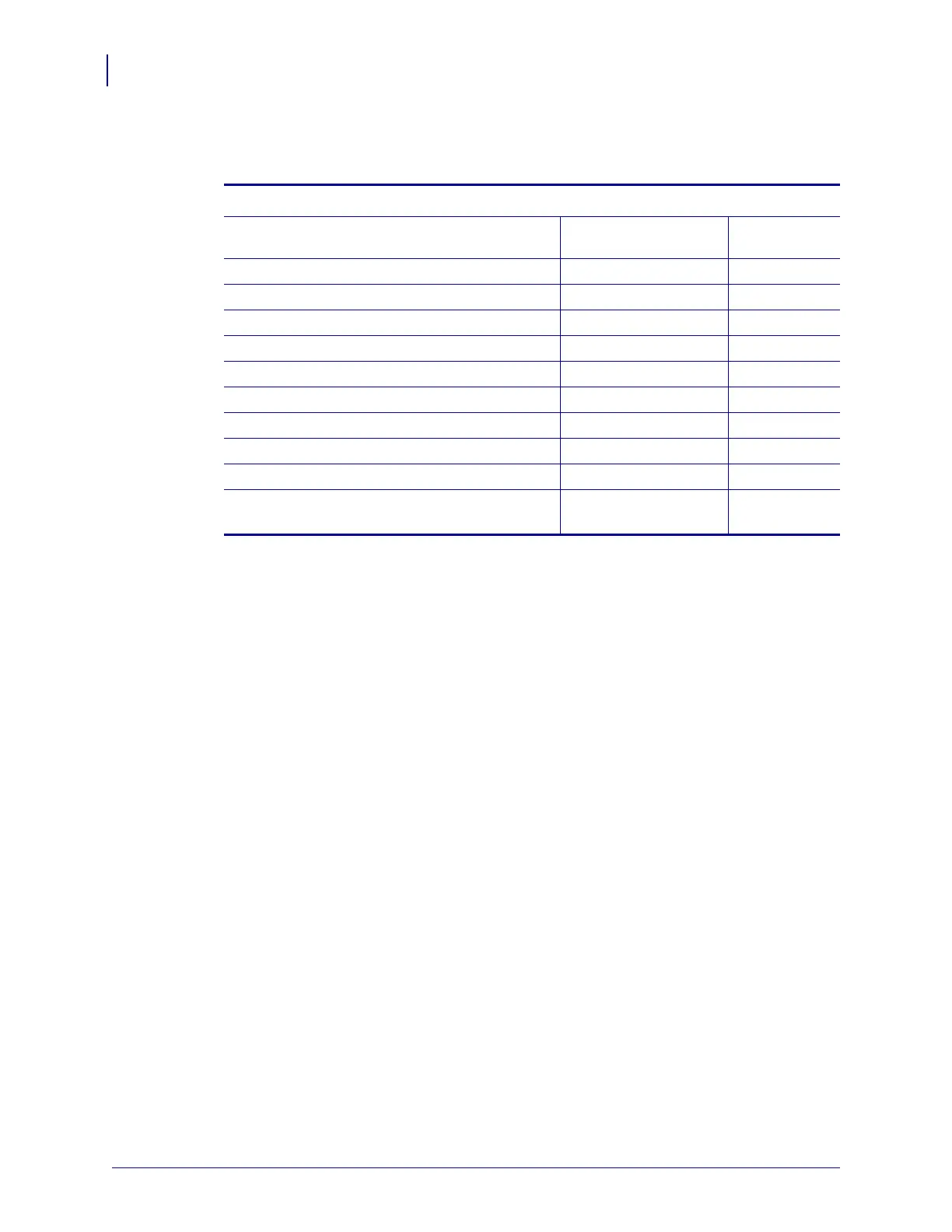Status Light Descriptions
74
P1030829-001 GK888t™ User Guide 12/23/10
Status Light Descriptions
What the Status Light is Telling You
LED Status and Color Printer Status
For a Resolution,
Refer to Number:
Off Off 1
Solid Green On 2
Solid Amber Stopped 3
Flashing Green Normal Operation 4
Flashing Red Stopped 5
Double Flashing Green Paused 6
Flashing Amber Paused 7
Alternately Flashing Green and Red Needs Service 8
Flashing Red, Red and Green Needs Service 9
Flashing Red, Amber Green
(* - Do NOT reset or turn off power!)
Memory
Defragmentation
10*
