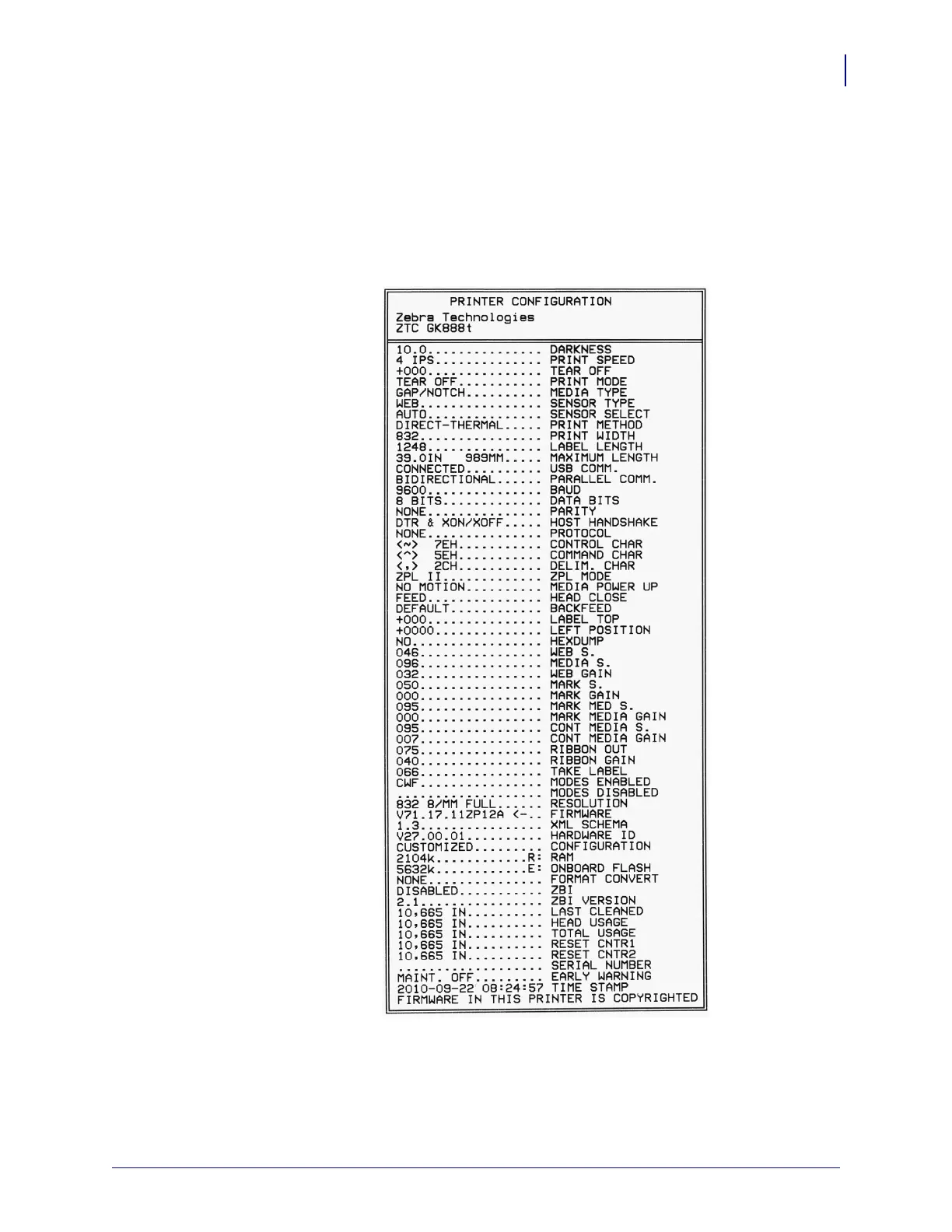81
Troubleshooting Tests
12/23/10 GK888t™ User Guide P1030829-001
Troubleshooting Tests
Printing a Configuration Label
To print out a listing of the printer’s current configuration, refer to the one-flash sequence in
Feed Button Modes on page 84 in this section. See Appendix: ZPL Configuration on page 97
to interpret the label.
Recalibration
Recalibrate the printer if it starts to display unusual symptoms, such as skipping labels. Refer
to the two-flash sequence in Feed Button Modes on page 84 in this section.
