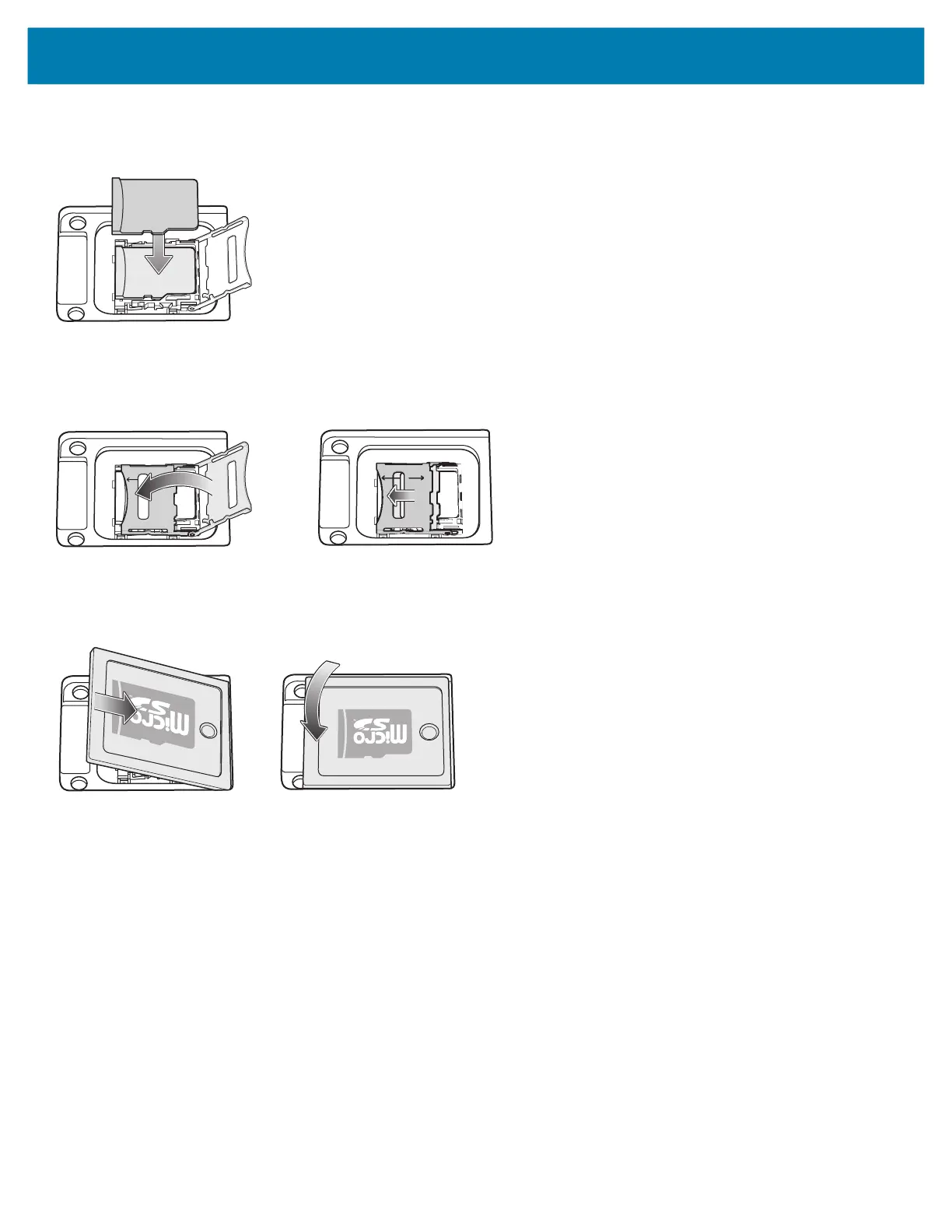MC3300x Mobile Computer Quick Start Guide
13
4. Place the microSD card into the contact area with the contacts facing down.
Figure 11 Install microSD Card
5. Close the microSD card holder and slide the microSD card holder to the Lock position.
Figure 12 Lock microSD Card Holder
6. Replace the microSD card cover and ensure that it is installed properly.
Figure 13 Replace Cover
MN-003567-01EN_mc3300x-qsg-en.fm Page 13 Monday, June 22, 2020 8:37 PM
